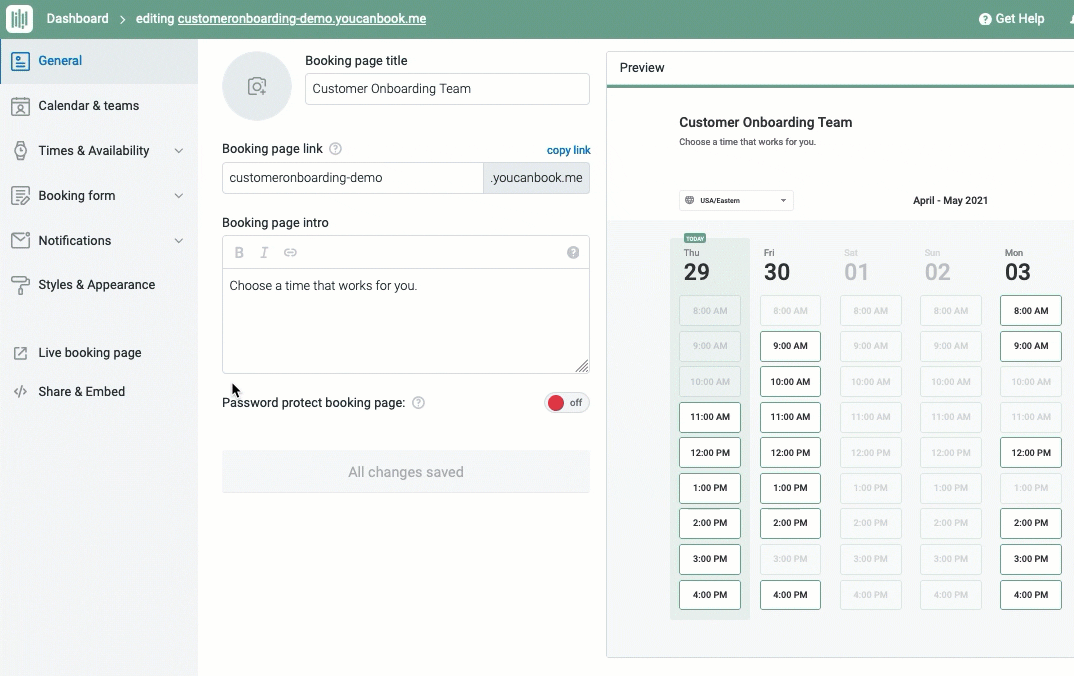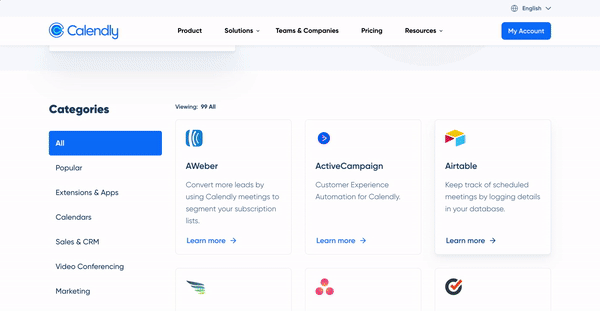Table of contents
What should you do when you have limited time and budget, and an overwhelming number of tasks and meetings? Use an appointment scheduling tool.
Every minute you save by automatically scheduling appointments is a minute gained to grow your business and to help more customers, clients, or students. (Or, just give that time back to your personal life!)
Calendly vs. YouCanBookMe
You want to make the right choice, which is what brought you here. Calendly and YouCanBookMe (also called YCBM) are popular automated scheduling tools that help teams and individuals manage appointments.
Both Calendly and YCBM offer links where people can look at openings in your calendar and book 1:1 meetings with you. Both let you automate confirmation emails and reminders to reduce no-shows, and build in meeting buffers so you aren’t stuck in endless back-to-back meetings. But beyond some shared functionalities, these two solutions fit into your workflow very differently.
This guide’s point-by-point comparison will help you make the best choice to resolve your specific challenges and get your time back.
Calendly overview
Calendly began as a simple booking link for individuals, entrepreneurs, and small businesses. Although it has evolved, Calendly still has those beloved core features that help students book office hours with educators, clients reserve (and pay) personal trainers, and potential customers schedule their own sales demos.
Even though Calendly has grown into a sophisticated scheduling automation platform for companies like Lyft, Dropbox, and Fidelity, Calendly still offers free and low-cost plans. And those users benefit from many features made for larger clients, including tight security and a world-class customer support team.
For a complete view of your availability, Calendly connects with these calendars: Google, iCloud, Microsoft Exchange, Outlook Desktop, and Office 365.
Calendly lets you mix and match if, say, you use an Outlook account at work, and an iPhone calendar for your family. Your scheduling link isn’t helpful if people can avoid your work conflicts, but double book you during your child’s school play.
And G2 ranks Calendly as one of the easiest-to-use appointment scheduling software platforms.
“A good tool is one that’s so simple, sales reps can basically forget about it and let the meetings roll in. That’s what happened when we implemented Calendly.”
Julia Pan
Sales Enablement Manager at SignPost
YouCanBookMe overview
YouCanBookMe is a straightforward online booking app that looks a lot like Calendly did in its early years. YCBM’s biggest fans are primarily small businesses and individual users, many who are educators. Teachers and professors use the app to schedule time with students and parents, and to manage schedules for spaces like laboratories and art studios.
YCBM has a simple user experience for those just dipping their toes into automated scheduling. At this time, YCBM only integrates with Google calendar, Microsoft 365 calendar, and Fastmail. So if you use Microsoft Exchange at work, or your iPhone’s built-in calendar for your personal life, there’s no way for YCBM to check those calendars for schedule conflicts.
Features shared by Calendly and YouCanBookMe
Calendly and YCBM both offer a free limited plan, and a free 14-day trial for paid features.
The platforms share essential scheduling features that allow users to:
Automate meeting scheduling, notifications, and follow-ups
Offer self-scheduling to students, clients, and other invitees
Create unlimited appointments and meetings
Incorporate APIs and web forms
Customize booking pages
Build in buffers between meetings
Detect time zones automatically
Never forget a video conferencing link again
In this golden age of online meetings, it’s important to note that both Calendly and YouCanBookMe offer direct integrations with popular video conferencing platforms.
Both connect with Zoom, Google Meet, and Microsoft Teams. Calendly also connects to Webex. This means with one click you can include video conference details directly in your event invites, allowing you to scratch another item off your list while keeping all the key information in one place.
Collect payments at booking
You can reduce no-shows and protect your time by integrating a payment platform into your scheduling platform. Charging in advance makes it less likely clients will ghost you, and you won’t have to chase down customers to pay invoices.
Both Calendly and YCBM offer a Stripe integration, letting you collect payments in one motion: Users don’t need to take multiple steps on separate platforms to book meetings and complete payments. Calendly also integrates with PayPal.
One caveat: On top of the processing fees that Stripe charges you, YCBM takes a 1% commission for each transaction. Calendly doesn’t.
How Calendly and YouCanBookMe are different
Play well with others
Your new scheduling tool needs to play nice with your go-to apps and devices. Let’s explore integrations, apps, and extensions for Calendly vs. YouCanBookMe.
Calendly has about 100 native integrations, which means you don’t have to worry about any extra setup to make these tools work together. Calendly integrations include everything from productivity tools like Asana to communication tools like Slack to solopreneur platforms like Kajabi Coaching.
You also can use Calendly across devices, since there are extensions for Chrome, Outlook, and Firefox, plus apps for iPhone and Android devices. Calendly’s extensions let you share and manage events where you already work, like in your inbox.
YouCanBookMe has a Chrome extension but no mobile apps, though invitees can view your booking page on mobile devices. YCBM isn’t iPhone friendly, which is probably a dealbreaker for some Apple users. Overall, YCBM has less than 10 integrations. If you want to connect your YCBM account to other tools, you’ll need to opt for a paid plan for pros and then use Zapier to build integrations with the apps you use every day.
Encourage teamwork and growth
Calendly is the standout option if you work on a team, with features designed to help departments work together and to enable rapid company growth.
Both platforms let you create booking pages and embed them on your website. You can set up booking pages so users are paired with the next available team member, or so users can see team members names and photos and select specifically who they want to meet with.
But because Calendly works with large companies in a wide variety of industries, it encourages more customization and includes more ways to schedule with individuals and groups, even including a Meeting Poll feature.
Calendly has built additional features that are tailor-made for workflows in Sales, Marketing, Customer Success, and Recruiting, enabling everyone to work cross-functionally and hit team goals faster. For example, Calendly can integrate with your online marketing form and your customer management software to qualify your prospects, schedule high value prospects immediately, and route other prospects to specific landing pages or a form asking for more information.
Watch for pricing add-ons
If you want to try a scheduling app without committing, good news — both Calendly and YouCanBookMe have free basic plans.
Calendly’s free version lets you connect one calendar, create one event type with unlimited bookings, and use automated notifications. Upgrading to paid plans — which start at $8/month — lets you connect up to more calendars, manage unlimited event types, create group events, and more.
YouCanBookMe’s free plan also lets you connect one calendar account and create one booking page. But keep an eye on the fine print, because YCBM’s paid plan pricing isn’t all-encompassing. Each additional connected calendar costs an extra $10 per month. If you use separate calendars for work and personal life, that can add up. There are also per-text charges to send SMS confirmations and reminders, and a 1% commission for each Stripe transaction.
To compare plans, check out Calendly’s pricing page and YCBM’s pricing page.
Deciding between Calendly vs YouCanBookMe
Both Calendly and YouCanBookMe are highly-rated scheduling tools with ease of use that saves time. Which one you choose depends on what matters most to you.
YCBM has a fan base among individual users and small teams who need something simple, without bells and whistles.
Calendly, on the other hand, has more features to grow into. That scalability is ideal if you’re building your company, if you’d like to expand the tool to your entire team, or if you’d like to slash admin time and improve ROI on multiple teams in your organization.
Get started with Calendly
Related Articles
Don't leave your prospects, customers, and candidates waiting
Calendly eliminates the scheduling back and forth and helps you hit goals faster. Get started in seconds.
Calendly eliminates the scheduling back and forth and helps you hit goals faster. Get started in seconds.