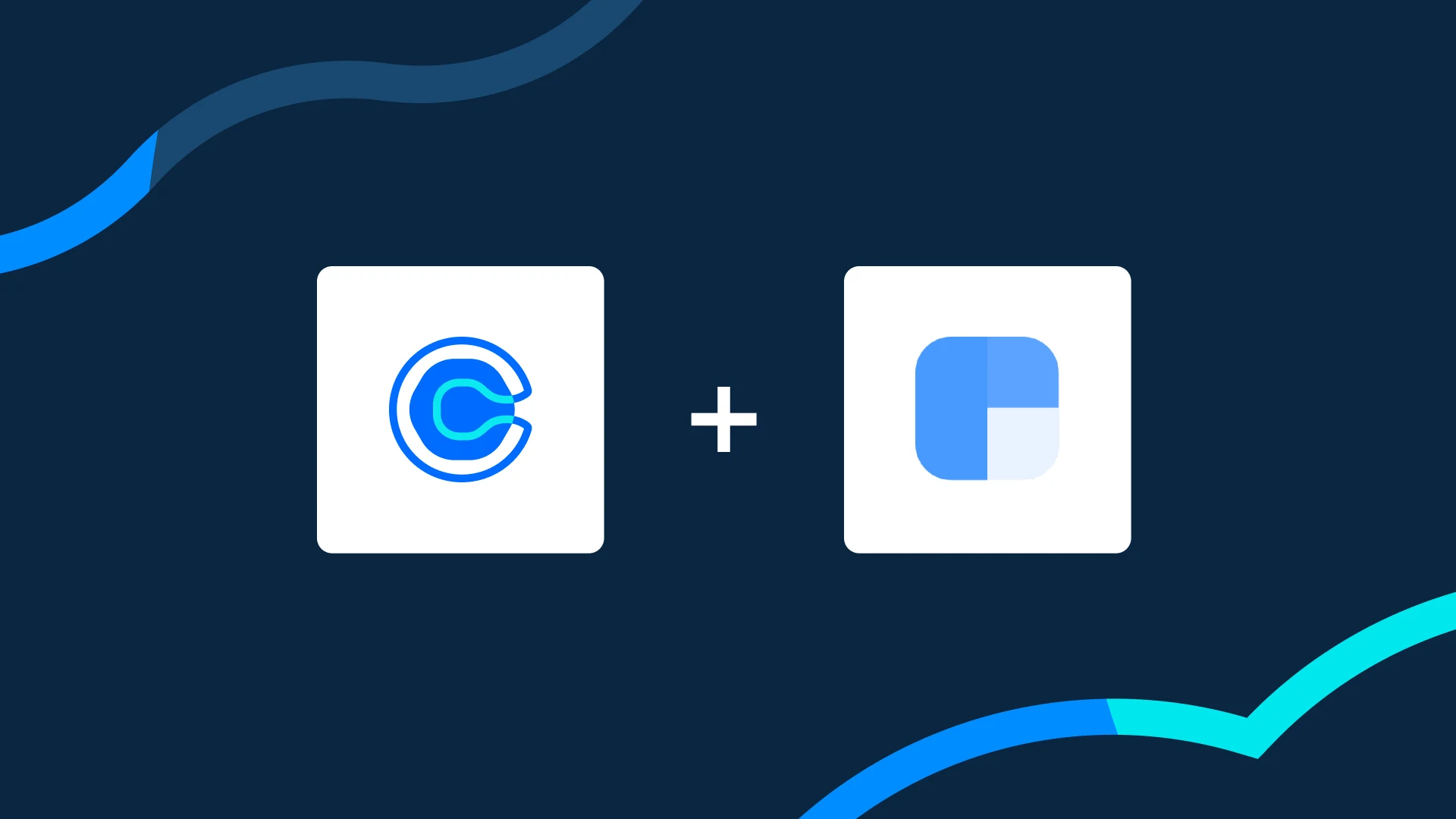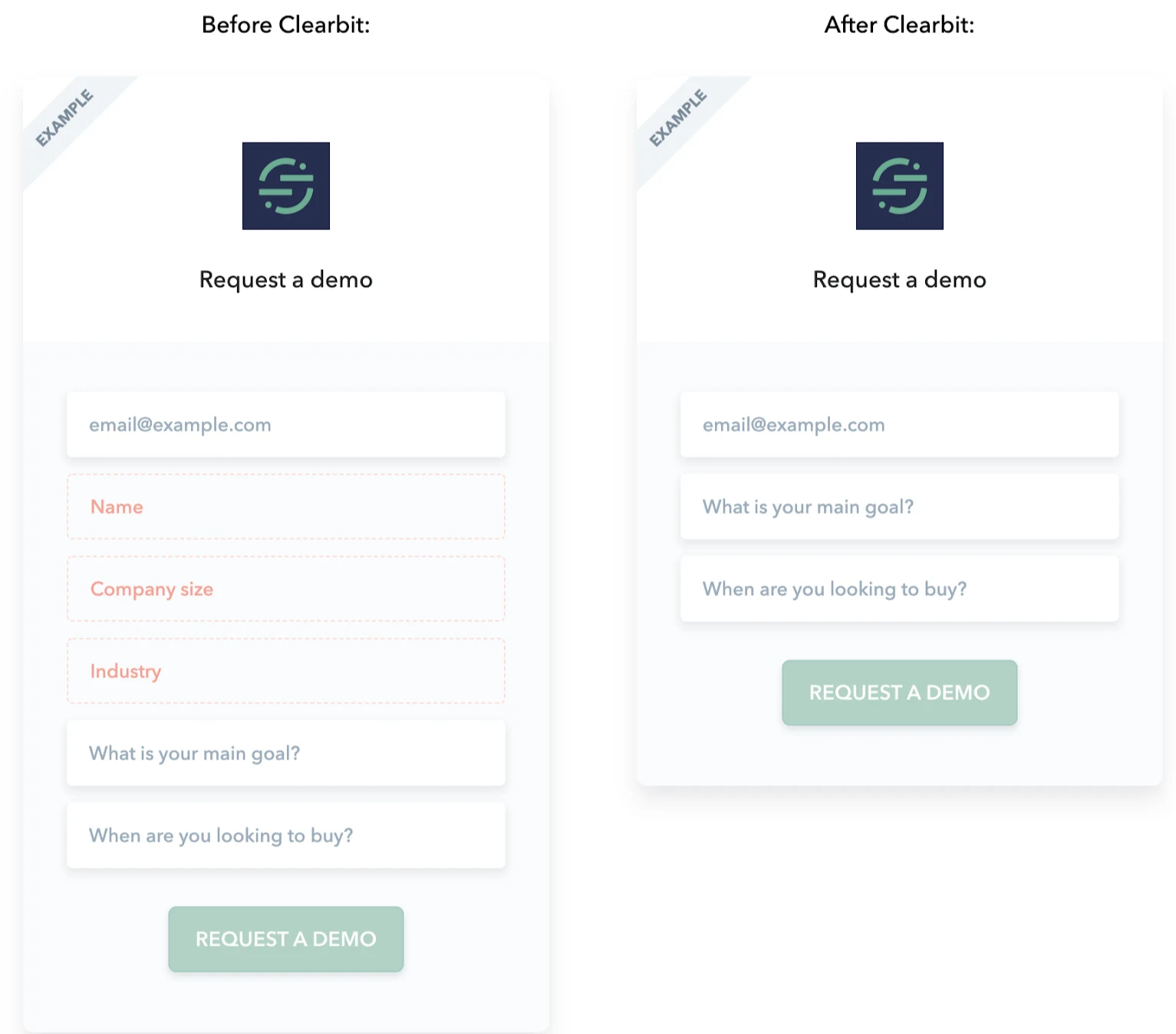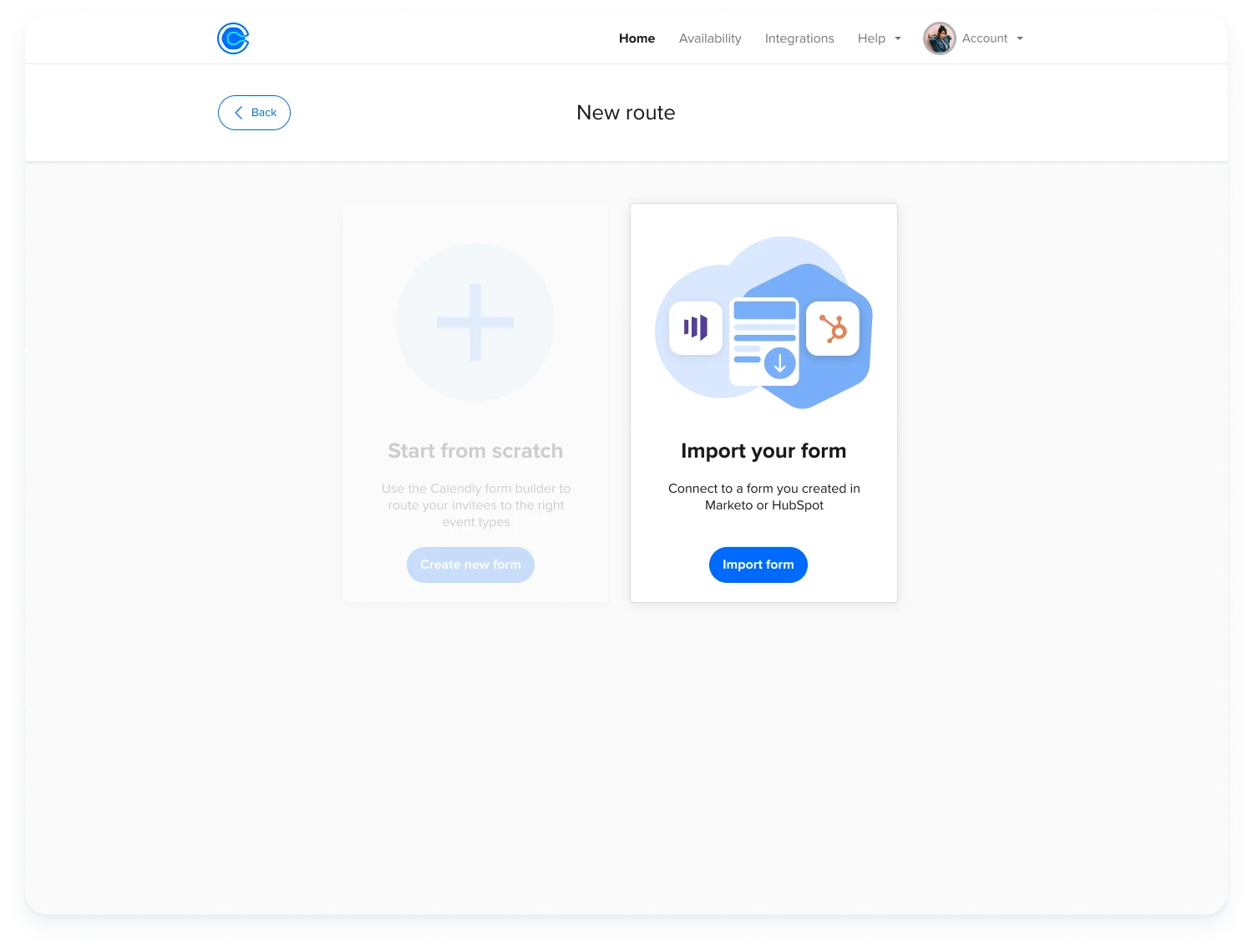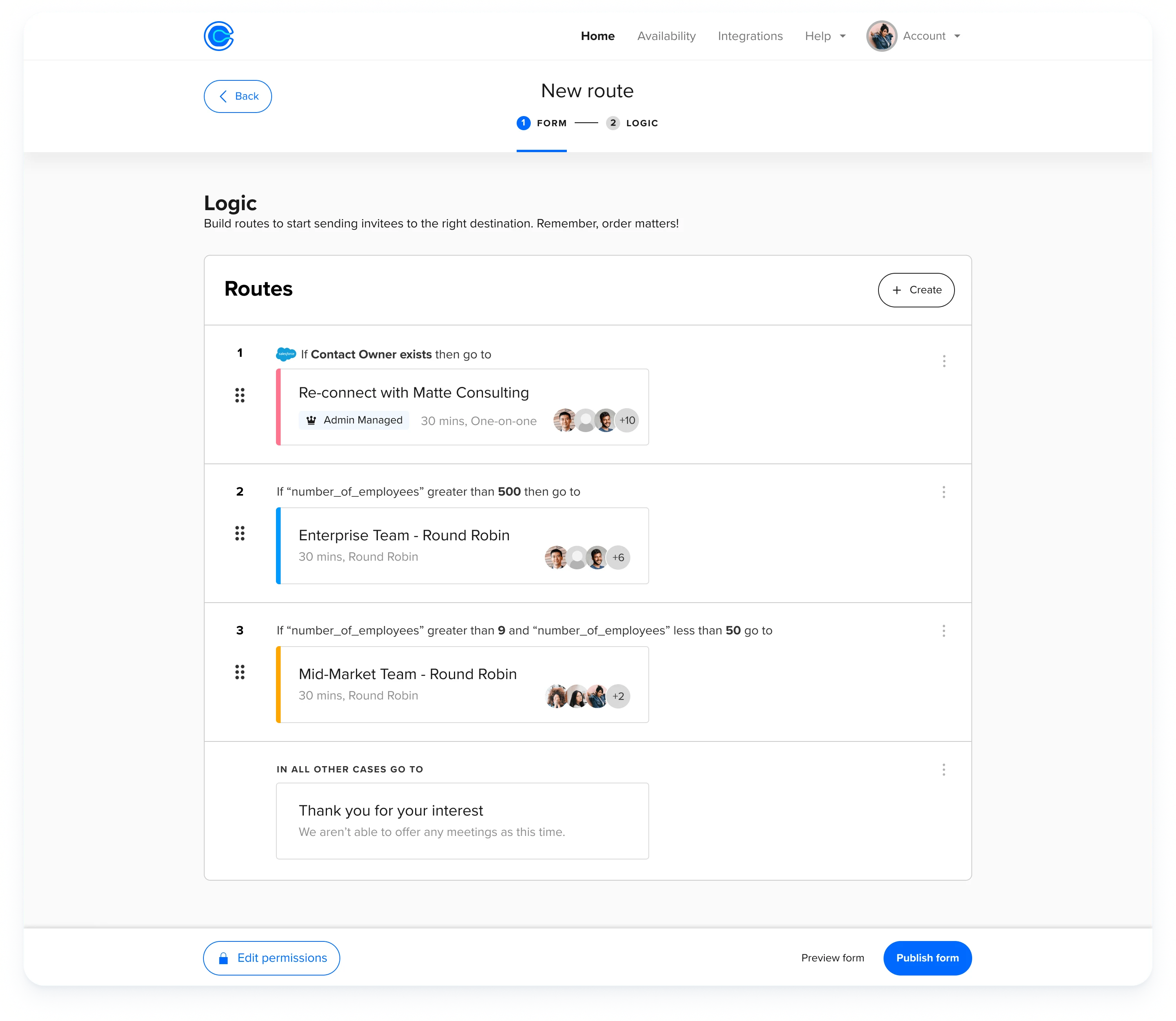Table of contents
What happens when you make it easier for people to fill out your online forms? More people complete them. By combining Clearbit-enriched forms with Calendly, awesome things happen:
Hidden fields capture crucial information — like company size — automatically.
Your shorter form is easier to complete so more prospects come in.
Since all the data is there, your tools automatically find qualified leads and invite them to book a meeting. Maybe that’s with your next available sales rep, or a rep who specializes in a certain product or region. It’s entirely up to you.
Talk about a dynamic duo.
How Clearbit generates more pipeline
Data enrichment tools like Clearbit help sales and marketing teams solve the conversion conundrum. You must use form fields — like company size, role, and industry — to know whether a lead is a good fit. Yet, if you create too many form fields, you’ll see higher drop-off rates and fewer leads.
Without a product like Clearbit, you’re dependent on your customers to volunteer information you need to accurately qualify opportunities.
Clearbit fills in the gaps. The tool provides verified B2B company and contact information, and insights into sales and prospect records. This enriched data gives you a deeper understanding of leads and customers, so you can personalize your marketing and sales efforts.
When you use Clearbit, you can dynamically shorten your online forms. Does Clearbit already know how large the company is? Then the form hides the question.
This is a time saver for prospects, so they’re more likely to submit your form and enter your sales funnel.
How Calendly Routing improves form conversion
You probably know Calendly from its earliest days as a scheduling link, an easy way to find the right time for meetings. What you may not know is how Calendly has grown to reduce friction of all kinds.
Calendly’s Routing feature is a great example. Calendly realized customers were still doing too much manual work to qualify prospects and assign leads to the right sales reps. That manual work could take days, leaving our customers at a competitive disadvantage.
We built Routing to work with your existing HubSpot, Marketo, and Pardot forms, instantly qualifying leads and routing them to the right booking pages. That way, high-value leads can set up a meeting while they’re still in shopping mode. Leads leave your site with a scheduled meeting, satisfied and knowing exactly what comes next.
How Calendly and Clearbit work together
When your team is using a Clearbit account to shorten your forms, plus with Calendly’s HubSpot, Marketo, and Pardot routing form integration, you can easily apply routing logic to visible and hidden form field responses to qualify leads and surface specific booking pages.
Calendly Routing offers integrations with the HubSpot and Marketo forms you’ve already built. Routing’s compatible with data enrichment tools like Clearbit that you may already use to enrich your forms. And of course everything integrates with Salesforce.
To boil that down: When a prospect submits a form, there are three sources of information to qualify them immediately: Salesforce data, Clearbit data, and the data you get from the prospect directly through your form.
“Facing increasing pressure to directly impact revenue, marketing teams need rich, reliable data to bring best-fit website visitors into the pipeline. Combining real-time intelligence and instant Calendly booking leads to more high-quality pipeline for go-to-market teams — not to mention a better experience for buyers.”
Kevin Tate
Chief Marketing Officer at Clearbit
This is a better, faster process for your prospect, who now has fewer fields to fill in and a lower chance of falling off. Plus, you still get all the buyer data you need to qualify the lead.
Leads automatically go into the right bucket. You make some setup choices in Calendly to make sure each bucket is routed to the right page. For example, you might choose to send known leads directly to their Salesforce account owner’s booking page, and send leads from companies with 1,000+ employees to meet with your first available enterprise sales rep.
Non-qualified leads can be automatically sent to different landing pages to learn about specific products, sign up for a free trial, etc. That way your busy team can focus their valuable time on the deals that matter most, but no prospects slip through the cracks.
How to set up Clearbit enriched forms with Routing
It’s easy to connect Calendly with your Clearbit-shortened Marketo or HubSpot marketing forms. If you already have a Calendly Teams or Enterprise plan, here’s the workflow:
Import your HubSpot, Marketo, or Pardot form
From your Calendly dashboard, select Routing, then + New routing form.
If you haven’t already, add the HubSpot, Marketo, or Pardot Calendly integration.
Visit your integrations page and select HubSpot or Marketo to import a form.
Set your routing logic based on the responses to your form questions.
If you’re using Clearbit to enrich your form with hidden fields, you'll see all fields in the Form Preview so you can apply routing logic to them.
Once completed, your dynamic forms will work as usual, and prospects will receive a booking link instantly when they submit.
(Note: you must be an account owner, admin, or group admin to add integrations and create Routing Forms.)
Get started with Calendly
Related Articles
Don't leave your prospects, customers, and candidates waiting
Calendly eliminates the scheduling back and forth and helps you hit goals faster. Get started in seconds.
Calendly eliminates the scheduling back and forth and helps you hit goals faster. Get started in seconds.