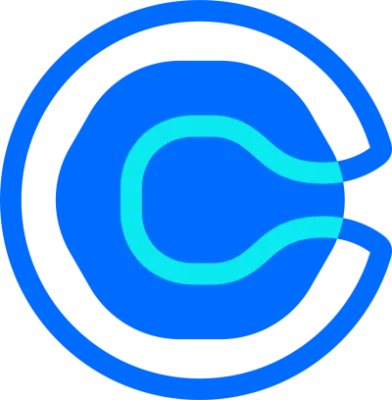Table of contents
As your business grows, scheduling work orders and meetings with freelancers becomes more difficult. Coordinating work between your full-time employees and independent contractors can be challenging, but keeping your internal and external teams in the loop is critical to meeting your project deadlines (and avoiding headaches along the way).
5 tips for more effective collaboration with freelancers
Effective communication is essential for running anything, whether it’s a team of elite coders or your dream startup. Luckily, technology has come a long way since the days of conference calls and car phones. Here are five ways to use modern technology to keep your internal and external teams aligned and moving ahead.
1. Explore more efficient communication methods
As workloads increase, it’s difficult to keep up with email threads and phone calls from your team. Constantly forwarding messages to align everyone is time-consuming and distracts you from your work. Likewise, following up by phone with freelancers through each stage of their work is inefficient and slows down your momentum.
A messaging service, like Slack Connect, makes it easier for your internal staff to collaborate with freelancers by providing a dedicated channel for messaging between teams. Slack keeps everybody aligned and in-the-loop, ready for whatever the day throws at them.
Zoom became a workplace fixture in 2020, and it's a great remote conferencing solution. When your internal team needs face time with your contractors, schedule a Zoom session. Zoom is also ideal for improving communication between your freelance teams, especially when video footage is required to convey complex information. It also preserves non-verbal communication and cues that help increase engagement and builds rapport among remote workers.
Calendly is an excellent platform for consolidating and streamlining scheduling with both apps. Slack Connect easily integrates into Calendly, so there’s no need to keep track of who called what meeting, or which team should be on a particular conference call. You can also connect Zoom, Webex, and Microsoft Teams to Calendly to make scheduling your video calls hassle-free.
2. Use file-sharing platforms
The ability to quickly share files between freelancers and your internal team is vital in today’s fast-moving workplace. Cloud-based applications like Google Drive or Dropbox are a quick and easy solution. They keep projects moving smoothly and ensure your contractors always have access to what they need, when they need it. You can grant access to files through a simple email invite. When a contract comes to a close, you can edit permissions to revoke sharing privileges.
These applications also serve as a secure repository for freelancers to upload progress reports or other important documents for your internal team to review. And if you really need to, you can copy important documents from the platform and put them into your internal systems.
3. Build in feedback checkpoints
As your contractors make progress, your teams can offer feedback along the way. Feedback checkpoints help you confirm the quality and consistency of freelance work. At the same time, checkpoints provide contractors with valuable insights to help them improve their services.
For example, you might have a member of your internal team fill out a survey when one project reaches completion. This survey will help your staff certify that the work has met expectations before providing independent contractors with a new task. You might also set up a shared spreadsheet with tasks listed for contractors to mark as "complete" or "incomplete" and have teammates provide feedback at each stage of the project.
Google Docs also supports adding suggestions or comments to encourage discussion on shared documents like project outlines. Your staff can add suggestions or note their concerns regarding particular details, and the freelancers can insert explanatory marginalia that might not have made the final draft.
Calendly makes it easy to check in with independent contractors in a way that accommodates everyone’s busy itineraries. Just give Calendly your parameters and have it schedule a meeting at a time that's convenient for everybody.
4. Secure sensitive data
When your internal staff communicates with freelancers, whether by phone or email, there’s always the possibility that sensitive data will be compromised. Directly sharing your files gives freelancers unlimited access to sensitive internal information and opens the door to phishing scams or other security concerns.
By storing and sharing information through cloud-based apps, you make it possible to control who can access your files, the level of access each individual has, and the length of time they can access it. Some contractors may only need “view only” access instead of full editing privileges, for example. When the files stored on the cloud are no longer needed, you can delete them or restrict the viewing and editing permissions. You can always add more files later if you've forgotten something.
5. Coordinate schedules
It’s not always easy to find the time to conduct meetings with your staff and freelancers. Calendly makes it easy to coordinate across everybody's schedules, saving your team precious time and enabling everyone to focus on more important tasks.
For businesses who rely heavily on independent contractors for continuous support, Calendly offers an efficient approach to organizing contacts and meetings. All you have to do is tell Calendly your availability, send your guests a link, and ask them to pick a time. Calendly does all the scheduling work for you, so that you can do the actual work of keeping your team running.
Webinar: How teams use Calendly
Use technology to streamline scheduling and communication with independent contractors
Apps like Slack Connect and Zoom are indispensable tools in the modern remote office. They help you collaborate and produce results in new ways across teams, platforms, and offices. Cloud-based storage helps you ensure that crucial data is shared safely and effectively across teams. But you need a calendar management solution to tie it all together so that your meetings can be arranged quickly and seamlessly.
Calendly ensures that your staff and freelance teams can schedule their meetings easily and coordinate their busy schedules. If you need to move meetings around or reschedule entirely, we make that easy, too. When you spend less time exchanging emails or making scheduling calls, you can spend more time building the next great thing.
Get started with Calendly
Webinar: Getting started with Calendly
Related Articles
Don't leave your prospects, customers, and candidates waiting
Calendly eliminates the scheduling back and forth and helps you hit goals faster. Get started in seconds.
Calendly eliminates the scheduling back and forth and helps you hit goals faster. Get started in seconds.