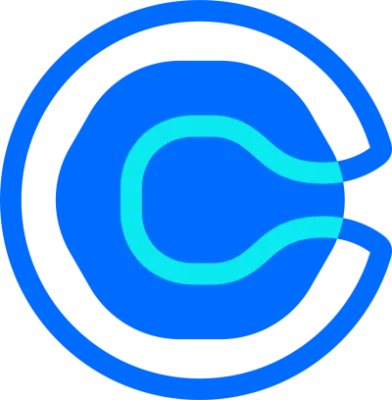Table of contents
Editor's note: Invitee notifications, including email and text (SMS) reminders, are now included in Calendly's powerful Workflows.
With Calendly, you no longer have to spend time manually following up with your invitees to make sure they show up and are prepared for the meeting. You can automate email and text reminders to send to invitees before an event. Reminders can be personalized to include additional meeting details and resources and customized to send at the times you choose.
Why set up reminders?
Reminders help you stay in contact with invitees and keep attendance rates high. Meeting no-shows are unproductive—you may spend time preparing for the meeting, which is completely wasted if your invitees don’t show up.
“88% of Calendly’s users said meeting no-shows have decreased by using automated reminders.”
Calendly User Survey
You can customize the content of reminders so your invitees have the most important information prior to the meeting. Consider adding a link to a webpage or agenda to help your invitees prepare or offering instructions on how to find your location.
Here are some of the ways our customers achieve their goals with the simple addition of reminders:
Sales reps improve efficiency and eliminate the pain (and cost) of no-shows with email reminders. No-shows put sales opportunities at risk, causing a delay or even an end to a sales cycle.
Educators get more students to attend meetings and also prepare them for better conversations. Text reminders are great for connecting with students on the device of their choice — their smartphones.
Recruiters deliver a better candidate experience to ensure that qualified candidates show up for the interview and have all the information they need ahead of time.
How do I set up reminders?
To get set started, edit your event type and click “Notifications and Cancellation Policy” under “Additional Options.” Toggle on either “Email Reminders,” “Text Reminders” or both, and then select “personalize” to customize the content in the reminders, the number of reminders and how far in advance each will be sent. (Please note: You can only automate text reminders for events with fewer than 100 invitees.)
The key to successful reminders is customizing them so you can send them at exactly the right times with the right information to help your invitees prepare for your meeting. There’s no limit to how many reminders you can send before an event, but here’s a general recommendation that works great for many of our users.
Day before reminder (24 hours before a meeting): This not only reminds your invitees about tomorrow’s meeting, but it is the perfect opportunity to send any materials or information to help them prepare.
Day of reminder (1 hour before the meeting): A day of reminder is another chance to get invitees excited and prepared for the meeting. If they didn’t read over the information you shared in the reminder the day before, here’s another opportunity for them to do so. Worst case, it serves as a reminder for your invitees to reschedule if something came up and derailed their day. Without it, they may have forgotten about the meeting, missed it and never thought about it again.
Your meetings matter — we make sure they are scheduled efficiently, happen on time and are productive.
For more calendar optimization tips, check out our Google Calendar post and our post about popular Calendly Workflows.
Get started with Calendly
Related Articles
Don't leave your prospects, customers, and candidates waiting
Calendly eliminates the scheduling back and forth and helps you hit goals faster. Get started in seconds.
Calendly eliminates the scheduling back and forth and helps you hit goals faster. Get started in seconds.