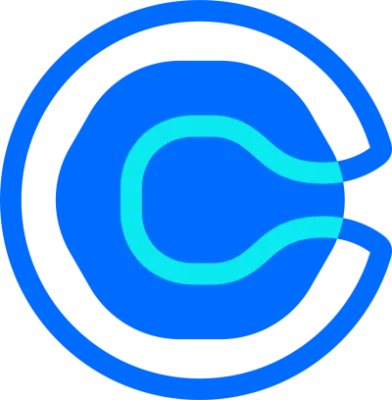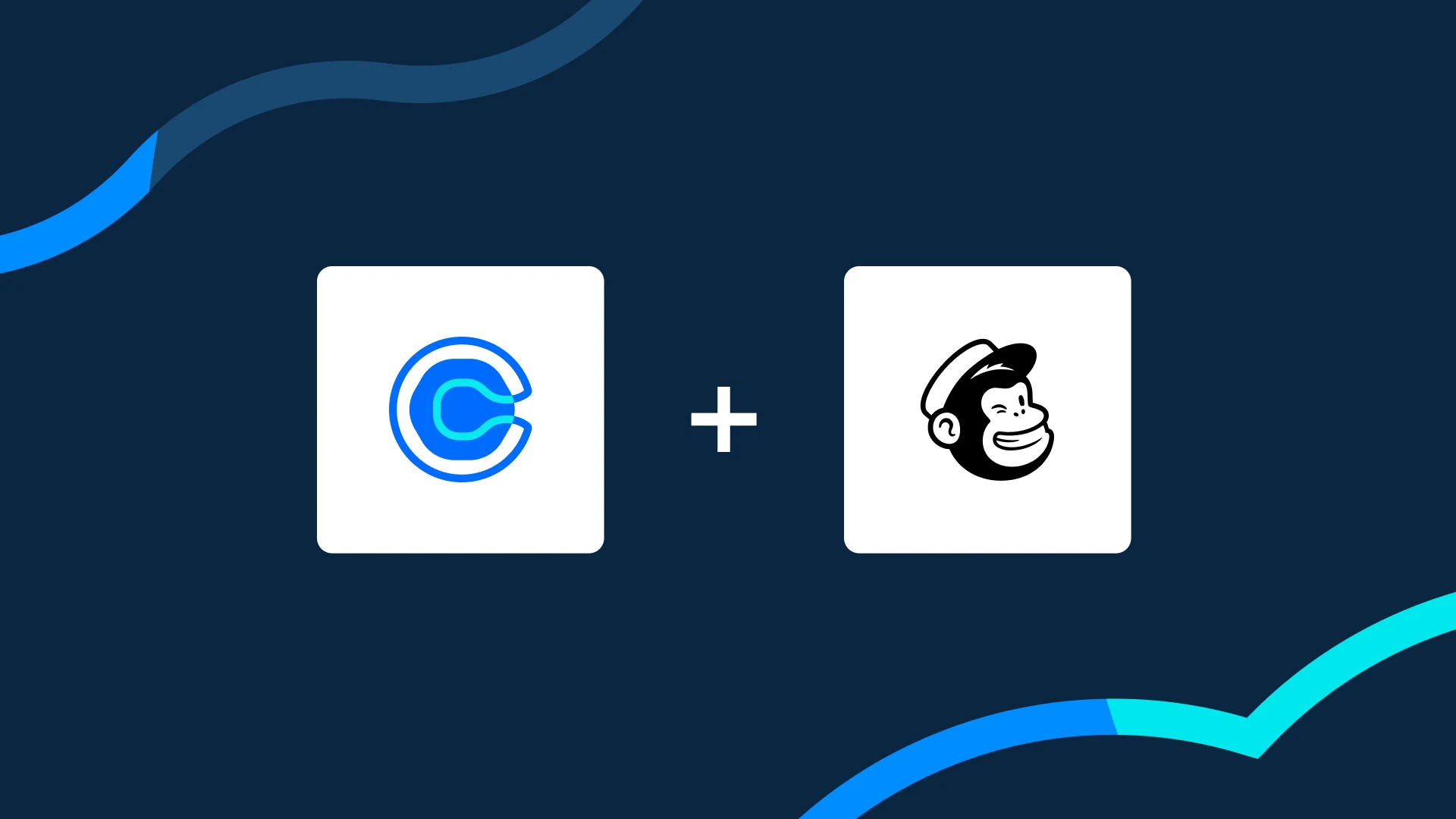Table of contents
Great email marketing is a game changer. It helps small businesses build stronger relationships with your customers and drive growth.
However, it can be time-consuming to set up lists, rules, and maintain your database. Time spent uploading new contacts and managing audiences creates headaches that can delay communication. Admin complications can keep you from getting the most out of your email marketing platform!
But for those who use Mailchimp’s email marketing platform, Calendly can help.
Calendly’s integration with Mailchimp helps you stay focused on making the most of your time with clients while powering your Mailchimp campaigns so everyone automatically gets the right messaging at the right time.
Integrating Mailchimp with Calendly allows you to:
Eliminate manual data entry
Trigger a series of personalized Mailchimp emails after a Calendly meeting is scheduled
Enrich analytics around tags in Mailchimp
What can the integration do?
Create new contacts (name and email address) and apply them to any of your audiences in Mailchimp
Add tags to new and existing Mailchimp contacts
Create new audience and tagging rules for each of your event types
Powerful automation with Calendly + Mailchimp
Add new contacts to the right audience as soon as they schedule
Provide new customers a warm welcome and start building personal relationships right away. When new clients sign up for an introductory session, appointment or class, Calendly automatically creates new contacts and adds them to your chosen audience in Mailchimp with specific tags. If the contact’s email address already exists, Calendly will append the new tag to the existing record.
Automatically deliver important content to your customers for every meeting
Use Calendly and Mailchimp to trigger emails to keep customers informed at every stage of your process. Unique tags are added based on the event type scheduled, allowing you to track their movement throughout onboarding and training, so you can serve them the content they need right when they need it.
How will my team benefit?
Integrating Calendly and Mailchimp empowers you to build better automation for more customized outreach. Letting the integration do the work allows you to focus on capturing new business while growing and retaining more customers. Check out the examples below to learn how different users are getting the most out of our integration.
Calendly + Mailchimp for startups and freelancers
Create powerful marketing campaigns and use Calendly to adjust messaging as leads progress through your sales funnel. Embed Calendly in your website and let the integration automatically create tags to record how they got to your site to give you insight into lead attribution.
When new contacts schedule their first meeting, Calendly adds them to Mailchimp so you can send targeted information to get them excited for the initial call. As those prospects schedule more sales meetings with Calendly as they move through the funnel, add new tags so they’re receiving relevant content at every stage from lead to customer.
Hot Tip
Shorten your sales cycle with automated email and text reminders to make sure your meetings stay on track.
Calendly + Mailchimp for advisors, consultants and coaches
Keep track of new clients by automatically creating contacts in Mailchimp when they sign up for an introductory meeting. Automatically add them to the right audience based on their needs and apply tags for the type of meeting they’re attending so you can send any materials or information they need in preparation for every call. Add Calendly links to automated emails reminding them to schedule their next session and track conversions in Mailchimp.
Pro tip: Use Calendly to accept payment for your sessions upfront through Stripe and PayPal integrations. Automatically include your cancellation policy in every invite so all of your important pre- and post-meeting tasks are automated with Calendly and Mailchimp.
Calendly + Mailchimp for health and wellness
Allow new clients to easily schedule from your website with Calendly and automatically add them as new contacts in Mailchimp. Apply tags that promptly trigger a welcome email to provide any helpful information, contact details or direction to your office, gym or studio. Ensure every new client is added to your newsletter. When existing clients schedule additional sessions for new services, apply additional tags so they’re receiving more relevant information based on their interests and booking history.
How do I get started?
To set up the Calendly + Mailchimp integration, you’ll need to be an administrator or owner of your Calendly Pro (or higher) account. Visit your integrations page and select Mailchimp to connect and authenticate. For information on how to upgrade your account, please visit the help center.
Need more help installing the Mailchimp integration? Read our help center article to learn more about integrating Calendly with Mailchimp.
Get started with Calendly
Related Articles
Don't leave your prospects, customers, and candidates waiting
Calendly eliminates the scheduling back and forth and helps you hit goals faster. Get started in seconds.
Calendly eliminates the scheduling back and forth and helps you hit goals faster. Get started in seconds.