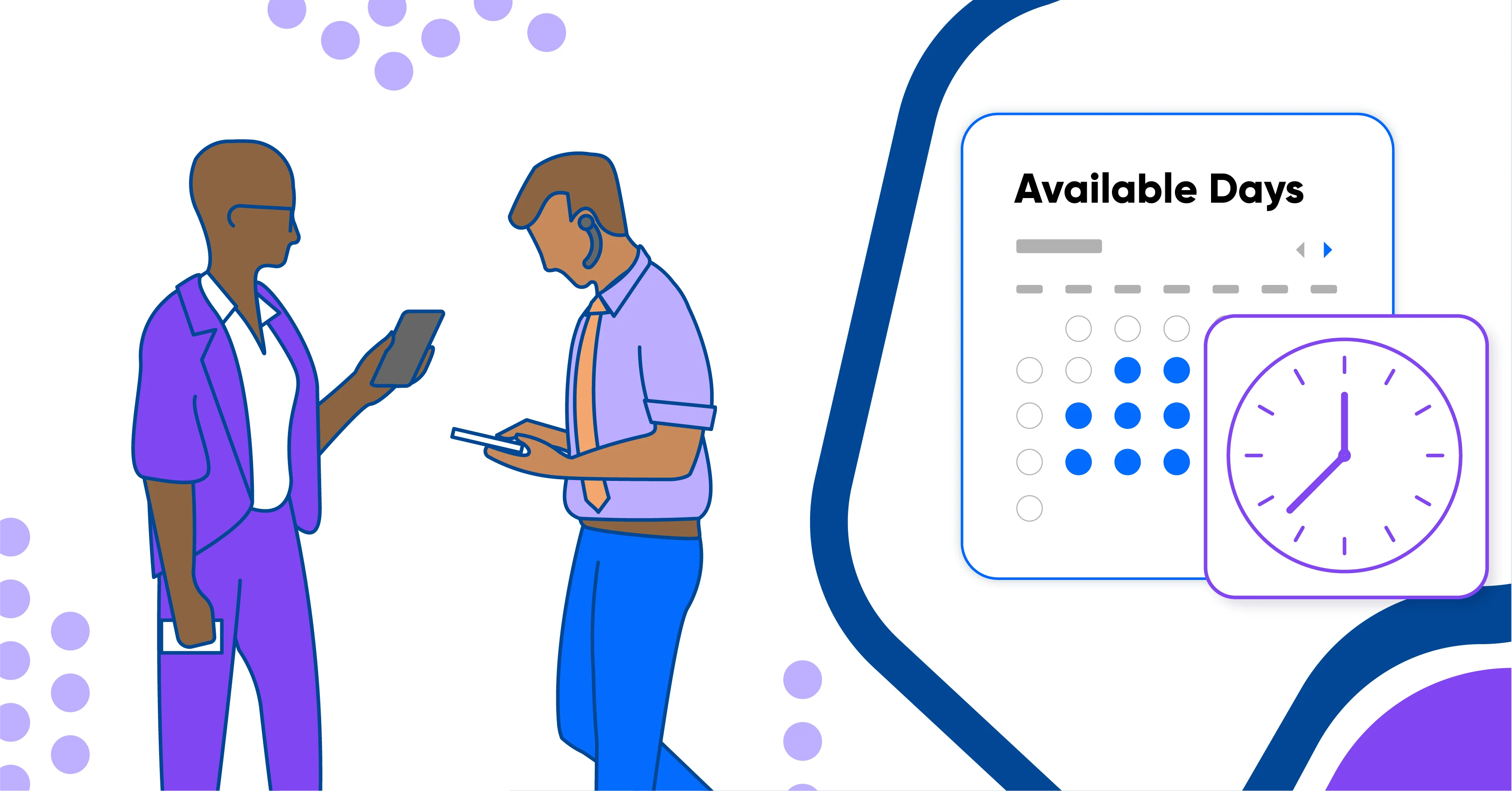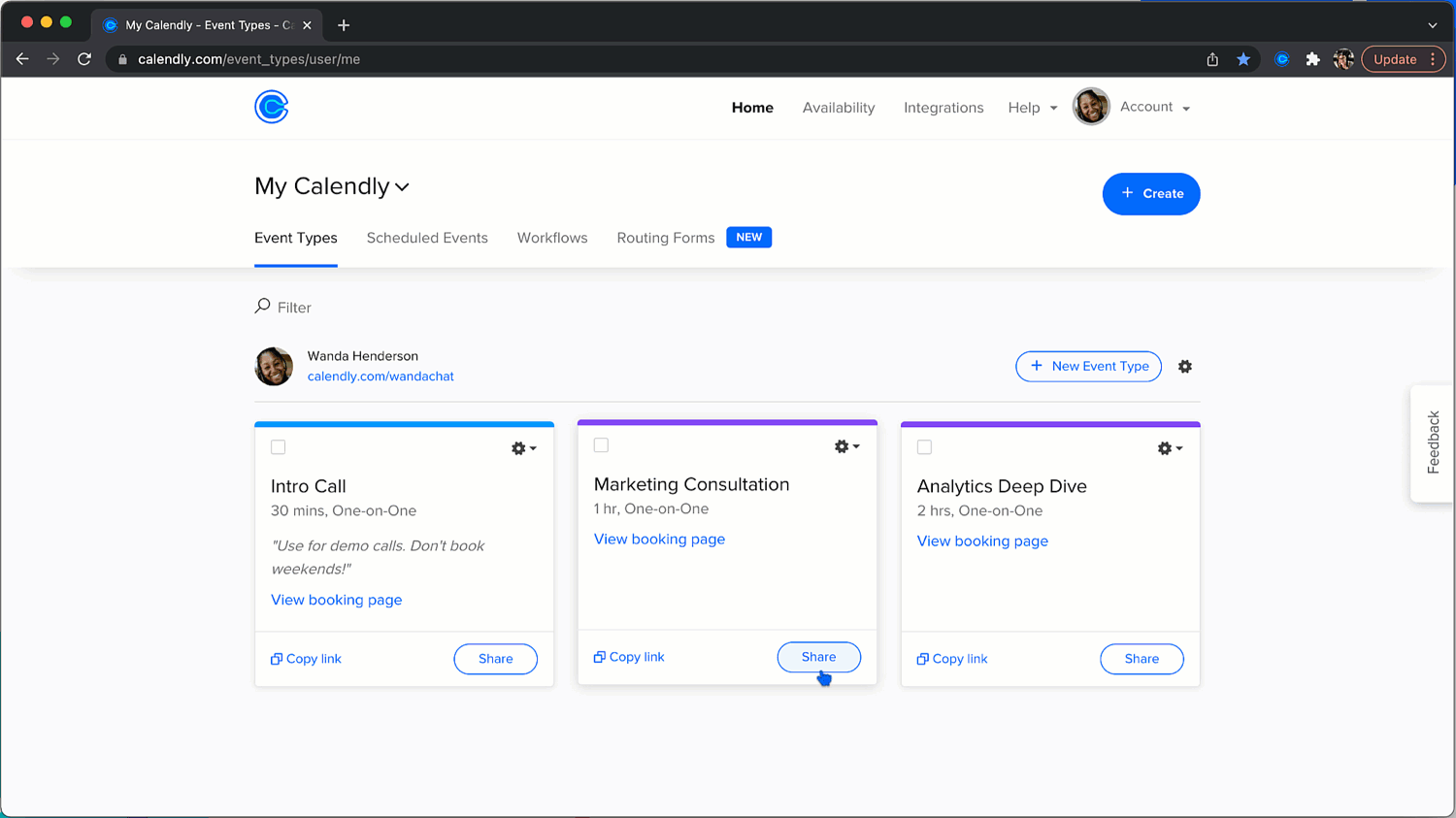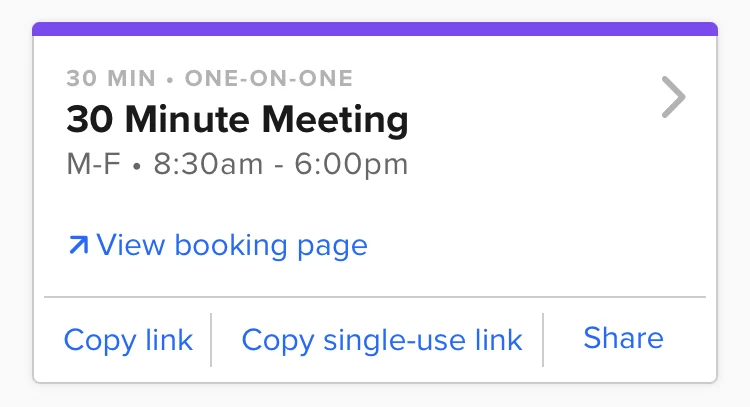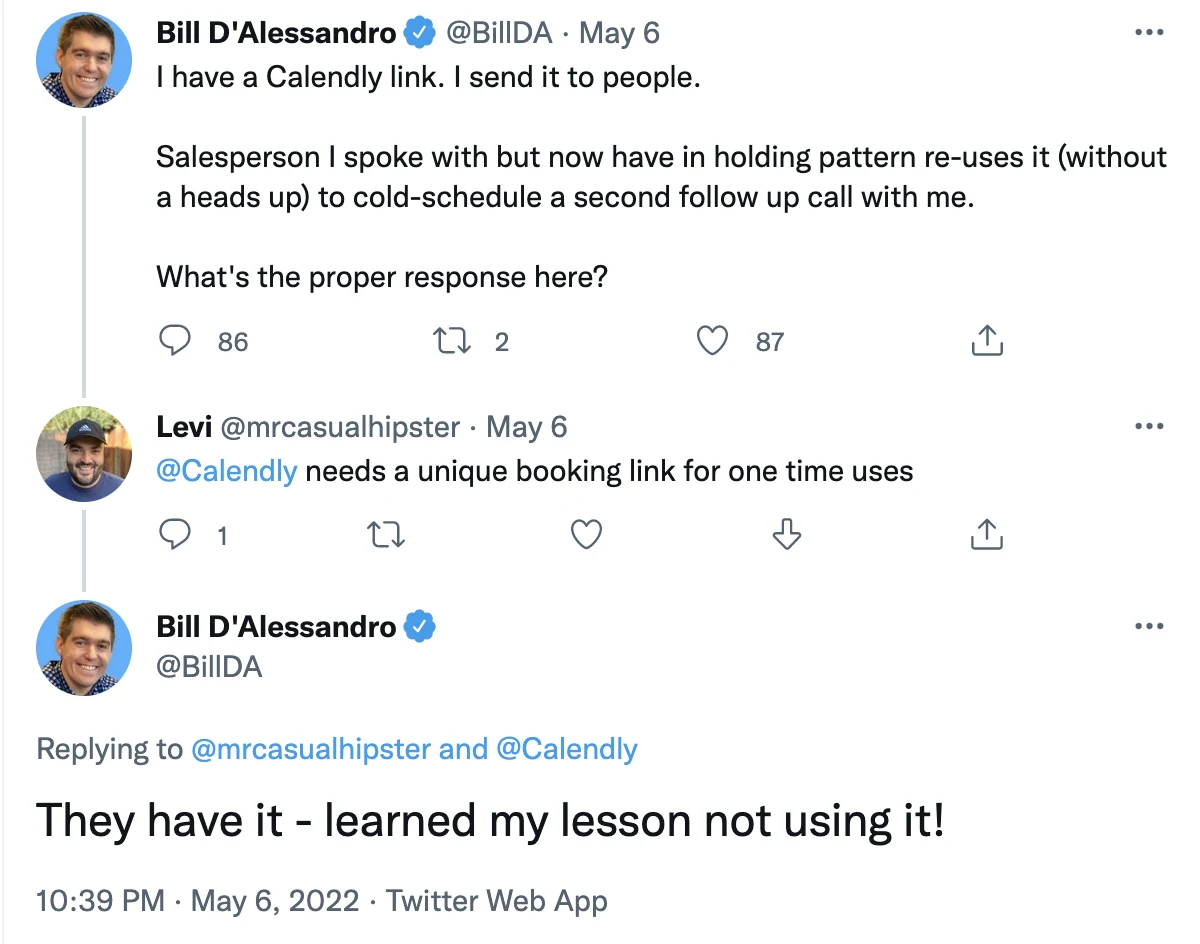Table of contents
Your time is valuable, whether you’re in deep-work mode completing projects or connecting with new prospects and partners. Automated scheduling links give you the convenience of sharing exactly when you’re available to meet, but you also give up some control of who has access to your calendar — and increase the chance of someone booking time without your permission.
And every moment spent in unexpected meetings is a distraction that steals time and revenue from your business.
Sometimes you need to limit who can book time with you to stay focused. Calendly makes it easy to protect your time. With single-use links, you can share your availability without getting overwhelmed with unwanted meetings, so you can spend your time where it’s needed the most.
What is a single-use Calendly link?
The single-use feature generates a unique URL for one of your Calendly Event Types. Unlike standard Event Type links, a single-use link expires after someone schedules a meeting with you. The invitee can’t book time with you again unless you send them a new link. Single-use links also prevent an invitee from sharing access to your availability with people you don’t know.
Hot Tip
Be sure to create a single-use link for each person you want to meet. Don’t use the link for group meetings: when the first person schedules, the link expires and everyone else ends up with a broken link. (If you want to host a group meeting with controlled access, try creating a one-off meeting.)
When should you use a single-use link?
The last thing anyone needs is noise in their calendar. That’s why people in all types of roles use single-use links to stay focused.
For example, many consultants offer a complimentary session to meet potential clients and review their needs. If someone uses that free link repeatedly, it’s harder for the consultant to limit unqualified prospects’ time, and move accepted clients to a formal paid workstream.
By sharing a single-use link for the introductory meeting, the consultant avoids spending unnecessary time with leads that aren’t the right fit. They can also use Calendly’s PayPal and Stripe integrations to ensure they get paid for their time.
Or, look at enterprise software and solution engineers. They are dedicated to improving the products your customers rely on, and also help sales teams when potential clients have technical questions. However, enterprise sales cycles require many meetings to sign a deal. Engineers continually pulled away from their work can’t effectively maintain the product quality your existing customers expect.
By sharing single-use links with the sales lead, engineers can add value to deals without being distracted from the projects that keep your solutions evolving with customer needs. That focus keeps your revenue streams flowing on all fronts of your business.
How to create a single-use Calendly link
It’s easy to create a single-use meeting link with Calendly’s intuitive interface, no matter what platform you use.
Single-use meeting links on your desktop
On your Calendly home page, find the Event Type you want to share.
At the bottom right of the event tile, select “Share.”
In the popup menu, select “Let this link expire after the first booking.”
Select “Copy Link.”
Single-use meeting links on your mobile device
From your Calendly app homepage, locate the Event Type you’d like to share.
Tap “Copy single-use link.”
Once you’ve copied your single-use link, simply paste it into an email, text, or other messaging platform. Our blog shares ideas for engaging ways to share a scheduling link; you can also watch the video below:
After your invitee books a meeting, the link expires and the event will appear in your scheduled events.
More control and focus for stronger performance
Single-use Calendly links give you more control over who you meet with. It’s a simple way to share your availability without getting overbooked with unnecessary meetings. You can focus your time where it’s most productive — and get more results for your business.
Get started with Calendly
Related Articles
Don't leave your prospects, customers, and candidates waiting
Calendly eliminates the scheduling back and forth and helps you hit goals faster. Get started in seconds.
Calendly eliminates the scheduling back and forth and helps you hit goals faster. Get started in seconds.