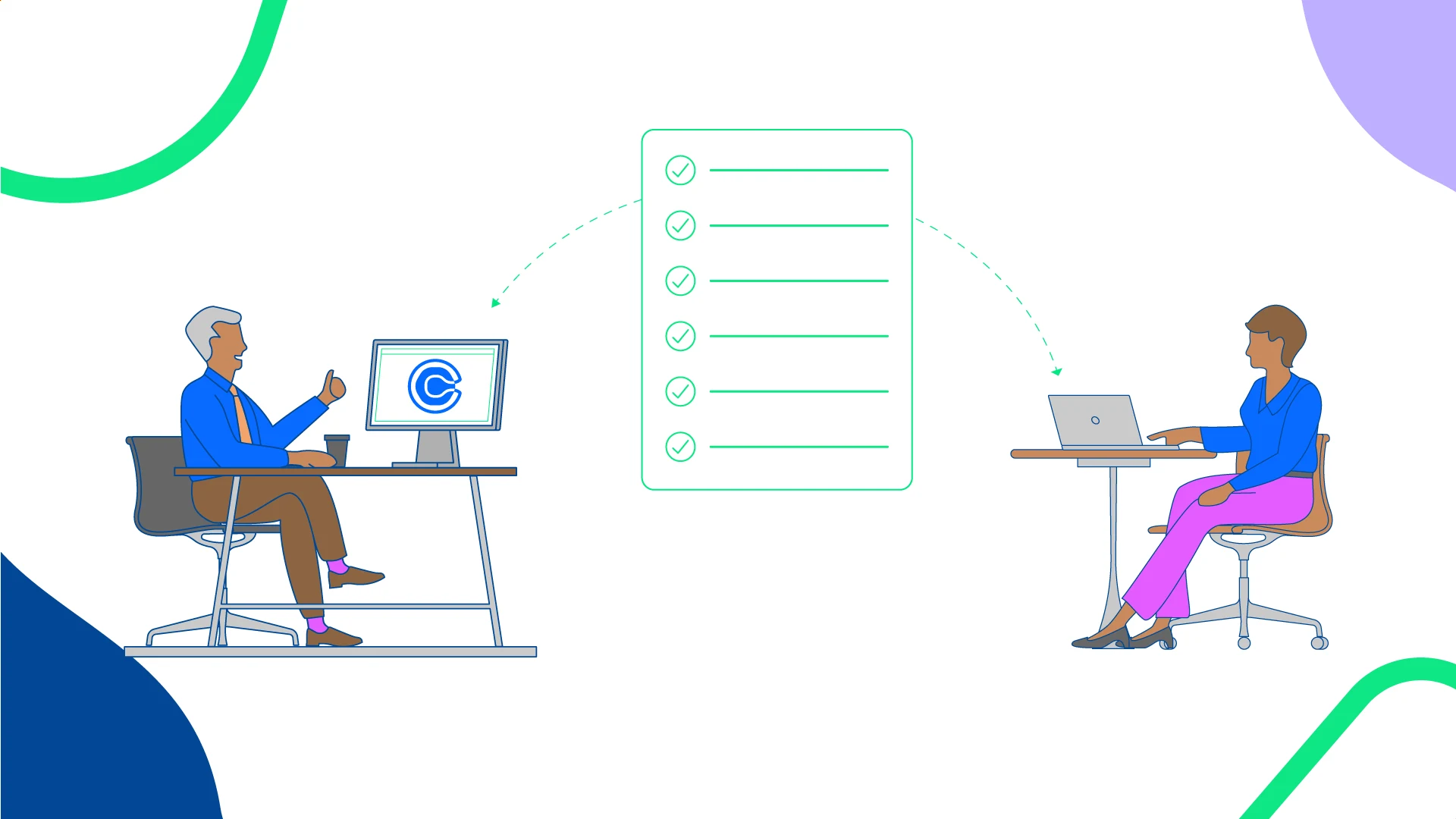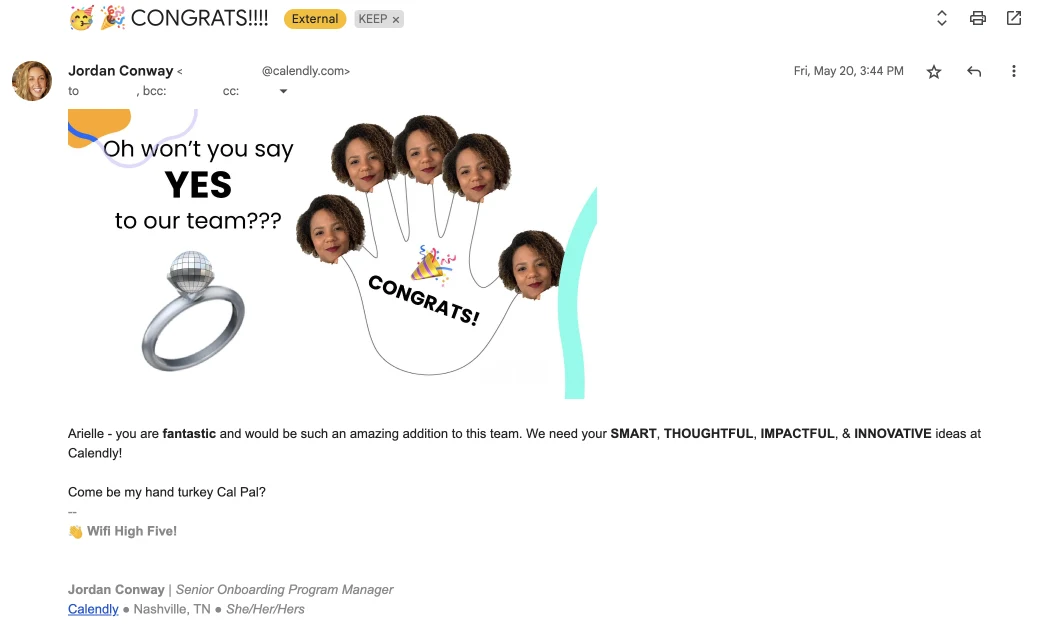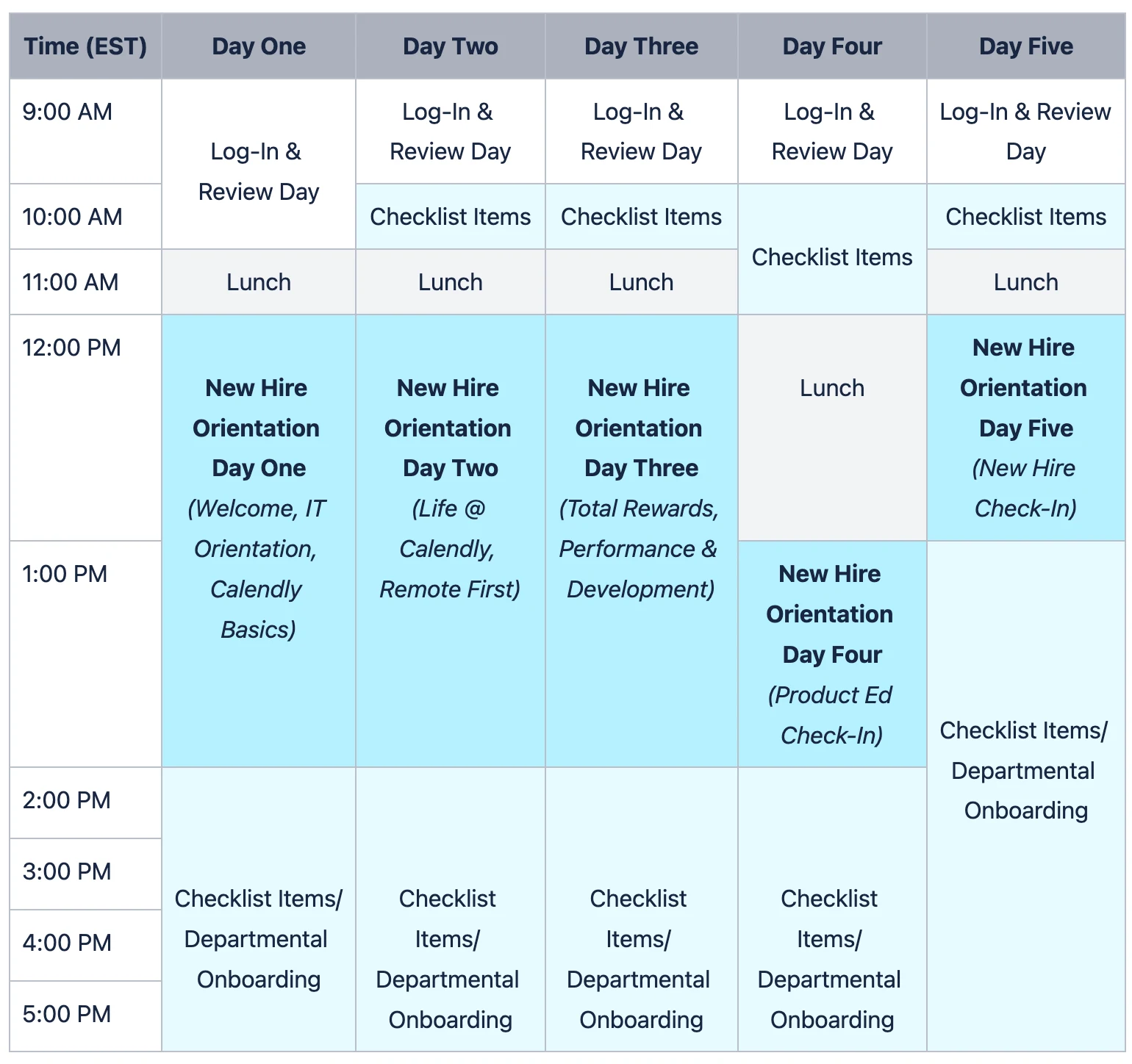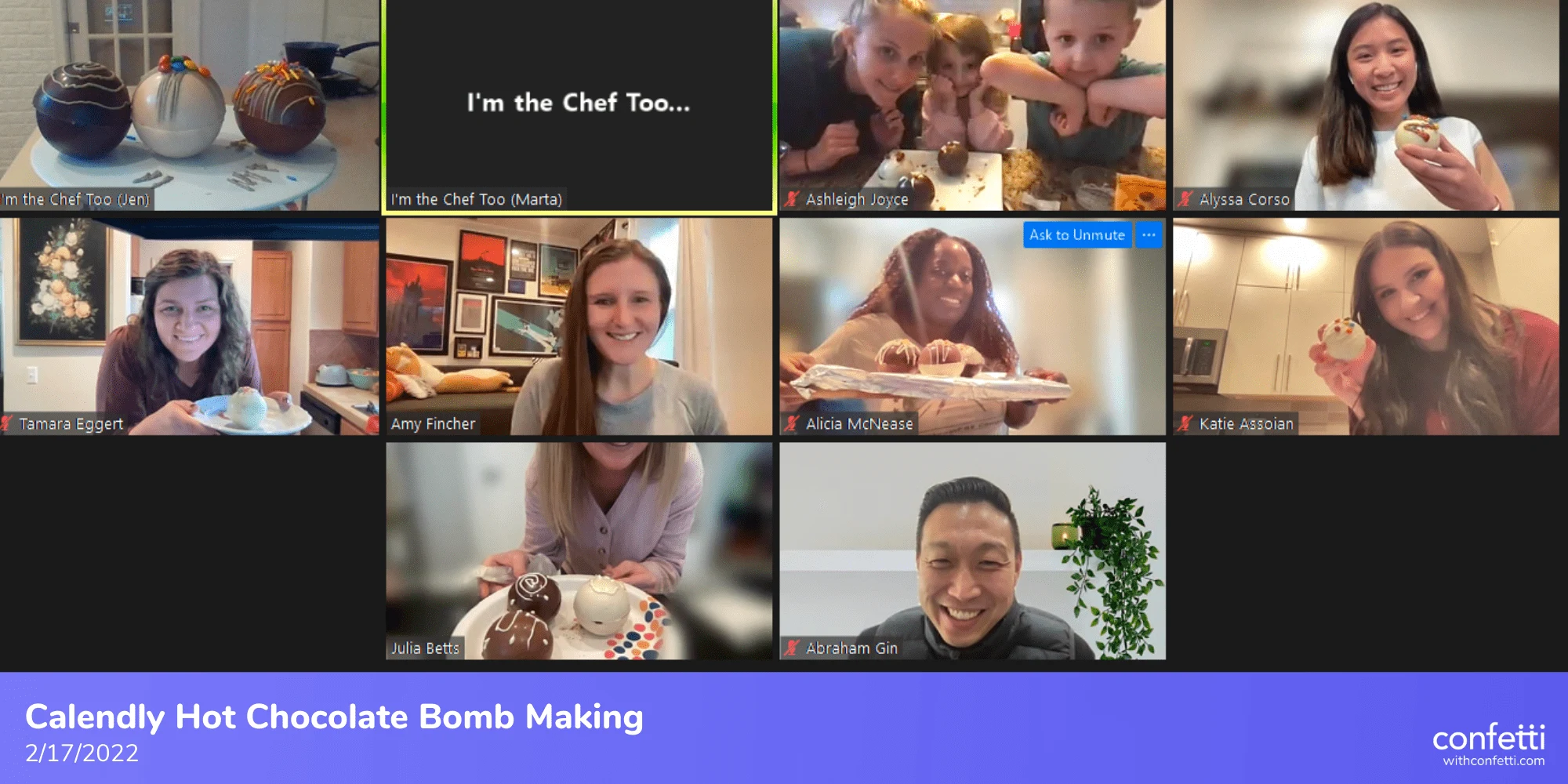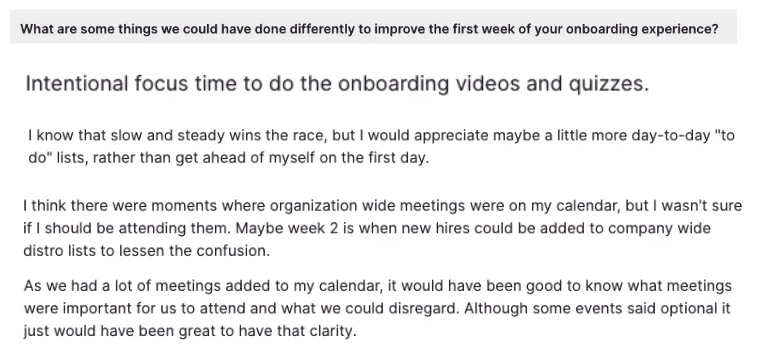Table of contents
“How do we make virtual onboarding programs more engaging for remote workers?”
That’s the challenge for everyone involved in employee onboarding, especially because the growth of remote work shows no signs of slowing down. Today, 58% of all U.S. workers have a remote option, and over 40 million will go fully remote in the next few years.
Remote employee onboarding faces a unique set of challenges, however, and most companies have room for improvement. Poor onboarding experiences lead to higher turnover, and that attrition means recruiting teams miss goals and companies lose money.
An effective onboarding program that fosters cross-departmental connections creates happier and more successful remote teams:
Companies with a strong onboarding program improve new employee retention by 82%
New hires who have a good onboarding experience are 18x more committed to their employer
Companies with longer onboarding processes ramp employees to full proficiency 34% faster
That’s why Calendly developed an onboarding plan to get new hires engaged before their first day even begins. Read on to spark some new ideas for onboarding remote employees in your organization more effectively.
1. Create connections before the first day with an offer box and new hire starter kit
Changing jobs is a major event, and finding the right fit between a candidate and a company is something to celebrate. Calendly genuinely wants candidates to know how excited we are to have them join us as a valuable team member, so we mark the occasion by sending an offer box to each successful candidate. In a remote-first environment, it’s a small but meaningful investment that improves the candidate experience, builds connection, and gets candidates excited about a new role.
“Many organizations focus only on the external candidate experience. It’s equally important to focus on people's future experience as team members. Celebrating career milestones, recognizing contributions, and showing appreciation is invaluable. We want to set that tone for candidates before they accept an offer.”
Ashleigh Joyce
Manager, Employer Brand at Calendly
An offer box can contain fun items like cookies or stickers, and a message from the CEO thanking the candidate for their time during the interview process. A good offer box shows you care about the candidate beyond what they can do for the organization — and can nudge them toward accepting your offer.
We also create a human connection right away by asking people on the candidate’s hiring panel to send emails or videos congratulating them on their job offer.
When the candidate accepts, follow up with a new hire starter kit. Have the recruiter ask for the candidate’s sizing info, and then send your new hire wearable swag like t-shirts or backpacks, and other useful branded items like a water bottle or gift card. New hires can start feeling like a team member right away.
2. Share tasks and check-ins before day one
During the weeks before a new hire’s start date, it’s vital to build strong connections. Check in via email or brief meetings to open a regular communication flow. Send simple reminders about the onboarding process and activities to come, as well as updates on employment information like a background check status. Meanwhile, the hiring manager can make newcomers feel like part of the team by sending a welcome email or Loom video, and provide a checklist of team information (more on that later).
Shorter communications break up pre-hire tasks into more manageable pieces. The candidate can focus on one task at a time, so they don’t feel overwhelmed. As a bonus, talking through and completing these tasks early on saves time for more meaningful and engaging activities later in the onboarding process.
Pro tip: Integrate pre-hire tasks with scheduling
Pre-hire tasks are dominated by paperwork, such as reviewing the employee handbook, setting up payroll and tax forms, collecting personal information, and submitting equipment check-outs. You’ll need an e-signing platform like DocuSign to complete these tasks.
When you integrate Calendly and Docusign with Zapier, you can easily add documents to your pre-hire meetings and collect signatures. There’s no risk of starting the onboarding process without knowing if a new hire has completed their paperwork — Calendly and DocuSign tell you whether it’s done.
3. Get IT involved early in the onboarding process
New hires will likely work with platforms, equipment, and business and communication tools they haven’t used before, as well as processes for setting up and accessing them. With so many new things happening at once, people will have many technical questions and no on-site support.
Make the ramping process easier by scheduling an IT session for new remote workers right away. Your IT team can walk through setup procedures, answer questions, and resolve issues before the onboarding sessions begin. New hires can then focus on the training sessions to come.
Pro tip: Make IT scheduling easy with Calendly
Calendly helps you connect new employees with IT support sooner in the onboarding process. You can create an IT team scheduling page showing the time slots when different team members are available, or use a Round Robin link to distribute consultations around the team. The employee simply chooses the time that works for them, and Calendly takes care of the rest — no email back-and-forth required.
4. Don't cram onboarding sessions into one day — space them out
Many companies structure onboarding as all-day affairs, covering orientation, tools and systems, company culture, team expectations, and more all at once. New hires are expected to attend hours of sessions covering a huge variety of topics over just a few days, and then dive right into their roles.
This “drinking from the fire hose” approach doesn’t work. People experience information overload and can’t retain everything they’ve learned. Without the space to digest and internalize new information, new remote employees become frustrated and can’t ramp up effectively.
Spacing out your onboarding sessions over a week (or more!) offers important advantages:
Retention: Information is easier for new hires to digest. Session attendees have more time to focus on a topic, understand it, and internalize it before moving on.
Engagement: You can create a more varied onboarding process. For example, balance the number of high-level topics like the company’s purpose and culture with more tactically focused topics such as internal processes and product demos.
Alignment: Widely spaced sessions make it easier to accommodate training cohorts spread across different time zones.
#firstweek
5. Focus on company onboarding during the first week
Hiring managers are understandably eager to get new team members up to speed quickly. Managers often supply a departmental plan full of tasks and projects so new hires can start working immediately after completing the company onboarding.
When those plans are mixed into the general onboarding process, new hires can get distracted from high-level topics that provide important context for their work. For example, when someone is exposed to a new piece of technology, the onboarding needs to account for the learning curve.
Remote onboarding is more effective when you limit departmental onboarding topics to no more than five hours during the first week. This way, new hires better understand what’s needed to be an effective member of the company, which guides what’s needed to be part of their new team.
During the first week, hiring managers should prioritize scheduling a one-on-one meeting to get familiar with the new team member, review team workflows, and share clear expectations for the role. They might also host a welcome video call or virtual happy hour with the entire team, or make time in the regular team meeting for introductions.
6. Build social connections with group learning activities
The critical part of remote onboarding is creating social connections between people who may never meet face-to-face. Studies show a lack of connection hurts remote workers and organizations. Remote work makes it harder for new hires to feel like they’re part of the team. Worse yet, disengaged employees have infrequent, transactional relationships that hurt productivity.
Creating connections within and across remote onboarding groups sets up everyone for success. Well-planned group learning activities help new hires establish relationships they can use later on, such as collaborating on cross-departmental projects. Social connections also give remote workers more channels to find information outside of their own teams.
Best of all, group learning activities are fun! For starters, use Gatheround (a culture platform that’s like a mashup of Zoom and Table Topics) to facilitate ice breaking activities for an onboarding cohort. Open-ended questions like “What app would you delete from your phone if you had to?” and “What are your favorite snacks?” help people get more comfortable with opening up in virtual situations.
“People dread being asked to share fun facts or anecdotes about themselves. A program like Gatheround eases the pressure and guides genuine conversations. It's a way to counter the loss of in-person water cooler conversations and break room meet-ups. And newcomers find it easier to reach out to someone across the company when they’ve already built rapport.”
Tamara Eggert
Senior Manager, Engagement at Calendly
From there, you can move to work environment-driven topics like company culture. For example, ask each team member what a particular brand value means to them, and how they’ll use it in their new role. You can also create connections by encouraging group discussion about internal processes, such as how to calculate bonuses. This approach not only builds social bonds, but also helps new hires internalize important company information.
Pro tip: Add video conferencing details to your scheduling process
To ensure everyone can access your group learning activities, integrate your video conferencing tools with your scheduling platform. Calendly integrates with Zoom, Google Meet, and GoToMeeting, as well as other communication tools like Slack. All meeting details like logins and conference links are added automatically to your Calendly meeting events. You’ll never worry about remote workers accessing sessions (and neither will they).
7. Support live onboarding sessions with e-Learning options
Even in the all-day onboarding models, it’s not possible to take a deep dive into every topic. People have a limited amount of availability. Make your onboarding process more effective by saving live sessions with trainers for activities and topics that require a hands-on approach.
Some topics simply work better as self-service modules. Think of standardized information such as compliance obligations, code of ethics requirements, and information security policies. These topics don’t require group discussion, so they’re perfectly suited for e-learning courses new hires can take on their own. What’s more, moving these general knowledge topics to self-service takes the burden off trainers and facilitators, who can better focus on the more intensive topics in group learning sessions.
To ensure a good onboarding experience, create a remote onboarding checklist of the courses, a recommended learning path, and links to other resources remote workers will need during their first weeks.
8. Plan onboarding activities beyond the first week to boost productivity
Despite many companies onboarding employees over a few days or a week, the most effective programs continue through an employee’s first 90 days. New hires who have more time to absorb information and build connections are more engaged and learn faster. Extending the time to ramp (TTR) is actually better for a new employee’s performance.
To unlock that productivity, schedule additional group onboarding activities during a remote worker’s first months. These extended activities strengthen connections between cohorts of new employees and increase a new hire’s understanding of other parts of the business. Longer onboarding schedules also allow a deeper dive into topics that may not have been covered fully during the first week.
Here are some extended onboarding sessions that we hold at Calendly:
30 days: The New Hire Welcome lets everyone in an onboarding cohort reconnect, share their experiences, and strengthen cross-department relationships that improve productivity.
60 days: An Employer Brand and Referrals session shows how we market Calendly to candidates. New hires learn how to become Calendly brand ambassadors and refer people in their networks, growing our pool of qualified candidates. We also hold a meet and greet with our Executive Leadership team so new employees can ask questions and get to know their leaders personally.
90 days: The Belonging Group Roadshow introduces our Employee Resource Groups (ERGs). The session helps remote workers meet different kinds of people across the company, expand their network, find mentors, and build community.
“At Calendly, we provide executive team touchpoints within a new hire's first few months. We want to build trust and camaraderie from the start, which takes more intentionality in our remote world. We bring our executive team into Ask Me Anything sessions where possible, so new hires can build that connection.”
Tamara Eggert
Senior Manager, Engagement at Calendly
9. Gather feedback to improve the onboarding experience
Remote onboarding shouldn't be a one-way flow of information. Survey new hires about their onboarding experience: what they liked and disliked, topics they felt got bogged down, activities that meant the most to them, and connections they wished they’d made. This critical feedback helps you evolve your onboarding process to better meet the needs of remote workers.
For example, Calendly asks new hires questions like these, on a scale from “Strongly Agree” to “Strongly Disagree”:
I understand Calendly’s remote-first, not remote-only working guidelines.
Upon accepting my offer, it was made clear what the next steps were in the onboarding process.
The IT Setup instructions were straightforward and easy to find and follow.
I have an understanding of what each department does at Calendly after watching the Department Overviews.
Feedback from new employees has refined Calendly’s onboarding process over time. For instance, we now spread out shorter sessions over a longer amount of time to make them easier to digest. Another example is having IT orientation on day one to resolve any access or technical issues right away.
Make your feedback even more effective by collecting it often. Start by sending surveys to new hires after their first week, and then follow up again at key points during the next 180 days. You should also survey the new hire’s manager to assess employee fit, satisfaction, and performance. By analyzing your feedback data, you can uncover opportunities to improve your remote onboarding process and boost your quality of hire metrics.
Engagement-driven remote onboarding programs are still somewhat new, but more and more companies are incorporating these ideas. Some even make them publicly available, so you can get even more onboarding insights from our friends at OysterHR, Zapier, Github, and HubSpot.
When relationships are a priority in your onboarding process, you create a more engaged and productive remote workforce who are better equipped to achieve your company’s mission. All it takes is understanding the challenges of remote onboarding, and using the right tools to build strong connections with remote workers.
Expert advice on hiring top talent, faster
Related Articles
Don't leave your prospects, customers, and candidates waiting
Calendly eliminates the scheduling back and forth and helps you hit goals faster. Get started in seconds.
Calendly eliminates the scheduling back and forth and helps you hit goals faster. Get started in seconds.