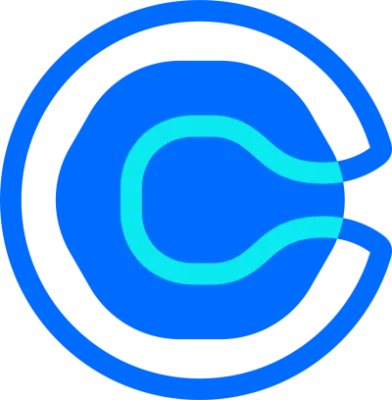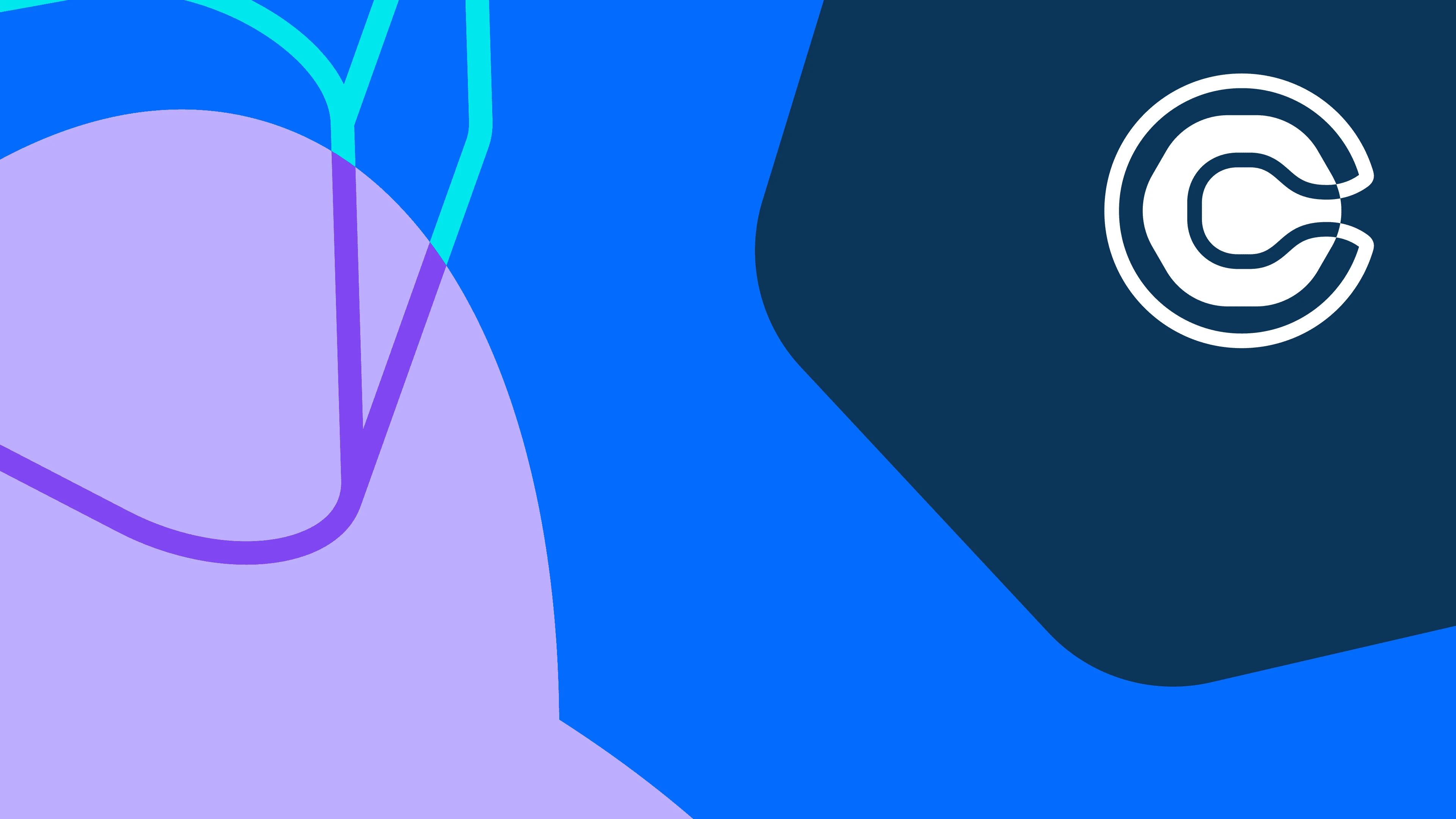Table of contents
Improve your invitees’ scheduling experience, and collect important information for effective meetings. Calendly has the ability to take your invitees right to the web page of your choice after scheduling a meeting with you, and we’ve increased the number of questions you can ask invitees as they schedule with you from four to 10.
Provide a seamless scheduling experience with automatic redirect options after booking
Calendly is a key part of a larger customer journey for your invitees. Sometimes it's helpful to guide people to additional information after they schedule a meeting. Redirect does just that, allowing Professional users to:
Track conversions from your funnel to better understand the customer journey
Redirect to a page with Facebook or any other conversion tracking enabled on your website.
Offer customized content upon confirmation to ensure you can all have the most productive meeting
Examples of effective content include collateral related to your product or service for demos, case studies or ROI-focused content for meetings further in the sales process, implementation details for onboarding calls, or maps and logistical details for in-person meetings.
Note: Automatic redirect is a feature only offered to users on our Professional plan. Not on a Professional plan yet? Upgrade now.
Professional users can choose to automatically redirect invitees to another website after scheduling instead of displaying our confirmation page. Calendly will pass information about the meeting to the redirected site so you can use that information to attribute the scheduled meeting to previous actions or campaigns, track conversions by monitoring each meeting booked or create a custom confirmation page of your own using that data. Learn more.
Improve customer relationships with custom questions
Calendly asks each invitee for their name and email address when they schedule with you. Now for each Event Type, you can add up to 10 additional questions — making it easy to learn more about your invitees and conduct more focused and successful meetings. Each question can be marked as required or left optional for your invitees. You can choose from five different question types depending on what type of information you need to gather:
One line
Multiple lines
Radio buttons (choose one)
Checkboxes (choose multiple)
Phone number
You can now also include answers from any added custom questions in each event’s unique details. Personalize calendar invitations, confirmation emails and reminders with answers to your questions to customize and provide meeting context in notifications or easily remind your invitees of their answers.
Early users of this feature are reporting that they save tons of time on manual data entry. How do they do it? By integrating Calendly with Salesforce to map the responses gathered through the scheduling process to their Salesforce records, so their team has access to all the information they need right in their CRM.
Get started with Calendly
Related Articles
Don't leave your prospects, customers, and candidates waiting
Calendly eliminates the scheduling back and forth and helps you hit goals faster. Get started in seconds.
Calendly eliminates the scheduling back and forth and helps you hit goals faster. Get started in seconds.