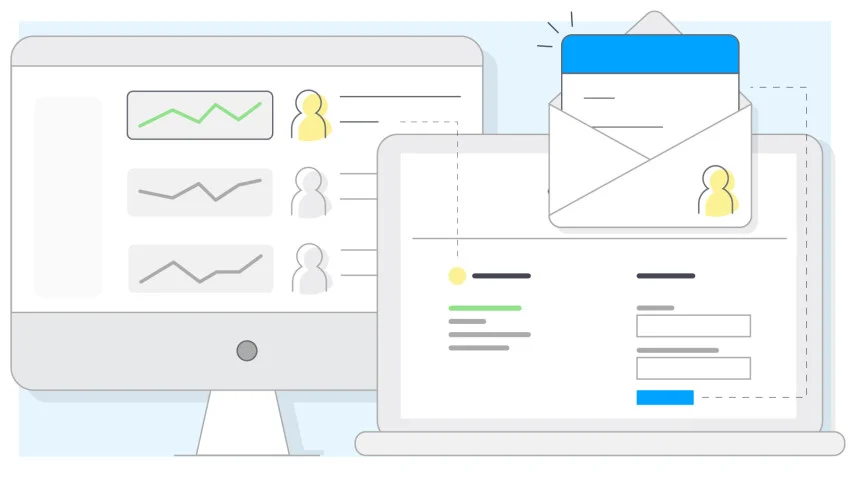Table of contents
Your sales team faces a long list of challenges as they attempt to attract and convert high-quality leads. Chief among those hurdles is coordinating with potential clients and finding the perfect time to make that call, have that meeting or seal that deal.
Scheduling software provides the most straightforward and reliable solution to this issue because it can help reduce availability conflicts and keep all parties on the same page. However, there’s an overwhelming abundance of sales scheduling software products for your business to choose from.
The top 8 sales scheduling software tools
The following list explores some of the best options available and gives you a better idea of what to look for when narrowing down your choices.
1. Calendly
If simplicity and flexibility are two of your main priorities when it comes to scheduling software, you’ll find few options that combine the two quite like Calendly. This straightforward software allows you to grab your calendar by the proverbial horns and take charge of your scheduling experience through the power of automation.
After setting up Calendly, the first thing you’ll do is decide your availability preferences. With that complete, you can share those preferred times with your client via email or an embedded link. Your client can then select a time that also works for them, and then Calendly automatically schedules your meeting and adds it to your calendar.
For sales teams in particular, Calendly allows you to concentrate on pulling in those leads at record speeds. Their website integration, for instance, allows you to engage with potential clients in real time, cutting response times, reducing drop-off and netting more clients overall. That streamlined experience has already attracted millions of users, and there are even more features that will appeal to your sales team.
Key features
Multiple scheduling options
Calendly allows you to set up meetings one on one, between a client and several colleagues, with whole groups, and more.
Streamlined workflows
Calendly includes multiple features that put you in the proverbial driver’s seat, such as team pages to coordinate between multiple salespeople and metrics/reporting that let you isolate your numbers and hone in on areas of your sales scheme that might need improvement.
Robust integrations
Calendly can mesh with your business platforms, regardless of what other software you’re using. It supports various calendars, payment processors and CRM like Salesforce. What’s more, you can create your own custom integrations using Calendly’s application programming interface (API).
Rich scheduling tools
Calendly makes scheduling a breeze thanks to numerous quality of life (QoL) features, like minimum scheduling notices to prevent you from making last-minute meetings and time zone detection to ensure you’re always coordinating with your clients at the right time.
Pros
Easy to set up; easy to share calendars with clients
Keeps sales team on the same page and mitigates scheduling overlaps
Integrations allow Calendly to run unobtrusively and in the background
Outstanding user interface; looks great on mobile
Streamlining features help you score clients quickly and close deals
Cons
Some users may find the link-sharing and availability sharing is not ideal for recipients of invites
Pricing
14-day free trial; paid plans starting at $8/month
E-book: 4 ways to automate your lead management
2. Schedulista
An especially attractive option for small business sales teams, Schedulista gives your customers the ability to book themselves onto your calendar 24/7, while providing you a range of features to ensure you maximize your available time. For starters, this cloud-based software solution offers a number of different ways in which clients can book meetings — via email, SMS, social media or even directly on your website.
Schedulista shines with its mobile apps — for both iOS and Android — which give you the power to manage your calendar while you’re on the move. These apps are fluid, easy to navigate and give you access to the same range of features that you’d expect logging in via the web on Windows, Linux or MacOS.
Integrations play a big part in making Schedulista so appealing. In addition to Schedulista’s other strong features, the program makes embedding booking forms on your sales website (or social media pages) simple and provides customization options so that you can fine-tune your forms to whatever specifics you require.
Key features
Website integration
At minimum, you’ll likely add Schedulista to your business website, but you also have the option of adding booking options directly to your Facebook page, making you even more accessible to potential leads.
Customizable appearance
Schedulista benefits from its clean, streamlined layout, making it easier for prospective clients to navigate. If you’re in the mood to add some custom branding, however, you can fine-tune your public scheduling page to match the overall feel of your business visuals.
Seamless communication
Schedulista helps you prioritize staying in touch with your clientele. Automated notifications, appointment reminders and more keep you from missing meetings and allow you to collect additional information before your scheduled appointments that will help things go smoothly.
Calendar control
Schedulista includes the features you’ll need to set your schedule, block out specific availabilities and then let prospects book themselves as needed. You can sync between several calendars and view all your sales team’s calendars together so everyone is on the same page.
Pros
Clients can schedule themselves based on your availability
Automatic reminders keep you and your clients in sync
Deep customizations allow you to fine-tune exactly what you need
Simplistic interface keeps you from feeling overwhelmed
Cons
Power users may notice some limitations in syncing capabilities
Pricing
15-day free trial; paid plans starting at $19/month
3. Thryv
At its core, Thryv is a business management platform designed to automate tasks and help you get control of all the moving parts that come with running an enterprise. Included in this management suite is some state-of-the-art appointment-setting software, and like many contemporary scheduling software solutions, Thryv has picked up on the fact that customers expect near-instantaneous responses when they reach out.
The software allows you to offer 24/7 online appointment booking to your clients. All you need to do is indicate what times your team can meet, then allow your clients to self-schedule in real time via your website and social pages. You can choose to accept or deny these, naturally, maintaining total control over your calendar while ensuring maximum flexibility for you and prospective customers.
Key features
Flexible online calendar
You can allow customers to book appointments when it’s convenient for them. Likewise, you can accept only convenient times to add to your calendar. Since it’s all online, you can avoid the endless back and forth in trying to schedule. Thryv also syncs with multiple calendar applications, so regardless of what your team uses, you should find it compatible.
Sync multiple accounts
Thryv allows your sales team to stay on the same page. You can enable calendars for multiple users, then sync up so that they can all work in unison (and avoid pesky overlaps).
Automated reminders
You miss fewer appointments and have fewer no-shows with automated calendar reminders. Stay up to date, no matter what else is going on with your business.
Pros
Tons of automated features
User friendly; easy for teams to implement
Tracking and reporting options help improve success
Small teams may find additional software features useful
Cons
May lack specific features useful in some industries
Pricing
Customized, tiered pricing model
4. Clara
At first glance, Clara might seem like a barebones and underdeveloped calendar tool, but this web-based solution makes up for a shorter feature list with scheduling simplicity.
Think of Clara as an AI-powered assistant that lives inside your email. You add Clara to the Cc line on any email you send, then the program handles all the back and forth of scheduling a meeting on your behalf. Once Clara locks down a time between you and the other party, all you have to do is show up.
With Clara, you and your sales team save time in trying to arrange important meetings. With the ability to respond faster and get appointments on the calendar more swiftly, you also stand to make more sales. If you’re looking for a quick and easy solution to scheduling, this is one option to keep near the top of your list.
Key features
Automatic follow-ups
You might forget to reach back out to a client, but Clara won’t. Again, you’ll save time and aggravation on reaching back to clients, and keep prospects from slipping through your fingers because you missed a reply.
Provides 24/7 availability
Inevitably, there are going to be times where you aren’t available to respond to a client. Clara, however, is always waiting to back you up. You’ll reduce response times and have happier customers as a result.
Natural language simulation
Clara might not be human, but it certainly writes emails like a human would. When it comes to correspondence, few will suspect you’ve got an AI working for you, and the program’s conversational writing style lends itself to building a positive first impression with clients.
Pros
Intuitive interface; easy setup
Lightens your team’s response burden
Reduces response times to help you set up more meetings
Hands-off; doesn’t require a huge learning curve to adapt
Cons
Lacks breadth of features you might find with full-fledged scheduling programs
Pricing
Paid plans starting at $99/month
5. Cirrus Insight
Designed with sales teams in mind, Cirrus Insight takes on a number of sales-oriented software roles, with scheduling meetings being one of the most prominent. The program seeks to make coordinating between you and your prospects as simple as a “second thought,” and does so with its easy-to-implement “shareable calendar” feature.
After setting up your available times, all you have to do is share your availability with clients in your email, social media chat or whatever other online space you’re conversing in. They can pick what works for them, and then it’s added to both of your calendars automatically. No back and forth, and no having to juggle a bunch of times and input them yourself.
In the interest of netting you more sales, Cirrus Insight can also help you automatically propose meetings to prospects who may be getting warm. This easily integrated tool stays in sync with your shareable calendar and takes the tedium out of your drip campaign so you can focus on forming lasting relationships with new clients.
Key features
Shareable calendar
Helps you get your schedule under control by having your available times on record and giving you the ability to link your potential clients in seconds. No more back-and-forths, and no more overextending yourself.
Drip campaigns
You can slowly build your relationship with prospects, then automatically propose a meeting once things get warm.
Scheduling page
Cirrus Insight even helps you set up meetings on the go. With this personalized event calendar, your clients and prospects can schedule facetime with you at whatever event you’re headed to next.
Pros
Software is geared toward sales productivity
Scheduling features help you and your team save time
Shareable calendar integrates easily with your current setup
Can create drip email campaigns to get more meetings
Cons
Some issues with UI navigation and feature implementation
Learning this software’s systems may occasionally be difficult
Pricing
14-day free trial; paid plans starting at $27/month
6. Acuity Scheduling
Imagine if instead of playing endless games of email tag, all you had to do was show up at your important meetings. That’s the promise of Acuity Scheduling — Squarespace’s take on appointment software. It functions as a 24/7 online assistant that helps control your own customized scheduling page. Clients and prospects can view your availability in real time, then self-schedule their own appointments during the times that also work for them.
Acuity helps you take care of the small details too. The software auto-adjusts for time zones, allows clients to cancel or reschedule meetings on their own and sends out automated reminders so that nobody forgets to show up. You can use Acuity to request that clients fill out intake forms when scheduling their appointments (so you can learn more about them and conduct a more effective meeting), and your meeting time will sync with your other team members’ schedules so that everyone can stay abreast of what’s going on.
Key features
Calendar sync
Keeps your team on the same page and notifies you when clients make new bookings. Share your calendar via Facebook, Instagram, email or on your own website for clients to access.
Meeting reminders
These can be customized for individual clients and help reduce the instances of no-shows.
Multiple integrations
Allow you to merge your scheduling software with other third-party apps, such as Stripe, Square, PayPal, Zapier and more.
Branding options
These let you keep your scheduling calendar and other elements in sync with your business’ brand. Customize it all to your exact specifications.
Pros
Software is useful regardless of your specific industry
Ample flexibility in setting up features and customizing appearances
Acuity allows for clients to reschedule and even cancel meetings
Can designate different hours for different appointment types
Cons
Calendar views might feel confusing to navigate, depending on your preferences
Pricing
Free tier + paid plans starting at $14/month
7. Mixmax
The Mixmax team markets their software as “email for closers” and includes in their cloud-based program a number of tools that help you book more meetings in less time. After integrating Mixmax with your email, you’ll be able to arrange one-click meetings directly from your emails to leads and clients.
You insert your availability into your emails with Mixmax, clients click on the times that work for them then your meeting is scheduled and synced with your calendar. Mixmax integrates with Gmail and Google Calendar if you prefer using those, and you can add your Google Calendar to email to give clients an easy-to-interpret visualization of your schedule.
If you’re trying to coordinate whole groups, Mixmax lets you arrange meetings via team calendars and avoid any scheduling mishaps. Most importantly, though, Mixmax helps your salespeople cut down on all the back and forth, streamline meeting coordination and concentrate on getting more deals done for your business.
Key features
Email + Calendar integrations
Mixmax works right from your email and calendar. Insert your availability links into your messages, then your clients can respond with whatever works for them.
Group scheduling
Allows you to use team calendars to easily schedule meetings between various parties and even take polls on what topics to cover ahead of time.
Additional productivity
Thanks to Mixmax’s other email tools, you’ll be able to accomplish tasks quicker and increase your productivity rate.
Pros
Helps streamline and automate appointment setting
Reminders help both your team and clients stay on top of meetings
Polling features help you get the most out of every appointment
Fast scheduling helps net more customers
Cons
Some users might feel uncomfortable giving third-party access to their communications
Pricing
Free tier + paid plans starting at $9/month
8. Doodle
For sales teams that want speed and simplicity, Doodle offers another strong option. This scheduling program eliminates the endless correspondence shuffle by allowing clients access to a visual snapshot of your available meeting times. They can quickly let you know which of those times works for them, and everyone can then get back to being productive instead of sending a dozen emails back and forth.
You can schedule both one-on-one and group meetings in this manner, and for larger meetings Doodle includes a polling feature that allows you to gauge the opinions of your participants and set the right agenda for your meetings so you can get more done. On top of that, Doodle is cross-platform and capable of integrating with multiple calendars and other programs, so you shouldn’t have an issue setting it up for your team.
Key features
Quick scheduling
Use your visual schedule so that your clients can respond to meeting requests almost instantly.
Collaborative group scheduling
You can send out proposed times to multiple recipients and use a voting system to reach a final conclusion.
Centralized scheduling
Updates, reminders and more are all part of the Doodle dashboard, and many of those functions are also automated.
Pros
Multiple calendar integrations, including Google Calendar and Outlook
Visual calendar eliminates need for back-and-forth emails
Straight to the point for busy salespeople trying to set up one-on-one meetings
Cons
UI might seem lackluster to some users
Feature set is simplistic compared to other programs
Pricing
Free tier + paid plans starting at $5.99/month
Weighing pros and cons
Regardless of your sales team’s specific needs, there are plenty of scheduling software tools to choose from, and even more reasons you should use one. Be sure to weigh the features of the options on this list, and keep the pros and cons in mind as you narrow down your options and find the best program for your scheduling needs.
Ready to make your sales funnel more efficient with Calendly? Sign up for free today.
Learn more about Calendly
Related Articles
Don't leave your prospects, customers, and candidates waiting
Calendly eliminates the scheduling back and forth and helps you hit goals faster. Get started in seconds.
Calendly eliminates the scheduling back and forth and helps you hit goals faster. Get started in seconds.