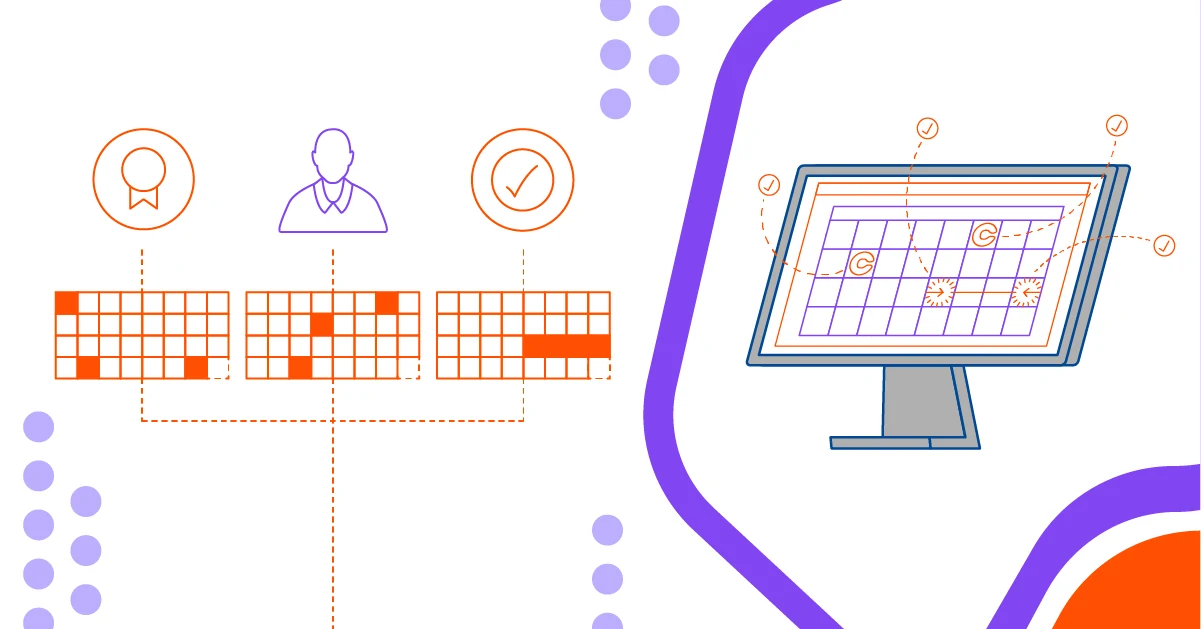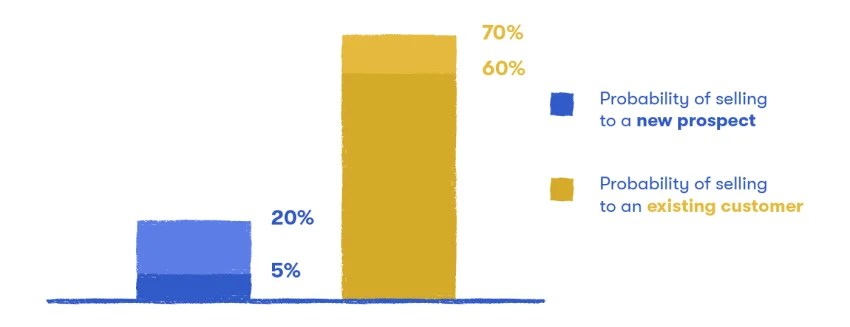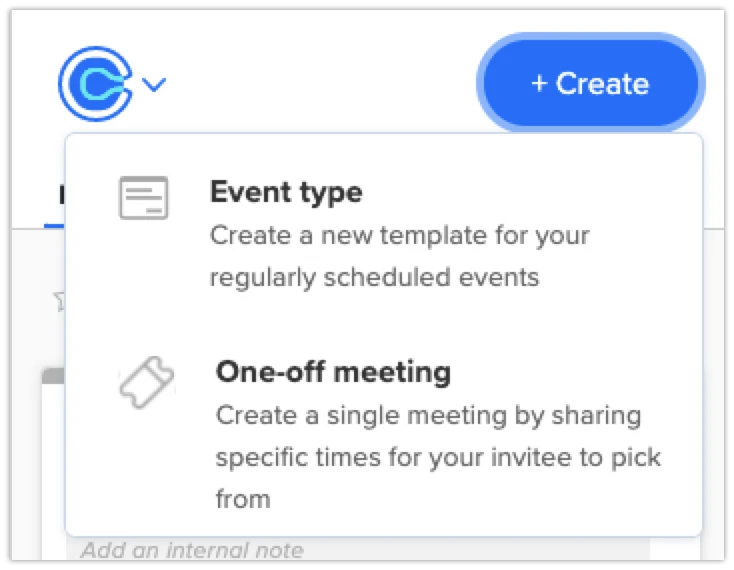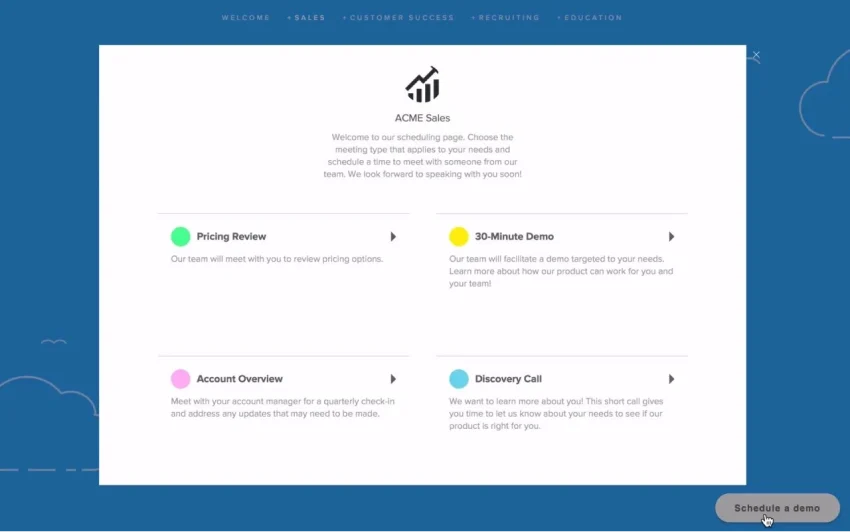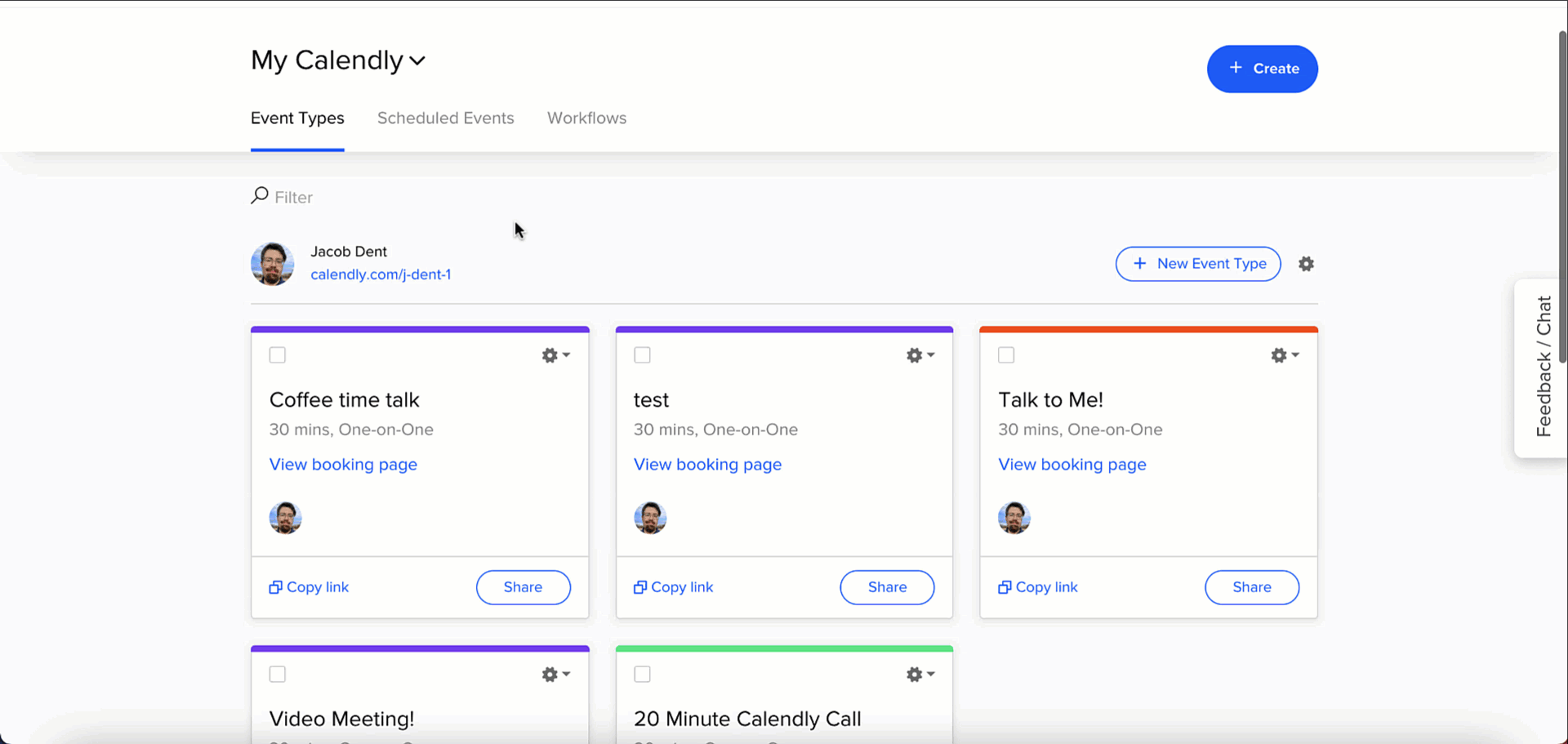Table of contents
Customer success teams have a lot to juggle. Between onboarding new users, answering product questions, and upgrading existing customers, your to-do list can seem never-ending. Every moment your customer success team spends on tasks that can be automated means less time anticipating needs and building relationships.
A recent report found that it can be up to 14 times easier to sell to satisfied existing customers than a new prospect. That’s why a healthy bottom line requires a focused customer success team.
Fortunately, account management and customer success teams can work more effectively with Calendly. You can enable customers to schedule time with one or multiple members of your team in just a few clicks. Through onboarding sessions, status calls, upgrade discussions, or renewal check-ins, Calendly's tools and automations keep customer satisfaction high and churn low by making it easier to connect during key phases of the customer journey.
6 customer success strategies that increase retention
Use these proven pro tips to increase customer retention while giving customer success teams more time to focus on what matters most: creating an optimal experience with your product and organization, laying a foundation for future opportunities, and growing your business.
1. Schedule onboarding sessions to decrease time to value (TTV)
Building great relationships and ensuring your customers get the most value from your product or service starts with their first interaction with your team. One of the best things you can do to make a lasting impression and build a loyal user base is provide personalized training during onboarding. You can onboard more efficiently by empowering customers to easily sign up for a one-on-one session.
If you're training a group, you can allow multiple customers to sign up for a group session. Share resources from the confirmation page such as links to help articles ahead of onboarding so you can make the most of your time with them.
2. Increase engagement during key phases in the customer journey
Calendly enables account managers to deliver an unmatched experience throughout the customer journey. Maintaining good relationships with customers doesn’t just inform them of new features and usage ideas in the short term; it also provides long-term benefits of increased satisfaction, reduced churn, and revenue growth.
Once your customers have been onboarded, connect with them through follow-up emails. Use the Calendly for Chrome extension to instantly embed meeting times into your emails so customers can easily schedule an appointment. If it’s necessary, use the extension to open up more available times by sharing one-off meetings for priority customers who have questions.
To keep your customers updated on the features you offer, host training sessions or ongoing education with our group event feature. Being proactive with training is a great way to get ahead of any possible issues that appear at different stages of the customer journey. If your product must be installed and running before they can fully understand the most beneficial features, host a high-level session dedicated to the installation process. You can then circle back to training on specific features a little later.
Perhaps you’ve found that customers who opt for your basic offering are ready to level up after using it for a few weeks. Try following up with an informational event outlining the benefits of your premium product. When paired with a promotion and/or discount, you can boost your conversion rates.
People typically retain more information when it’s broken up into smaller chunks and delivered over a period of time. Don't overwhelm your customers by trying to show them everything at once. Instead, create different Event Types for specific features. They can choose the training they need, while your team doesn’t spend extra time covering unnecessary topics.
Once your customers are fairly self-sufficient, you should still provide them with an easy way to touch base and ask questions when needed. Embedding a custom scheduling page on your site is a simple way to give them access. They will be happier when they don’t have to search through old emails to find your contact information.
3. Use team scheduling to answer complex questions
Sometimes customers have complex questions that can only be answered with input from multiple team members. For example, you may need to involve someone from accounts payable to answer a billing question, while a technical idea might require a discussion with an engineer. When you need more than one team member in a meeting, don't waste time going back and forth trying to figure out when everyone is available. Use team scheduling to streamline their booking experience.
With Calendly, you have the option to pool open times across different teams. For example, if a member of an engineering team was needed for a technical question, or you needed an additional support specialist or account manager for larger, high-value customers, use a collective Event Type to align the times everyone is available.
When customers need help with common concerns that any team member is qualified to handle, use round robin Event Types and let Calendly distribute these calls automatically to team members. Alternatively, if they're already working with a specific team member, Calendly lets you easily schedule specific people for one-on-one meetings when they are available.
To learn more about how teams use Calendly, check out this webinar.
Webinar: How Teams use Calendly to Grow Revenue
4. Integrate with your CRM to keep account managers focused
Neither your customers or your teams want to spend valuable meeting time going over information from previous interactions. Eliminate unnecessary data entry by having all customer details created or updated automatically in your CRM platform as soon as an appointment is scheduled. Your customer relationship managers and account managers can then see the information in the scheduled appointment instead of looking it up manually or collecting it from customers. Your teams are then free to better focus on providing value to customers.
Calendly provides native integrations with popular CRM tools including Salesforce, HubSpot, and Honeybook. You can also leverage Zapier or use Calendly's API to connect with many other CRM platforms such as Zendesk, Zoho CRM, Pipedrive, and more.
5. Automate your customer success outreach
Use Workflows to automate personalized email or SMS reminders before customer sessions to prevent no-shows. This process automation eliminates the need for your team to spend time manually sending out pre-session reminders, giving your team more time to prepare for the upcoming meeting.
Calendly’s Workflows also help your team work more effectively as well as efficiently. Because you can add customized questions to your reminders, use them to collect information from a customer about their needs, feedback, and any other details not already in your CRM. The pre-session questionnaire gives your team a better understanding of the customer’s priorities and structure the meeting agenda accordingly — and gives you time to prepare ideas and solutions beforehand.
Because needs vary so much, it’s a good idea to create multiple Workflows to align with many different customer journeys. You can customize the number and types of reminders depending on the meeting’s urgency. You also have the option of automating follow-up notices after the session to automatically share helpful information (such as links to online tutorials) to reinforce what you discussed and provide your customers with additional resources. You can even create Workflows that include future check-in meetings for complex issues that may require further support.
What’s more, Calendly will notify you if you're setting up a Workflow that will result in a duplicate email. The automated review lets you avoid overlapping notifications that could be annoying.
6. Prevent burnout
Your customer experience team is one of the most important departments in your business. They can't be productive if they're feeling burned out. Calendly lets you build in time before or after an event into a schedule to give your customer success and account managers a break or set daily limits to cap the number of meetings available during one day. Giving them room to breathe ensures they'll be fresh and prepared for each customer interaction.
Strengthen your customer relationships
Calendly’s scheduling automation is an easy way to keep your customer success and account management teams focused on strengthening your relationships instead of doing repetitive administrative tasks. By freeing up time to work on promoting ROI, growing your user base, and upselling existing customers, your team will deliver excellent customer service and create more long-term value for your company.
Get started with Calendly
Related Articles
Don't leave your prospects, customers, and candidates waiting
Calendly eliminates the scheduling back and forth and helps you hit goals faster. Get started in seconds.
Calendly eliminates the scheduling back and forth and helps you hit goals faster. Get started in seconds.