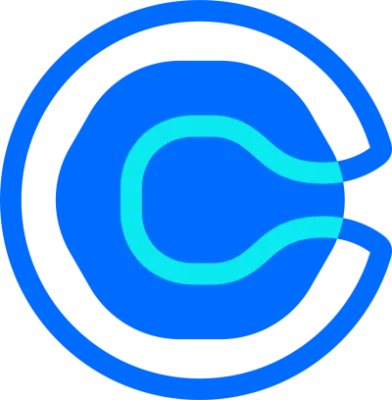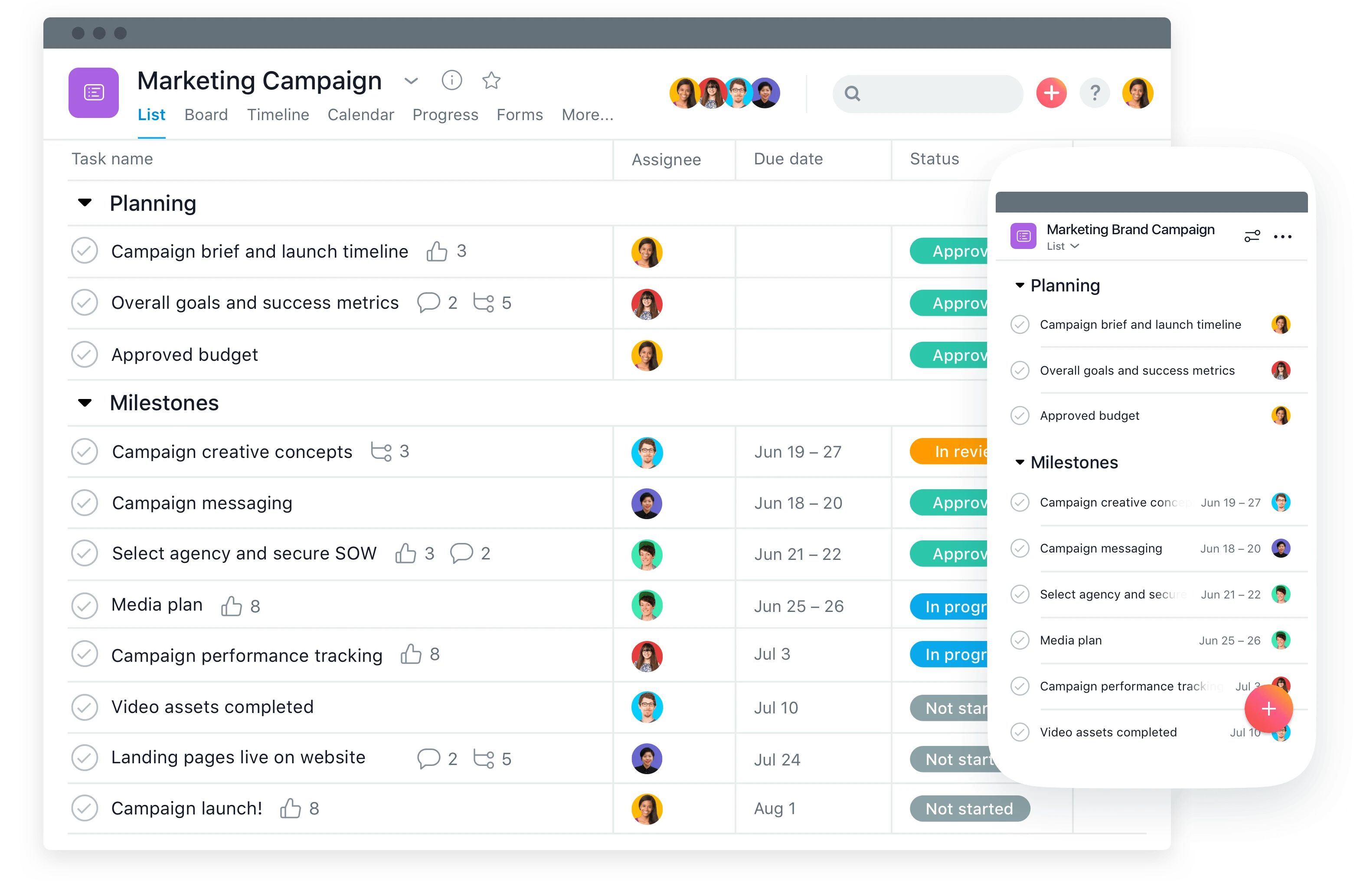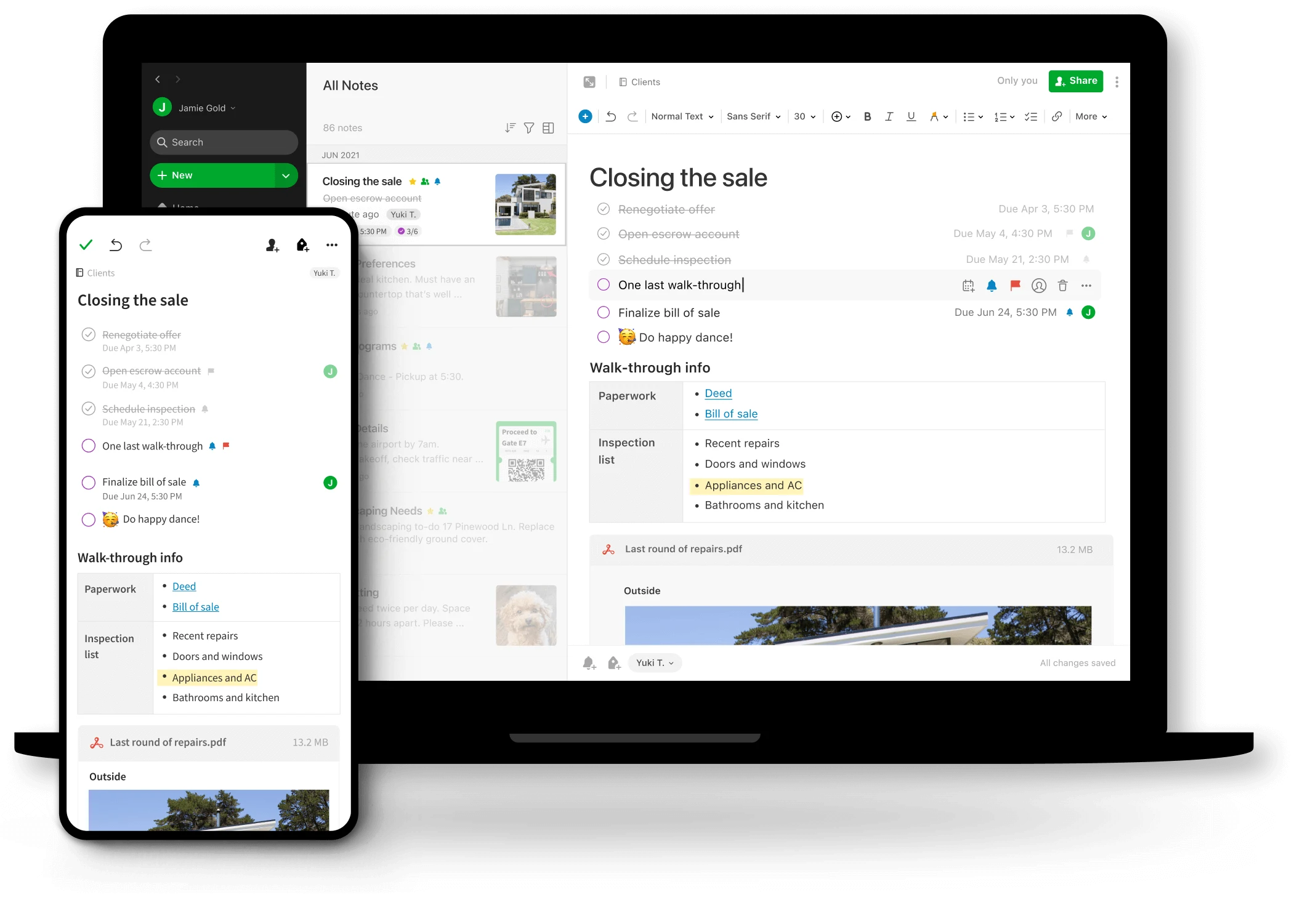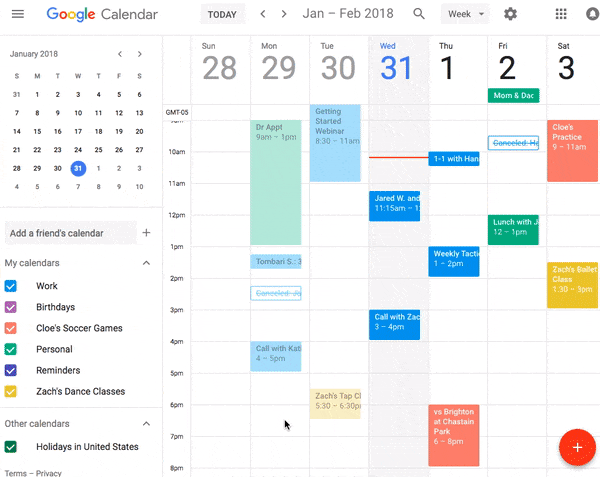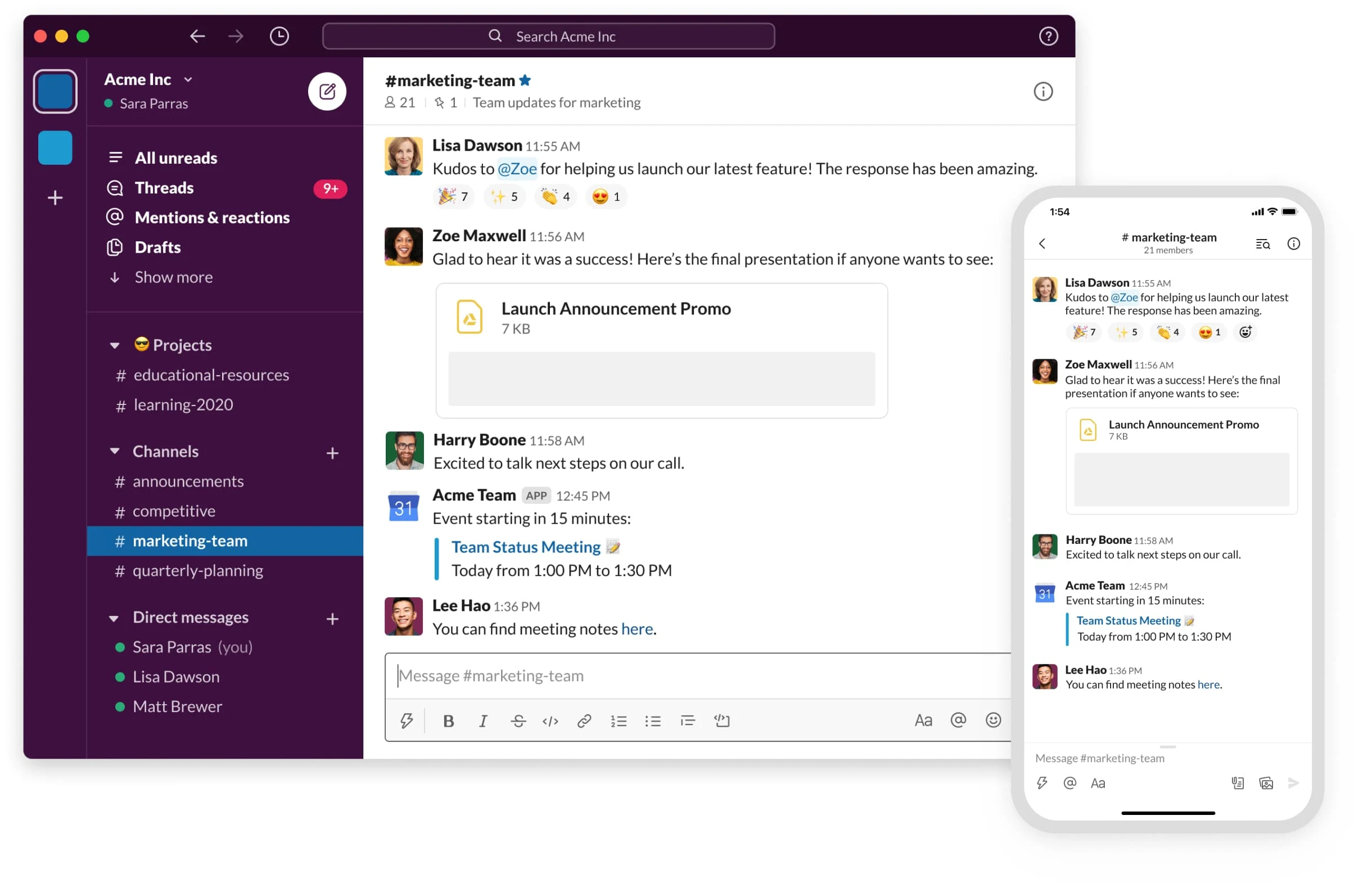Table of contents
No one likes wasting time, especially when you’ve got a lot on your plate. But between the constant distractions of email, phone calls and even coworkers, wasting time feels like an almost inevitable part of the work day.
Don’t worry, it’s not just you — human brains are much less capable of multitasking than most people think. Every time you switch between tasks, your productivity slows significantly as your mind adjusts to a new goal. These slowdowns usually last only for seconds or fractions of seconds at a time. When you’re switching between projects frequently, though, that non-productive time can add up to nearly 40% of your work hours.
12 organizational tools that boost productivity
Organization software can help you combat this fragmented approach to work. When you share and organize information through these tools, there are fewer required follow-ups and distractions from the task at hand. You'll also find that organization software helps you more easily transition back to a project after you’ve dealt with one of those all-too-common interruptions.
With the right organizational tools, you’ll be able to help keep your whole team on track and make your time more productive than ever.
1 & 2. Asana and Trello for workflow management
Knowing what projects are upcoming and when to complete them is easy with a project management tool like Asana and Trello.
Rather than risk important documents and directions getting lost in email threads, you can assign the each step of a project to the person responsible for completing it. They'll get a notification with a clear deadline as well as guidance on who to pass the task to next. These organizational software tools allow team members to understand at a glance what stage their projects are in for a seamless, stress-free workflow.
The simple layout also makes it easy for managers to touch base at important moments in each project, and to know if someone is overwhelmed or underutilized at the moment. Keeping the team on-task and accountable can do wonders for increasing productivity and ensuring a high quality of work every time.
Both apps feature a simple but versatile dashboard that makes it easy to manage a team or keep track of your individual projects and plans. Completing tasks on time is easy with Trello and Asana.
Getting organized with Asana and Trello
Both software tools offer customizable project flows that allow each step to be clearly "handed off" to the next person at the right time
These project management tools can be integrated into your scheduling software, allowing meetings to occur at the most convenient time
You can record notes and key project information in Trello or Asana rather than explaining in a separate document or email
3. Evernote for note taking and audio records
Evernote is a convenient place to take and organize notes.
This app is more than your average word processor. You can synchronize your notes across multiple devices, so that notes from your smartphone appear on your desktop computer. Evernote offers audio recording and photo capture as well. When you aren't sure about where certain information is, you can use the search feature. Never lose a record or set of meeting minutes again!
Getting organized with Evernote
Share Evernote documents directly with other Evernote users
Transcribe important conversations directly into the textbox of an audio note
Automatically sync the notes you take on your smartphone to your desktop or laptop edition of Evernote
4. Calendly for effortless scheduling and time blocking
Calendly is a powerful scheduling and organizational tool that takes the hassle and miscommunication out of getting a meeting on the calendar. From avoiding double-bookings to clearly sharing invitations, Calendly streamlines your experience of both in-person and virtual meetings.
With Calendly, you can pre-determine the length of meetings, automatically adjust for time zones and block off time slots that conflict with existing appointments. You can also require a certain amount of advance notice before someone can schedule something on your calendar, making it harder to get interrupted with a last-minute meeting.
Getting organized with Calendly
Decrease the friction of meeting scheduling through a simple scheduling link that integrates with your calendar
Organize your schedule to maximize the time you allocate for meetings through short appointments
Eliminate forgotten meetings and conflicting schedules by keeping your whole team’s calendars connected and continually updated
5 & 6. Google Docs and Google Sheets for collaborative projects
Since services like Google Docs and Google Sheets came on the scene, more and more companies are moving away from low-tech collaboration solutions like shared servers and emailing documents.
Cloud-based collaboration tools like these allow for better version control, easier sharing and greater confidence that your changes really did get saved. You don't need to download, edit and upload a document. Instead, your teammates can simply click a link to add comments and make trackable changes.
Projects progress faster with fewer errors and as a result, more complex and nuanced changes can be successfully integrated into your systems, all in less time.
Getting organized with Google Docs and Google Sheets
Work synchronously or asynchronously on documents with other team members even when you aren't speaking in real time or in the same room
Implement edits quickly and accurately with easy-to-use comment and suggestion features
Develop ongoing tracking of important data in Google Sheets by adding a page or column to the current sheet
7 & 8. Forest and Freedom for moderating focus and breaks
Even very organized people need breaks to maintain peak productivity.
Most people run into trouble after focusing hard for long periods of time. When you finally take a break, you often end up so exhausted that it's hard to jump back in. That reduces overall productivity and makes for a more stressful work day.
Apps like Forest and Freedom both help you stay on task and keep your mind refreshed by building breaks into your day. You set a goal, like a 25 minute or 60 minute period of productivity, and then get to work. Once you hit your goal, you can enjoy a few minutes of break time to clear your head and destress.
These tools encourage the purposeful use of your work time rather than letting hours slip by. It's easier to track your hours and how you used them when you purposely take short breaks and plan each work session.
Getting organized with Forest and Freedom
Freedom lets you block distracting websites you don't need while you are focusing, then let you use these websites during short breaks, boosting willpower over time
Forest "rewards" you with trees and flowers for each unit of time you spend focusing, but messing with your phone during a productivity time "kills" your growing greenery
These tools help you to not give in to the urge to check distracting apps and websites, while also helping you deliberately choose what you'll do with each unit of your day
9. Canva for keeping graphics in one place
Staying organized isn't just for tasks and meetings. You may also have key branding elements, graphics or print materials you've designed that you want to make and store safely.
Canva makes it easy to design professional graphics and documents using a wide variety of templates, even if you’re a graphic design novice. It can also facilitate collaboration by allowing you to share designs with others who are also working on the project.
Getting organized with Canva
Access a large library of art and template designs, including free and affordable, paid options
Store your designs, download them in a variety of formats and share with collaborators who also use Canva for work
Create fast, effective graphics that fit into your brand without the need for design experience
10. Slack for a searchable message system
Slack is an instant messaging system that allows workplaces to create themed chat channels and send direct messages within an organization. The layout is clean and searchable, making it a key part of many teams' organizational strategy.
Not only is Slack an essential tool for quick collaboration, it also serves as a record of any important directions or information you may have discussed with coworkers. There’s a simple search bar at the top that lets you search keywords and filter by channel or individual. No more waiting for tech support to answer questions that they’ve given in Slack already!
Slack helps many offices reduce email fatigue by giving a clear place to ask quick questions. Email is still a key part of most people's days, but Slack's instant messaging style can boost organization and productivity. You just have to communicate closely with your team to make sure it’s working well for your needs and that everyone understands its utility.
Getting organized with Slack
Organize your workplace into channels so that users can receive only notifications relevant to their team or projects
Alter the notifications you receive on a phone or computer by muting channels when you only want to receive urgent messages and unmuting them when you want to receive alerts for each new development
Use past conversations as a source for future employee handbook FAQs or a valuable start when developing ideas for a company blog with the help of Slack’s robust search feature
11 & 12. Habitty and Done for solidifying great organizational habits
Many people get excited about a new organizational strategy only to have that enthusiasm fizzle in a few days. Perhaps you've even started using some of the applications mentioned above only to slip back into old habits. Remember that better organization strategies will only improve your productivity if you stick with them.
Using a habit-forming tool can really help solidify your new intentions. Habitty and Done are two great examples of apps that allow you to keep track of the days that you accomplish your organizational goals.
You can track whether you've passed along all tasks correctly in your project management software, for instance. You can also note whether you scheduled all meetings through Calendly rather than haphazardly through email or phone conversations. Seeing your “streak” of days accumulate really helps make organizational shifts permanent.
If you use habit-forming tools with your whole team, you can even make goal-setting and habit formation a friendly contest! The more colleagues you have holding you accountable, the easier it will be to commit to making positive changes to your organizational habits.
Getting organized with Habitty or Done
Get motivated by watching your progress toward implementing new organizational habits in a sleek format you’ll look forward to seeing every day
Avoid additional distractions with a simple interface that lets you make quick updates, reflect briefly on your achievements and then get right back to your actual work
Stay on track with notifications and gentle reminders from the app to stick to your goals
Bringing it all together: workplace organization through digital tools
Unexpected challenges and unwelcome distractions are always going to be a reality in the workplace. These tools, however, give you the chance to cut down on many of these time-wasters and streamline your workflow.
Upgrading your team's organizational tools can clarify your workplace priorities and help your team work smarter. You can access important resources like clear storage places for assets, collaboration tools, detailed workflows and easy scheduling, right from your desktop or smartphone.
With the right organizational software, everyone on your team will know what they should be doing at any given time. That means you can get back to doing what you do best, with minimal distractions and more productive work hours than ever.
Get started with Calendly
Related Articles
Don't leave your prospects, customers, and candidates waiting
Calendly eliminates the scheduling back and forth and helps you hit goals faster. Get started in seconds.
Calendly eliminates the scheduling back and forth and helps you hit goals faster. Get started in seconds.