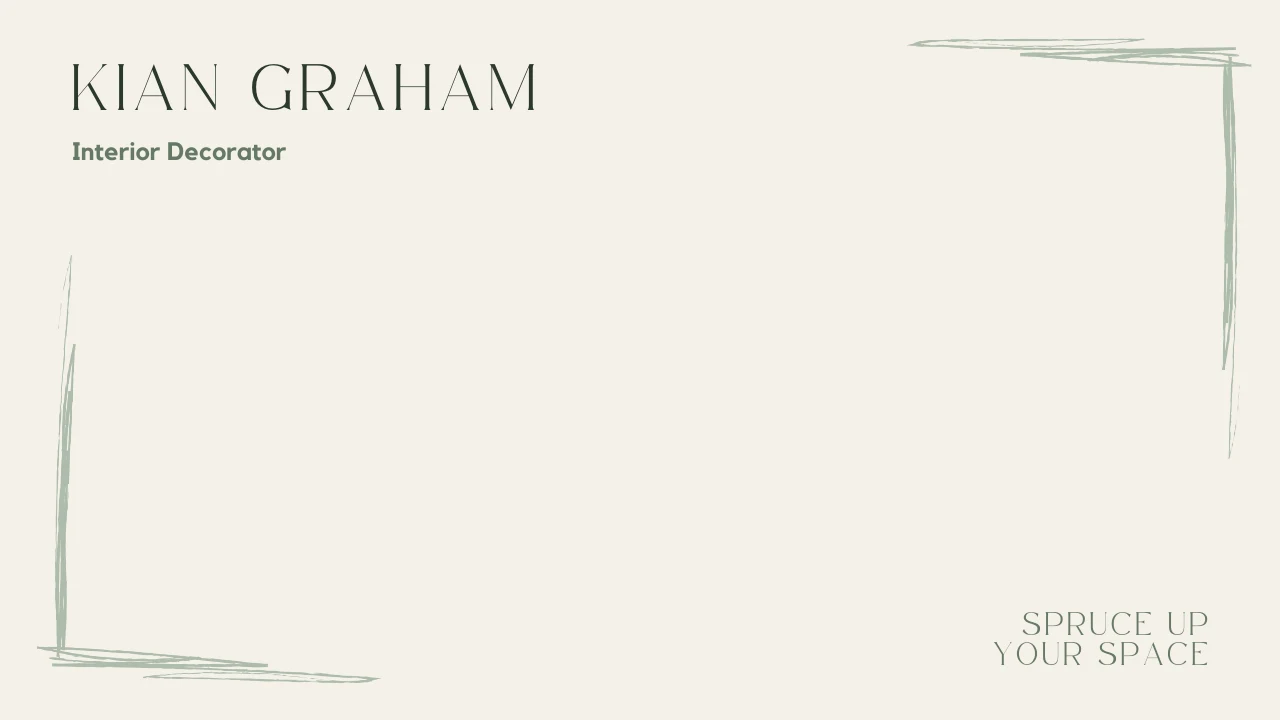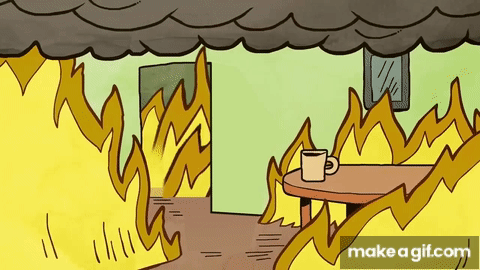Table of contents
Looking at your coworkers’ unmade beds and blank beige walls is getting a little old, am I right? Now that videoconference calls are an everyday thing, we’ve all got to make an effort to bring some energy into our Zoom calls.
At Calendly our remote team makes video calls all day. It’s easy because we built integrations with five videoconferencing apps, including Zoom, so every meeting invite instantly includes a video call link.
Try one of our favorite, free Zoom backgrounds to personalize your backdrop and spread some good vibes.
TV Zoom backgrounds
Classic sitcoms
During lockdown there were classic TV shows like The Office, Friends, and Parks and Rec that we gobbled up like comfort food. So using them as your Zoom background is a safe bet. A couple clicks and voila, you've got a cameo on your favorite show.
Animated shows
The colorful, familiar settings of animated shows like Bob’s Burgers, Animaniacs, and The Simpsons say "I’m fun and up for some shenanigans" without you having to say a word. Even though Big Mouth and South Park are definitely NSFW, these video call backgrounds are appropriate for video conferencing. Mostly.
Other TV shows with broad appeal and work worthy backgrounds include RuPaul’s Drag Race, Schitt’s Creek, and HBO’s hits including, of course, Silicon Valley and the Game of Thrones throne.
Home interior Zoom backgrounds
Home backgrounds that *might* be yours
If you're on a Zoom call that requires a semi-professional background but your laundry is all over the floor, download these collections of virtual home backgrounds from West Elm, IKEA, or Crate and Barrel. Find a living room or open-concept background that reflects your personality. If you just want a simple, relatively convincing home office Zoom background, Unsplash probably offers the most choices. They provide the perfect balance of informality and professionalism to give the call a sophisticated but believable atmosphere.
Home backgrounds that are definitely not yours
Or, show up like the globe trotting sophisticate that you are, and use a vacation home background. Airbnb gathered amazing photos from its rental homes all over the world and compiled them in a list of background pictures. Why not spend meetings in virtual New Zealand or French Polynesia? Or at the very least, virtual poolside. VRBO and Vacasa have similar offerings for conference call backgrounds.
Change with the seasons
Match the changing scenery outside your window with pretty backgrounds that complement any Zoom call. In Hallmark’s list of virtual backgrounds you’ll find aspirational backyards, front porches, and vistas. Bonus: Hallmark also has collections of holiday scenes and pet pix (including from the Kitten Bowl) that instantly make any video call cuter.
Disney theme park Zoom backgrounds
Disney is its own category, obviously. Disney official accounts and Disney fan blogs have posted thousands of Zoom background pictures from parks around the world, including Disney Illuminations fireworks at Paris Disneyland, Cinderella’s Castle at Disneyworld in Florida, and Mount Prometheus from Tokyo DisneySea. These exciting photographs capture a bit of Disney magic and bring it to your Zoom sessions.
Movie Zoom backgrounds
Never gets old
Already there are some Zoom background “classics” that never seem to get old, for users or for viewers. The starfield from Star Wars, for example. You can always shake it up with a scene from Tatooine or Hoth, but you can’t go wrong with the OG background.
Same goes with Harry Potter. The Hogwarts dining hall will always be the forerunner, but there are about a bazillion different options. With these backdrops, you can quickly identify your fellow Harry Potter enthusiasts and strike up a conversation.
Video call backgrounds with anything Pixar have the shelf-life of MREs. From Toy Story to Finding Nemo to WALLᐧE, Disney Pixar’s franchises and one-offs are evergreen. Probably because they transition easily from a fun team call to a family call with grandma.
Marvel universe
Like its ever-expanding multiverse, Marvel has released a seemingly endless series of video call backgrounds. If you want to spend your workday in the fantasy worlds of Asgard, Kamar-Taj, or the Guardians of the Galaxy planets, you’re spoiled for choice. There are even video and HD background options. Video call Avengers, assemble!
Zoom background templates you can customize
If you haven’t used Canva before, you’re in for a treat. It’s basically a tool for people who need great graphic design, but aren’t graphic designers. There’s a free version, and it’s super easy drag-and-drop design.
Canva has a ton of quality, free videoconferencing backgrounds. All you have to do is click on the text, type over it with your customized message, and … that’s pretty much it. Here’s a small sampling of video call template collections that come in handy at work:
Zoom professional profile background templates
Are you doing an interview or getting on a discovery call with a potential client? Your company may already have branded backgrounds you should use, so ask your marketing department first.
If not, check out Canva’s professional templates that act as a Zoom background/business card. Canva’s customizable videoconference background reminds people during the call who you are and what kind of work you do, a simple but powerful strategy when meeting new people.
Zoom inspirational quote background templates
Sometimes you need an inspirational quote to get through a tough day. Or you sense your team’s morale needs a boost. If you want to add inspirational quotes to your Zoom backdrop, check out Canva’s inspirational quote template. Replace template language with quotes from your favorite authors and heroes. Remember to always double check the quote and source, since so many quotes floating around the internet are misattributed.
Congratulatory Zoom background templates
With so many folks working remotely, some feel the loss of the conference room huddles for birthdays and baby showers, where we ate cupcakes and celebrated our coworkers’ personal milestones.
I’m not insinuating these video congratulations background templates from Canva are a satisfying replacement for cupcakes. But they are an easy way to be thoughtful while working remotely. Calendly’s first value is to “Start with human,” so small acts of kindness like these really matter to our team.
This is fine
The comic-turned-meme called This Is Fine has become shorthand for when life and world events are overwhelming and you're having a day. Overused? Yes. Still funny among friends? Also yes. Here's an animated gif version of This is Fine where you're the dog.
How to change your Zoom background
This Zoom help center video and article walks you through changing your video call background. Step-by-step instructions explain how to import new backgrounds, how to change virtual backgrounds, why and how to use a green screen, and more.
In its app, Zoom does link to a small selection of virtual backgrounds. They’re random — an Australian rules football team in Adelaide, Dunkaroos, and the Jersey Shore reality show? — but you might find a hidden gem.
Get more out of your Zoom calls
As with all forms of communication, you can make Zoom calls better or worse depending on the effort you put in. With backgrounds, the trick is to pick imagery most people in your meeting will recognize so you can start conversations. Match the tone of both your company’s culture and the meeting topic, i.e., don’t bring cartoons to your performance review.
Keep the IT department happy: Always make sure you’re downloading from a legit and secure website that starts with “https.”
And consider how using Calendly + Zoom can save you time and hassle. Scheduling meetings and coordinating the details between everyone is hard enough! With Calendly’s Zoom integration, you can automatically generate unique Zoom video conference details for every meeting you schedule.
Ready to make scheduling Zoom meetings more efficient with Calendly? Sign up for free today.
Get started with Calendly
Sarah Henning
Sarah is a Managing Editor at Calendly, the perfect home for her obsession with words and compulsion to organize. Hobbies include spoiling her rescue dog and soaking up Nashville's live music scene.
Related Articles
Don't leave your prospects, customers, and candidates waiting
Calendly eliminates the scheduling back and forth and helps you hit goals faster. Get started in seconds.
Calendly eliminates the scheduling back and forth and helps you hit goals faster. Get started in seconds.