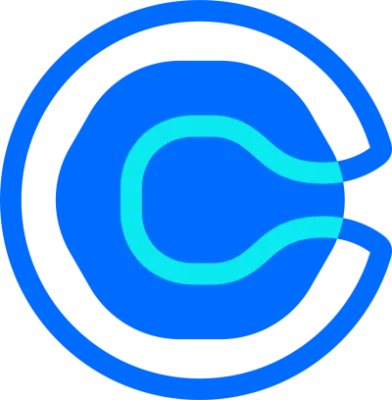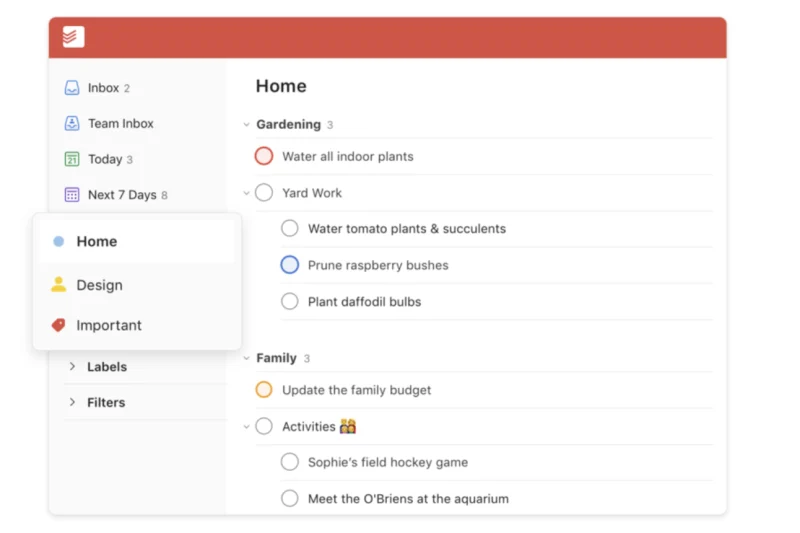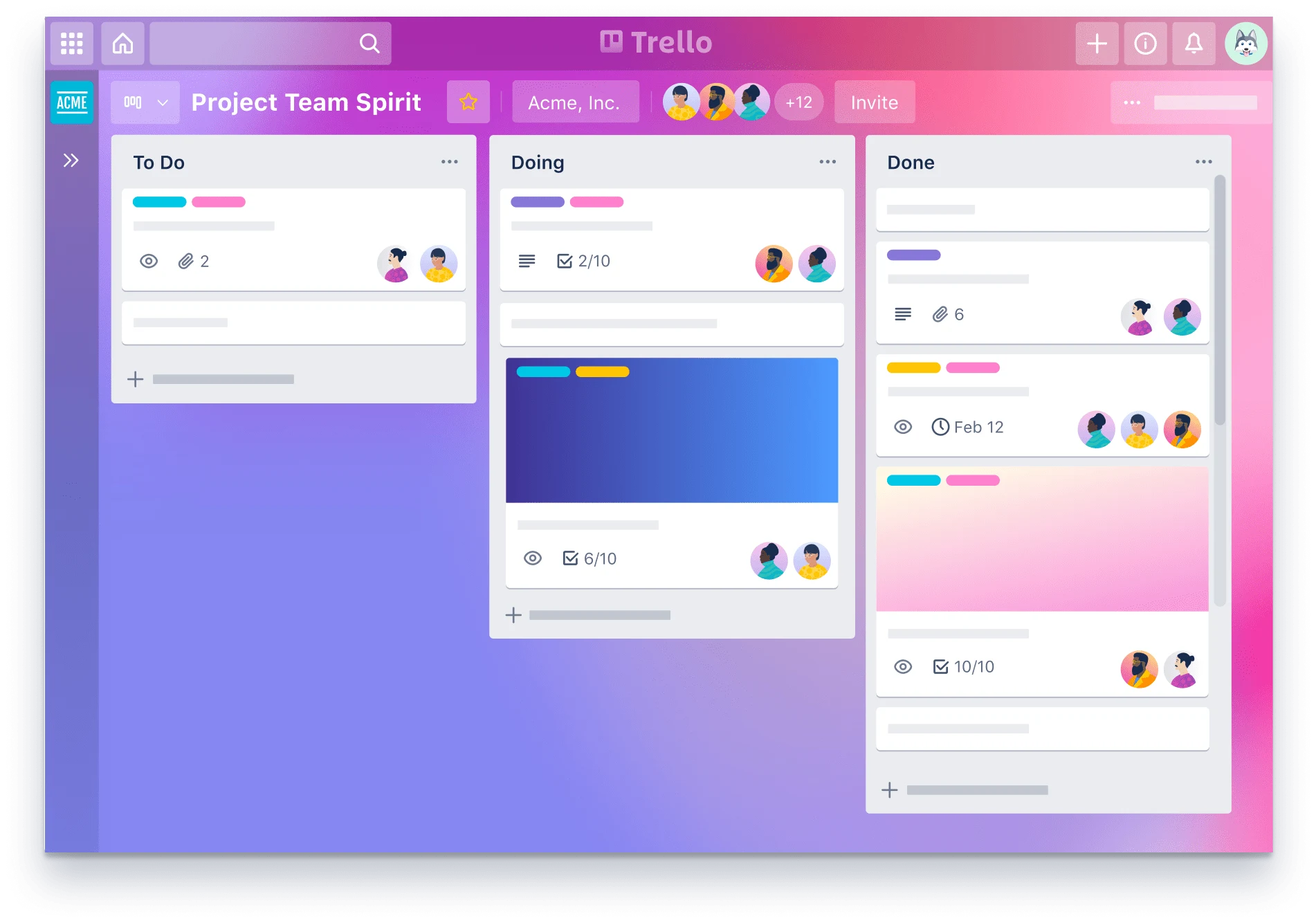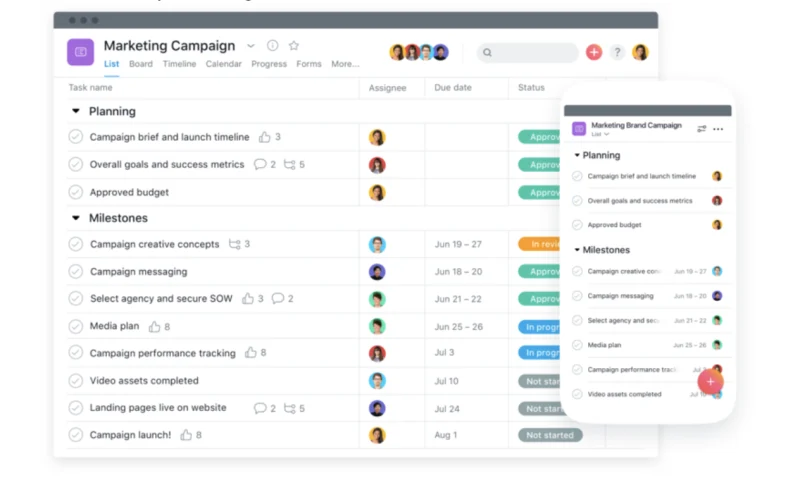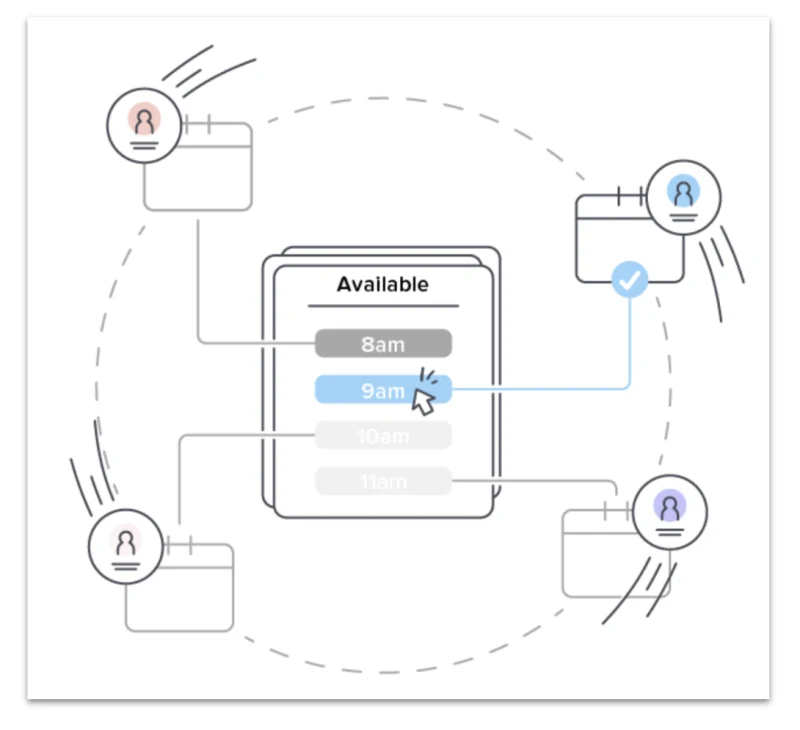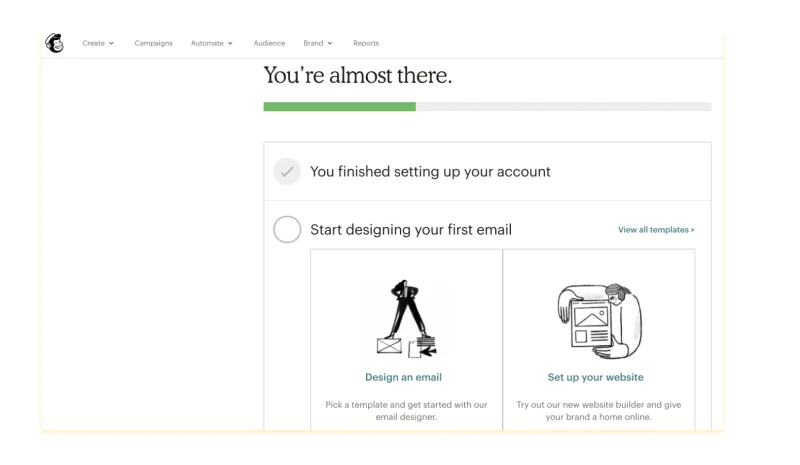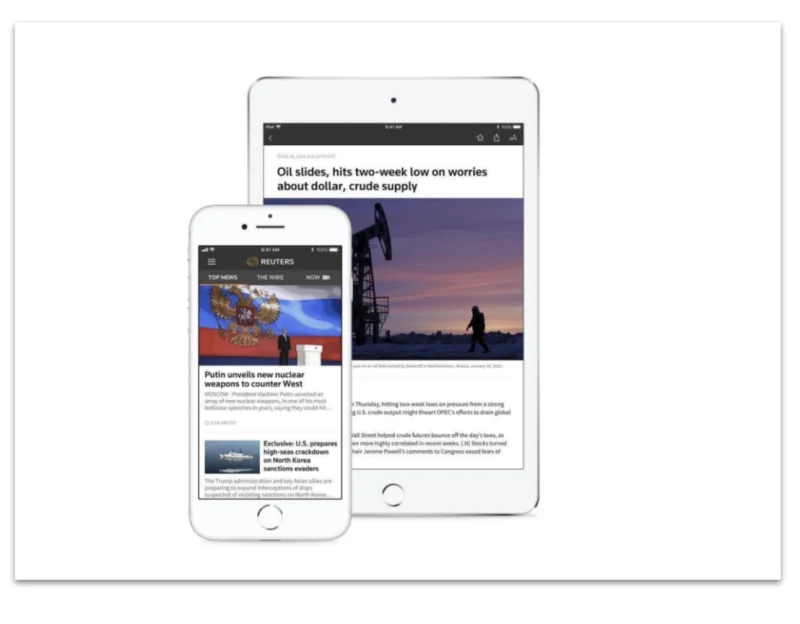Table of contents
It's now easier than ever to increase your productivity and effectiveness in business. Many of the top-rated business apps include a high-powered free version, so you don't have to invest much to get started with them. Other apps featured here work as business hacks, helping you use your time wisely and hang onto important information for later.
All of these excellent apps are guaranteed to help you streamline your processes and maximize your potential. If you aren't using these free business apps, you should be.
Collaboration
1. Todoist
If you're looking for a plug-and-play online collaboration tool, Todoist is a great candidate — and it's free! This versatile app works great as a simple reminder list. But it also offers a host of other features that take your planning to the next level. The paid version is geared toward teams, offering more delegation and collaboration features.
For people who work well with pencil and paper, Todoist might be the most intuitive way to organize your thoughts digitally. Setting up projects is super easy, and you can use labels to help you sort through items later.
For instance, let's say you need to plan a new initiative. First, create a project in Todoist. Jot down your ideas or pertinent info in the notes section, which stays connected to that project.
Then you'll probably want to make subprojects, either based on milestones or simultaneous components. Within each subproject, add items to do next. You can label those items according to however you'd like to recall them later. For example, you can label items according to priority, context (e.g., phone calls or errands) or both.
Also helpful is the versatile system for creating due dates and reminders. It integrates readily with a wide range of apps including Google Calendar and Amazon Alexa. Using a connector like Zapier, you can also integrate Todoist with a host of other programs, such as your company's account management app.
2. Trello
A perennial favorite among creative teams, Trello is a project planning app that is clean, simple and visually oriented. Based on the kanban model, Trello helps both individuals and teams keep a grasp on workflow.
The "Post-it notes on a whiteboard" feel of this app helps you tangibly move concepts around without losing track of important details — and without losing all your content if the wind blows through your office! Trello is an excellent option for goal-setting, delegation and keeping the big picture in mind.
The free version can float most individual and small team needs, and the paid version starts at a very manageable $10 per month. Trello offers Power-Ups (i.e. integrations) with Slack, Google Hangouts, and many other platforms.
3. Asana
If you're working with a large or growing team and have a complex workflow, consider Asana for your project planning workstation. It’s great for individuals, but it's really geared toward teams. Managers who know how they want things organized will love the versatility of this app.
Implemented by world-class teams like NASA and Salesforce, Asana is a truly powerful tool. Its structure is best described as user-oriented vs. user-friendly. The Timeline features allow you to create Gantt charts to keep your team on schedule. Vary your team members' editing privileges and see what they accomplish when you delegate something.
Asana offers several automation options so you don't have to keep re-entering or remembering routine tasks. It also integrates with plenty of the apps you already use, such as your account management tools. When wielded wisely, this app has the power to transform your personal and business productivity.
The free version of Asana gives you lots of room to set things up and try out the wide-ranging collaboration features. The paid version starts at just $11 per month, so you can scale your commitment as your team grows.
Email & Calendar
4. Calendly
Calendly takes the guesswork out of setting up meetings, saving you time by eliminating the back-and-forth communication usually required to find a time when everyone is free. It's like a personal secretary who keeps your calendar and arranges appointments for you. But instead of paying somebody a salary, Calendly is free.
Offering integrations with Google Calendar, Outlook and many other apps, Calendly takes into account all of your prior commitments. Then, according to a wide range of options, it allows you to set parameters for your availability.
You can send a link or a specific request for a meeting through Calendly, whether you're setting up a coffee date or a large board meeting. It supports round-robin style meeting set-ups, one-on-one meetings and collective availability, highlighting when everyone who's invited to the meeting is available.
Calendly offers lots of controls so people can only view what you want them to. You can make meetings secret, separate personal and work time, add buffer time between meetings and prevent last-minute meetings. Calendly is a game-changer for your workflow.
Calendly even takes on the work of reminding people to show up for meetings. You can also customize options like who can edit the meeting details, who is leading the meeting and what platform you might be using, like Zoom or GoToMeeting. While some of these features require the paid version, even the upper-tier paid version is only $12 a month per user.
Webinar: Getting started with Calendly
5. Mailchimp
Mailchimp allows you to send classy-looking emails to large audiences for free. (Their free version includes “all the basics for businesses that are just getting started,” including up to 10,000 emails per month.) You even have the option to set up a website and domain name.
Mailchimp is very user-friendly when it comes to designing emails and customizing your audience. And there is a huge network of online resources for learning skills like connecting Mailchimp with your website's subscription functions. You can set up automated responses, like sending a welcome email when someone subscribes to your list. It also tracks who has subscribed and unsubscribed, and it cleans out old addresses when they've bounced back too many times.
You can create a social media post every time you send out an email campaign or a template so your newsletter looks familiar to people when it shows up in their inbox. Learn about how many subscribers are opening your emails and how many are clicking on the links they contain with the loads of analytics tools included in the paid versions. You’ll also get tools to help you craft great messages and subject lines.
For businesses who want to shine in their potential customers' inboxes, using Mailchimp shows that you are a legitimate player.
Video
6. Zoom
Zoom has become one of the most used videoconferencing platforms worldwide. That fact alone commends its use since you’ll have less coaching to do. If people already know how to use the software, you can jump right into the meat of your meeting.
Meeting participants can choose between several viewing options, like pinning a single person's feed or choosing gallery view to see everyone at once. You can even change your background so people can't see into your home office — or wherever you've set up for the day. You have the option of sharing your screen instead of using your webcam, too.
Zoom allows you to send meeting invitees a link and password, both of which can stay the same for recurring meetings. The meeting host can mute everyone and unmute only the people they want to hear at a given time (such power!). They can also set up breakout rooms so people can have side conversations during the meeting.
Zoom is remarkably free. You can meet with up to 100 people at a time for up to 40 minutes, and one-on-one meetings are unlimited. It integrates with hundreds of other apps, like Calendly, Asana and many of the other apps highlighted here.
7. Loom
Loom is a free screen recorder browser extension that works with the latest versions of Safari, Chrome, Firefox, and Microsoft Edge. It creates a file that you can send, upload or simply save for future reference.
Do you need to explain something complicated in an email? Rather than typing out prosaic directions or uploading countless images, send a Loom video. You can use your webcam to simply create a video of yourself talking. Or, use your screen — with or without audio — to create an active demonstration. Privacy protections allow only those with the link and password to view the video.
Loom is also great for marketing because you can create brief demo videos to integrate with a landing page or email. Add a Loom video to your presentation slides to showcase how something works.
Notes
8. Microsoft OneNote
Keep all your notes in one place using OneNote. It's easy to access your content from anywhere, as OneNote provides an online version, a desktop app, and mobile versions for Android and Apple. While the app is part of Microsoft Office 365, you don't have to buy a license for 365 to use OneNote.
OneNote includes lots of options for organizing, arranging your information into notebooks, sections and pages. You can use tags to make things easy to find later. Content is stored on OneDrive, where you get 5GB of storage for free. Upgrading to 100GB costs only $2/month.
The search features in OneNote are pretty impressive. You can easily search text content throughout all your notebooks, but you can also search for words in audio and video files. This is a game-changer for people who often listen to podcasts, record interviews or make voice notes.
Inputting content is easy and very versatile. Typing works, of course, but so does uploading images, audio and video. You can also save webpages and create drawings with a stylus or your finger. It’s possible to share specific notebooks with others, too, making collaborative work a lot easier.
9. Genius Scan
Genius Scan allows you to make a digital record of anything on paper. Take a photo of a receipt, a handwritten note or anything else, and store it on the cloud instead of in your glovebox or wherever you tend to keep such things.
Available in the App Store and on Google Play, the free version of Genius Scan makes for a very functional portable scanner. It integrates with OneNote, Evernote, Google Drive, Dropbox and several other cloud-based storage platforms. On the iPhone, for instance, you can save files directly to your iCloud folders.
Uses for this handy app are nearly endless. Keep a record of receipts for reimbursement or business expenses. If you have a great restaurant meeting with lots of napkin drawings, scan your drawings and email them to everyone with just a few clicks. And while we're on restaurants, scan the menu of your favorite take-out place so you don't have to go searching for it later.
You can scan multiple pages at once and the app will file them together. Tags and labels help keep things sorted for easy finding later. The free version includes a perspective corrector, so even if you're not pointing your phone straight at a note, the app will scan it as though you are.
Especially when integrated with OneNote or a similar organization system, Genius Scan can help you become one of those people who never loses an important bit of paper.
News
10. Reuters
Reuters is an excellent news app for business people (and other people too, of course). It's got a good balance of general news coverage along with market data and analysis. Reuters is known for its apolitical, objective coverage from 2,000+ news sources globally. Based in the UK, it’s been around since 1851 and has maintained a solid reputation throughout the world.
With the Reuters app, you can personalize which topics you're most interested in and set up alerts for when breaking news happens. Customize your feed and enjoy the unusually well-designed interface.
Marking stories to read later is also easy. And, if you won’t read them until much later, the app even offers a night view for catching up when others are sleeping.
11. Pocket
Pocket is an easy way to save content from all over the web to read at your leisure. Available from Google Play and the App Store for mobile, it's also available as a browser extension for Safari, Chrome and several others. Pocket works the same way you would dog-ear an article in a magazine. You can then have access to that article without having to carry the magazine around with you.
Use Pocket to save the most pertinent and interesting news articles from a wide variety of sites. Or use it to save the information you collect while researching a product, customer or your latest topic of interest.
Tag content to make it easier to find later and download it to read or watch even when you're offline. Pocket even lets you save emails by sending them to the email address add@getpocket.com. Maybe you'll finally end up reading some of those email newsletters you’ve signed up for!
Get started with Calendly
Related Articles
Don't leave your prospects, customers, and candidates waiting
Calendly eliminates the scheduling back and forth and helps you hit goals faster. Get started in seconds.
Calendly eliminates the scheduling back and forth and helps you hit goals faster. Get started in seconds.