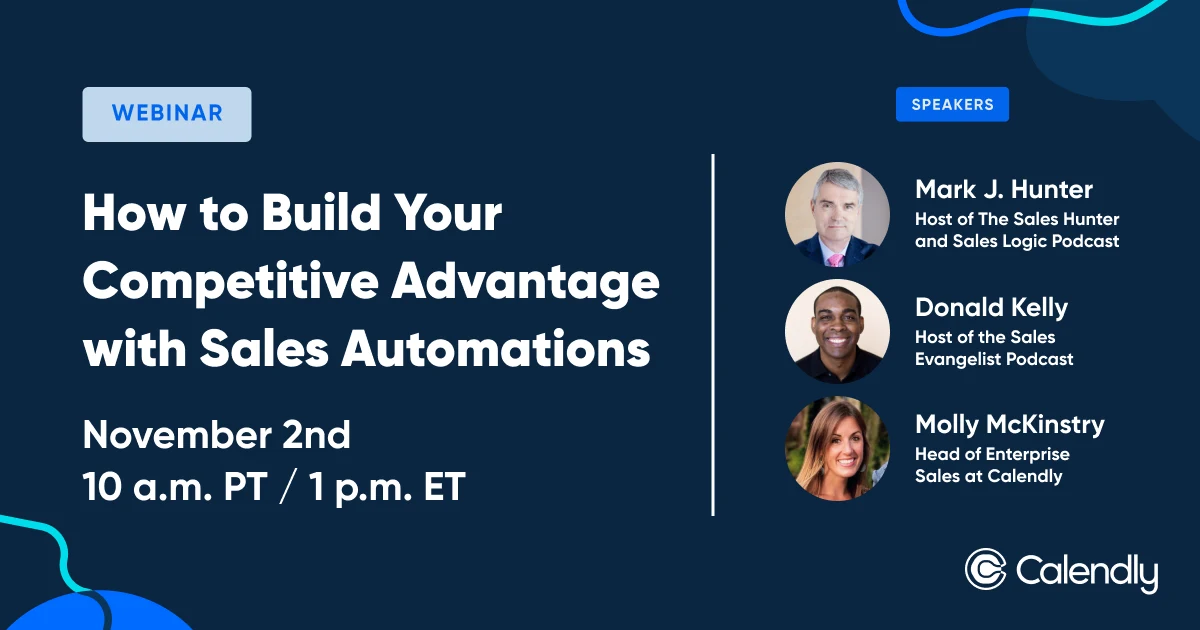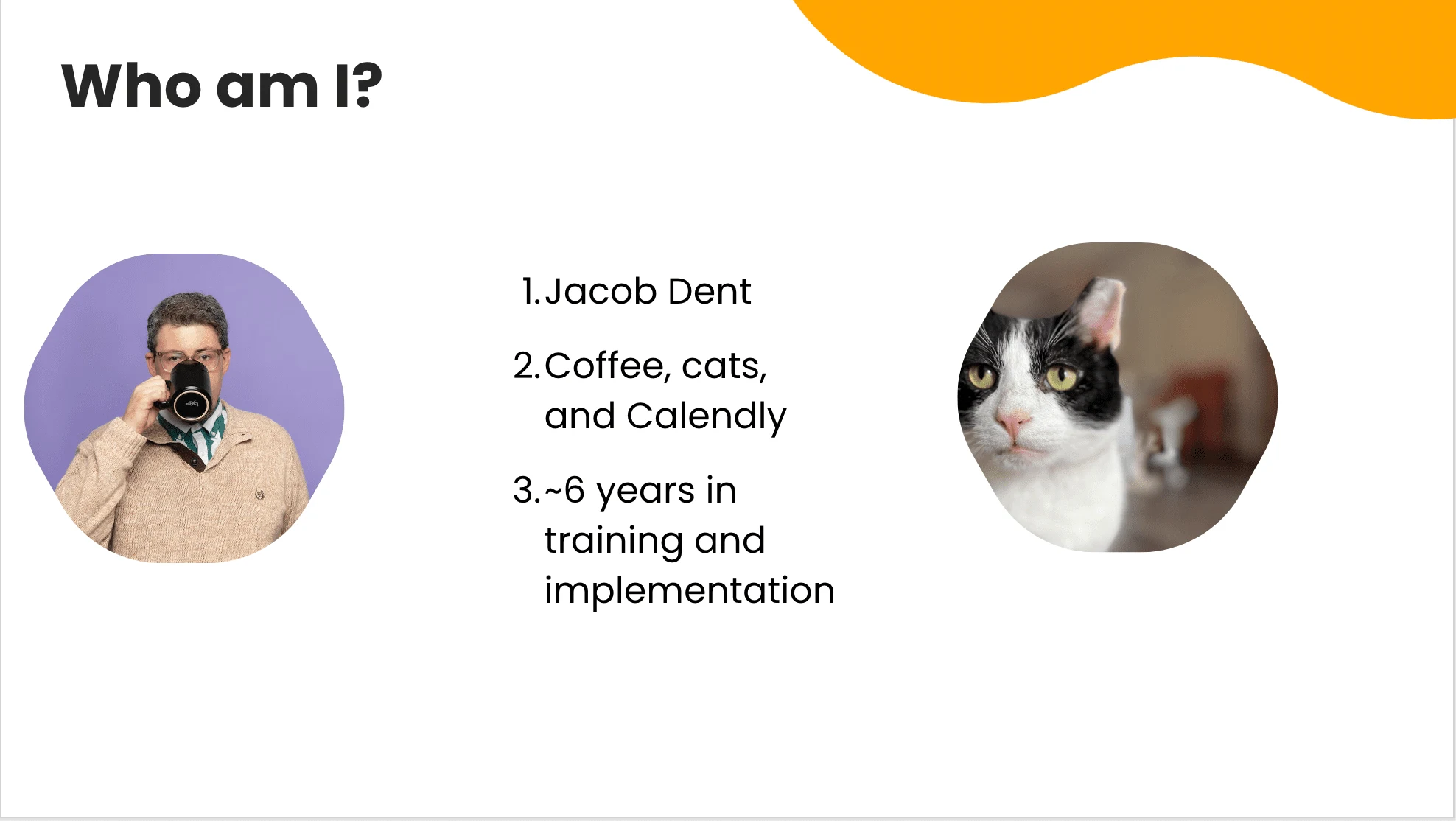Table of contents
Have you ever had the meeting room crash during your big presentation? Maybe go through a product demo only to get the dreaded “you’re muted” ping? Or, worst of all, you forget to change your webinar slides? Been there. Done that. Had those same chills you’re getting right now. As the host of our weekly Getting Started with Calendly live event, I’ve had to navigate each of those pain points, plus countless more.
Here’s the thing no one tells you (well, besides me): Webinars are worth it. The format has only grown in popularity, with research showing one occurs every two seconds. Much more than video calls or conferences, webinars provide a packaged, value-driven source of information, and they’re well-crafted to make every minute of attention count. So how can you make sure yours are worth attending? Here are a few of my secrets to running a successful webinar.
1. Make sure webinars are the right tool for you
The best webinars have the power to bring in new faces and boost engagement from previously unresponsive clients. However, these groups will respond poorly if your “webinar” ends up being a typical sales pitch. Make your intentions clear before anyone clicks “join.”
There are plenty of communication channels for quick updates, like product emails or social media posts. Webinar topics tackle broader subjects with more detailed information, and are a bigger time investment for you and your audience. Make sure you have enough content to make your viewer feel it was time well spent.
A webinar is only one of many methods of communication to customers or leads. However, webinars’ utility for sales and marketing can’t be ignored. In the case of B2B live webinars, an average 73% of the total attendees turn into lead generation. If you’re able to schedule them at the researched ideal times (like Thursdays after lunch) you have the potential for huge results. I can speak from experience here: We average more than 200 attendees per week with a prime start time of 12 p.m. EST Thursdays.
2. Narrow your scope to a single compelling topic
One of the most striking pieces of feedback I’ve received in my career of public speaking was that my presentation was “all over the place.” It can be hard to reel yourself in, especially during a virtual presentation. Your target audience wants something substantial, but you as the host have a responsibility to keep your conversation organized.
Start a list of concepts you want to cover in a webinar. There’ll be some you as the host want to talk about, but keep in mind what the audience wants to hear, as well. We nailed down the “6 steps to success” for my webinar by going through our support teams’ FAQs. You could also use social media polls, or speak to your customer success managers.
Once you get your list, start narrowing down the webinar topics. Don’t get rid of them altogether, though. More specific topics can lead to more content down the line. Some of the content on my cutting room floor became help center articles and smaller, tutorial-style videos. Gold is always valuable, whether large or small.
Now that you’re left with the most relevant topics, you can begin outlining your webinar in earnest.
3. Find some experts, and work with them
It’s possible, if you have the background and technical prowess, to run a webinar yourself. But in many cases, you'll benefit from simply moderating and having one or more guest speakers do the teaching.
It’s easier to find panelists who are still gaining a following and who will benefit from the exposure. They may be excited to collaborate with you and learn more about your company. On the other hand, it may be worth the cost to hire a well-known guest speaker who will draw a variety of new client prospects. For industry leaders, hosting webinars is a way to broaden their audiences, even if they have established followings.
Once you’ve chosen who to include, set expectations with them around participation and content. You, the panelists, and the audience will have a better experience if expectations are clear from the outset.
4. Outline a value-filled agenda for a great webinar
Once you confirm your panel of speakers, you’ll need to create an agenda (either by yourself or collaboratively, schedules permitting).
A typical agenda includes:
Pre-webinar interaction with attendees (typically via chat or polling) to allow for late arrivals
Introduction going over the agenda, speaker, and company introductions, and other housekeeping
Presentation
Optional time for a question and answer session
While this boilerplate template might work for you, your agenda should reflect your company objectives and the level of engagement you wish to achieve.
Remember to allocate enough time to each element of the webinar. You don’t want to irritate a busy prospect or customer, making them log out early and miss key information because your webinar ran too long. Staying organized and moving the webinar along are key ways to show you respect the viewers’ time and to make sure they walk away with a good impression of your company.
5. Design visual aids to supplement your speakers' voices
Today’s webinar viewers expect visual aids. If you’re in charge of creating an engaging webinar slide deck, keep these tips in mind:
Less is more when it comes to text. Don’t write something on a slide that you’ll just end up repeating verbally.
Use color and photographs sensibly in order to maintain a professional look (Please no WordArt and stick figures).
Consult with your company’s branding team: They may have templates you’re required to use, or they can make sure your work aligns with brand guidelines.
Consider how you can engage your viewers during the session. For example, include questions in the slide deck as segues into new topics.
Your speakers may choose to create the slide deck for your webinar, but ask to see it at least a few days in advance so you can make sure the content and branding meet your company’s standards.
6. Choose feature-rich, reliable webinar software
Your company may already be loyal to a particular video conferencing platform, like Zoom or GoTo Meeting, but make sure it has the capabilities and high quality you need to make your virtual event a success. This is especially important if this is your first webinar. Ask others in your field what webinar platform they recommend, and use sites like G2 and Gartner to compare webinar software features that boost reliability and engagement.
Watch out for attendee limits in webinar platforms. I’ve been on both sides of a scenario where too many people are trying to join a webinar and get blocked from attending. Not only is it embarrassing for your brand, it costs you prospects and annoys customers. Not everyone will give you a second chance.
As a host, I also need the functionality to engage with attendees during the webinar in real-time. Depending on your particular needs, it can be quite valuable to have a chat feature or the ability to have a Q&A session.
7. Work within existing marketing efforts to promote your webinar
As you prepare for your webinar, don't forget about securing a viewership — bring in your marketing colleagues as soon as you have a topic and tentative launch date.
Most marketing and advertising teams welcome fresh content to promote via blogs, social media, and emails, especially when it adds to your company's reputation for thought leadership. Their help will significantly boost webinar registration, if you have a clear call-to-action and give yourself enough lead time to gain traction online.
Once people find out about your webinar, you’ll want to gather email addresses and possibly other information in advance (more on that later). Make it easy to sign up for the webinar ahead of time through routing forms on your landing pages.
8. Get your webinar on your customers' calendar
A certain percentage of people who sign up for your webinar will bail. Some will be too busy that day. Others will forget they signed up for your webinar at all. To keep participation numbers as high as possible, use an automated scheduling tool to make sure your webinar remains top of mind.
Once you’re ready to promote your webinar, make sure your sign up page includes a Calendly link.
Calendly makes scheduling much easier in a variety of contexts, including webinars. Your viewers will get the time scheduled onto their various calendars, adjusted for their time zones. You can set up automated email reminders for them. And you can even automate a follow-up email to thank them, offer a link to the recorded webinar on-demand, and ask for their feedback.
9. Capture contact information from sign-ups
Speaking of sign-ups, make sure you log everyone who signs up using your CRM — whether your webinar is publicly available or focused solely on existing clients, you still might see a surprising sign-up or two. Most webinar platforms offer integrations with major CRMs and email list management software.
Capturing this information also allows you to follow up with attendees later, perhaps by using a Calendly workflow to send reminder emails. These lists are great sources of future conversations that move prospects through your marketing and sales pipeline, or provide a natural talking point for customer engagement. The webinar has given you a reason to reach out and start or re-start a conversation.
10. Double-check your webinar tech
This is true of all online events, but especially with high-attendance webinars: It’s important all platforms and devices involved work well. I always recommend doing a practice run of all your webinar components.
Check to make sure multiple kinds of computers and phones can access the webinar using the links you've provided. You can have coworkers help with these things.
Test your webcam. Practice screen sharing the slide deck and receiving questions through a chat feature. Test your follow-up messages to make sure they’ll be sent correctly after the live webinar ends.
Before launching Getting Started with Calendly Live, I did an internal webinar presentation for the company on Zoom. That way, I could get a large volume of people in the meeting, and stress test our capabilities. Try to test everything a few days before launch to make it easy on yourself.
11. Do a practice demo to check timing and flow
If your webinar involves high-ranking experts, you might not be able to practice with them due to time constraints. However, if you are both the organizer and the presenter, consider running step-by-step through your entire talk track and slide deck in real time.
You'll gain insight on minor issues, like whether an anecdote feels forced or useful, and more critical issues, like whether you can really fit all your content into the time allotted. Sometimes, hearing yourself say something is the best way of knowing if it sounds awkward. That’s certainly not something you want to find out the day of. I’ve removed some terrible jokes because of my practice habits (and intentionally kept a few groaners just to break things up).
Since you're taking this time to practice, make a screen recording of your entire presentation. Then if something goes wrong during the live event, you can still share the content quickly with your viewers. It's one way to feel more at ease about the technological what-ifs.
12. Be on hand and ask for help
Give yourself 30-60 minutes before the webinar to get everything set up: Make your space quiet, check your internet connection, test microphones, and admit people into the webinar.
This setup period can be a good time for some small talk in the comments section, which can increase viewer engagement. Ask about where people are from, and find some common ground to riff on before you get down to business.
If you can spare the "meeting room" participants, you can also bring along help. My recommended setup is to have three teammates helping with the webinar, each with a different responsibility:
Moderate the chat and filter out spam
Read questions during the Q&A
Compile and send resources in real-time, based on what is being presented
If possible, have an IT specialist on standby to deal with any technical issues. This frees you from technical troubleshooting so you can focus on the webinar’s content.
Bonus: Have fun!
This part goes without saying, but have fun with it! Just because you’ve planned and prepped everything in advance doesn’t mean it can’t be entertaining. At the end of the day, you want your audience to pay attention, and leave with a positive opinion about your brand.
I always end my sessions with "I hope this was the most entertaining business webinar you’ve ever attended!” And I get feedback on Linkedin all the time about how great it was.
Hot Tip
Relax, have fun, and bring energy! The moderator sets the tone in terms of energy: If you're relaxed and enjoying yourself, they're more likely to, as well.
Successful webinars connect your brand to subject-matter expertise
Understanding how to host a webinar is an important tool in anyone’s customer success, marketing, or sales toolbelt. Webinars offer clear added value for those who are shopping for new tech solutions. Webinars also offer opportunities to gather data that leads to further contact, boosting engagement. The Calendly onboarding webinar that I developed has led to faster feature adoption and an increase in ARR.
If you get permission to record all involved parties, you also can turn your webinar recording into a valuable download or private video link that you can share with potential leads, prospects, or customers who opt in for extra support.
Your organization can repurpose the webinar information to create other forms of content. Share the Q&A questions with marketing, customer success, and sales. Those questions are fruitful insights for help center articles, marketing outreach, social media, sales playbooks, and of course, future webinars.
Get started with Calendly
Webinar: Getting started with Calendly
Jacob Dent
Jacob Dent thinks learning should be fun and Crocs should be business-casual. He is our Knowledge Management specialist and host of our most popular webinar, Getting Started With Calendly.
Related Articles
Don't leave your prospects, customers, and candidates waiting
Calendly eliminates the scheduling back and forth and helps you hit goals faster. Get started in seconds.
Calendly eliminates the scheduling back and forth and helps you hit goals faster. Get started in seconds.