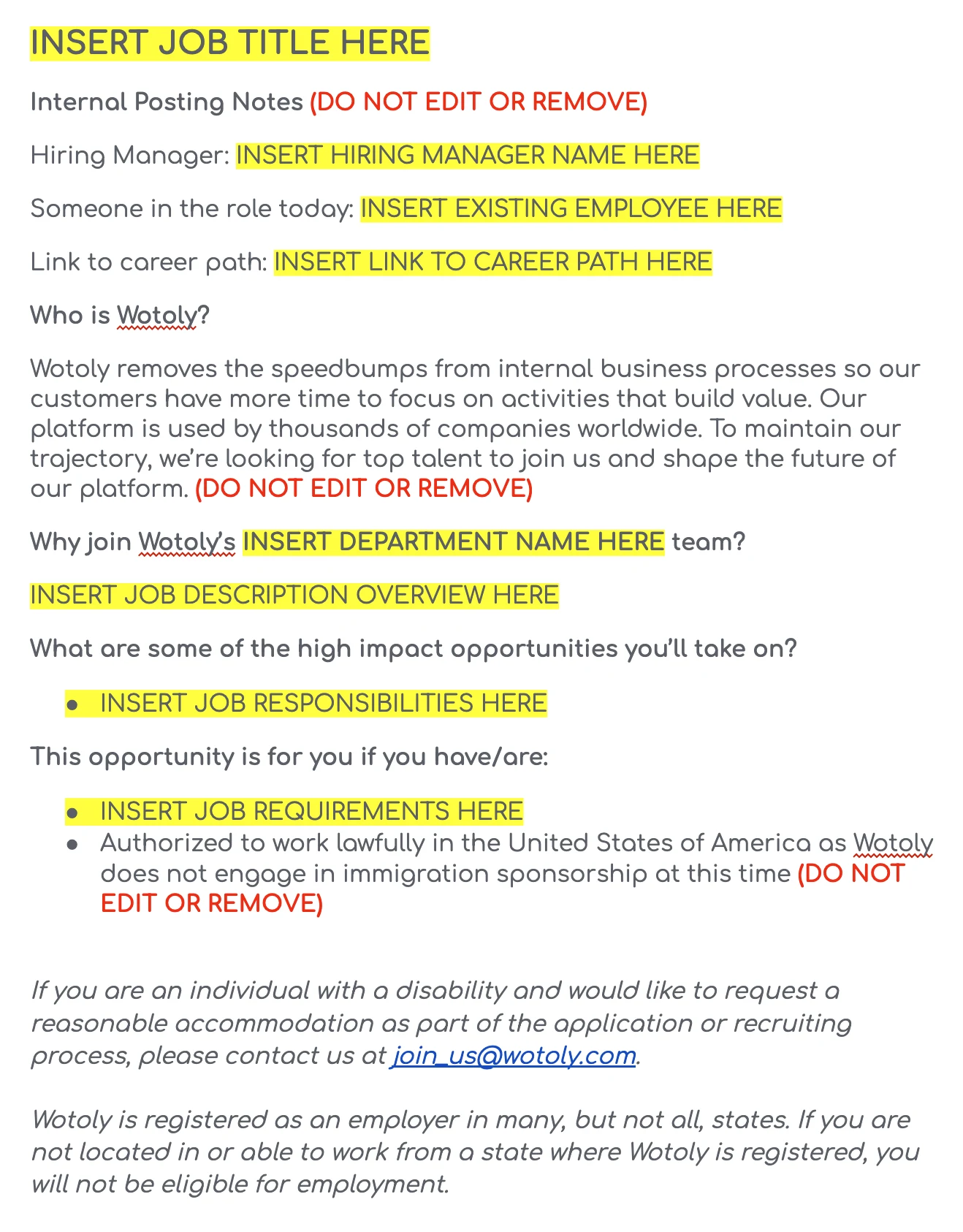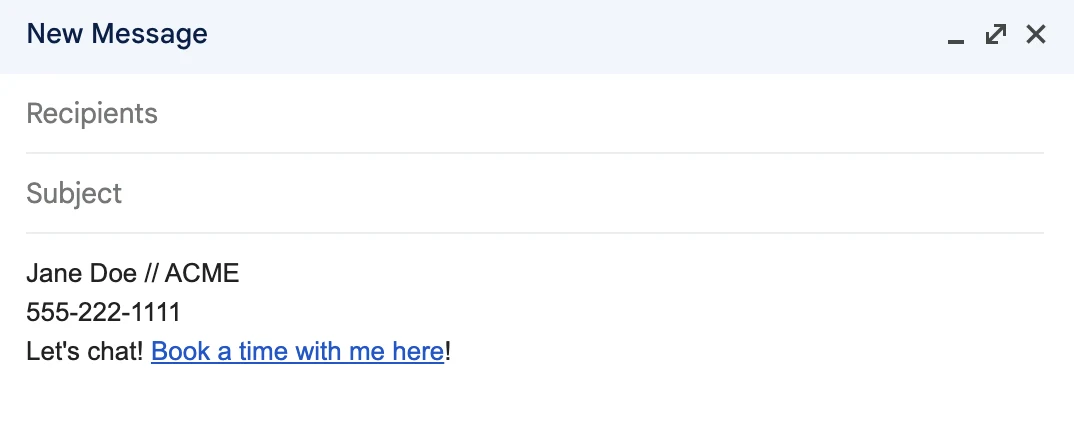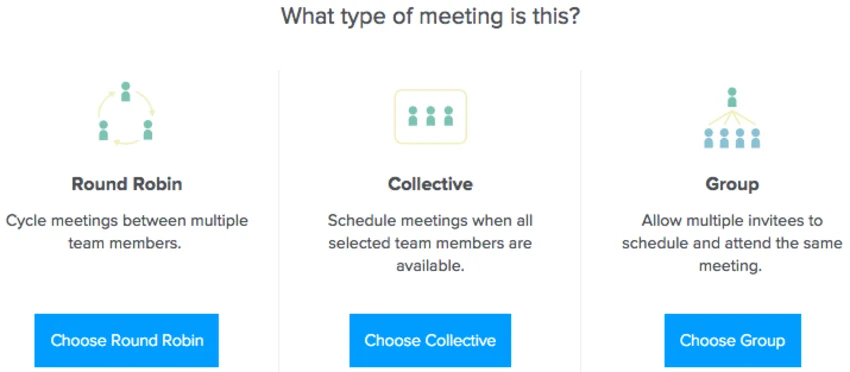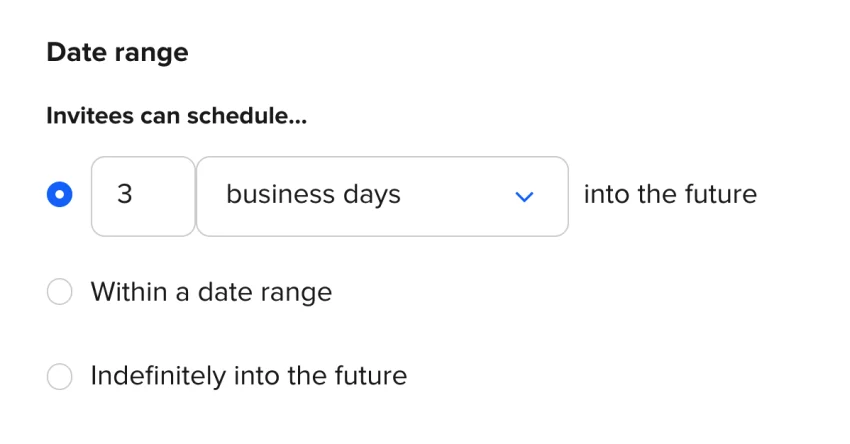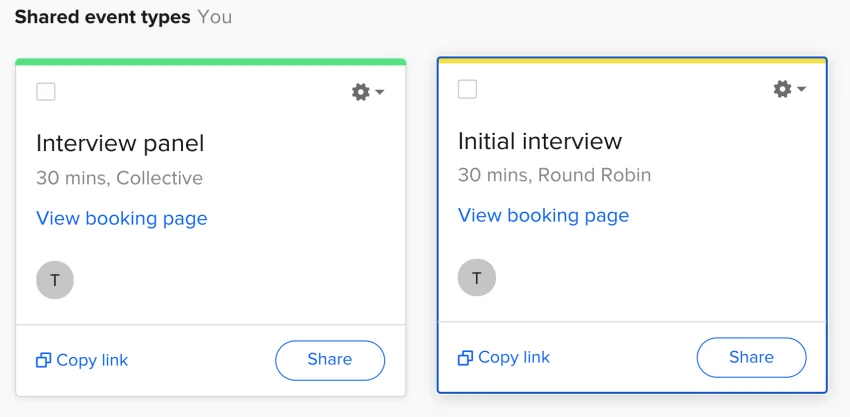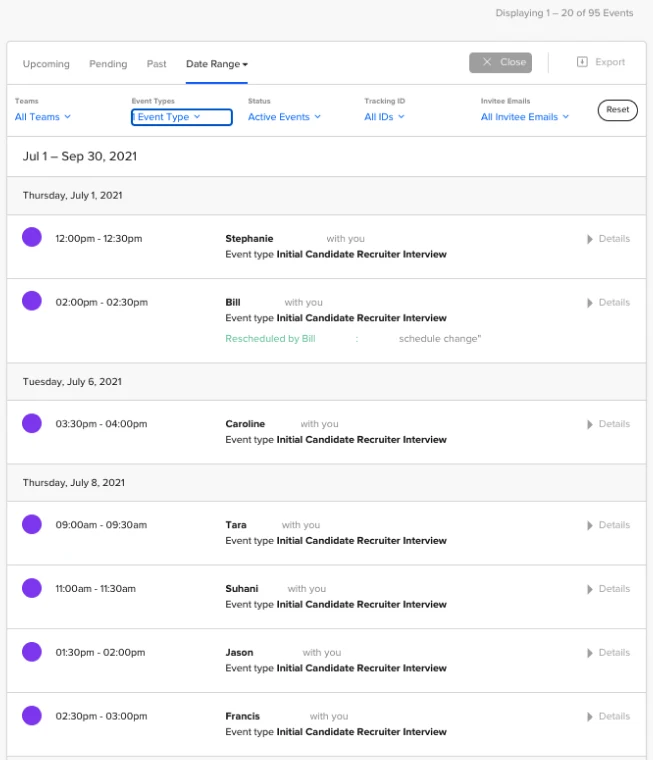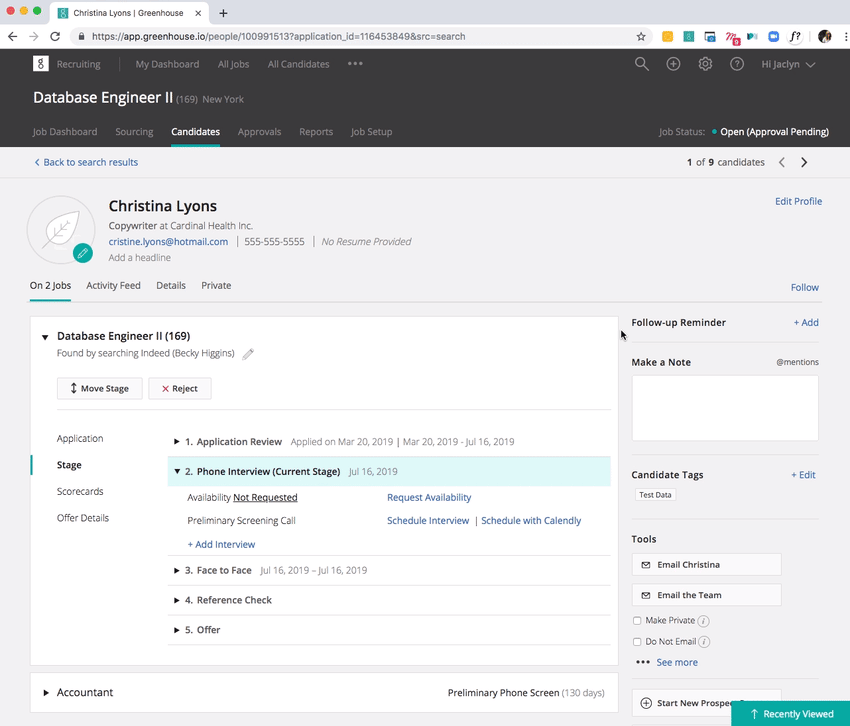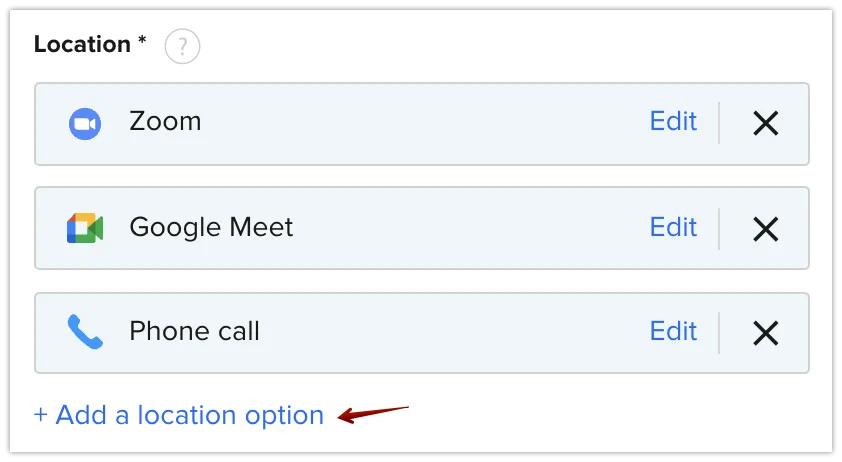Table of contents
Recruiting teams everywhere are under pressure to streamline their hiring process and reduce time to hire metrics. Organizations with slow hiring processes can leave teams short-staffed and struggling to meet goals, hurting productivity and revenue.
Recruiting teams who remove bottlenecks in their talent pipeline and automate talent acquisition tasks can connect with quality candidates sooner — and move them through the hiring process faster.
This guide provides our 10 best tips for reducing your average time to hire and winning the race to land the best candidates.
1. Partner with hiring managers
Filling job openings goes faster when you know exactly what to look for in a candidate. Hiring managers supply most of the information you’ll need, from job posting details to initial questions to screen candidates. Creating a strong partnership with hiring managers ensures you have the right information to make the entire interview process go smoothly.
Start with a kickoff meeting to discuss the role details and clarify the hiring manager’s needs and responsibilities. Many managers can provide high-level job information — experience requirements, role responsibilities, performance metrics — but may not be experienced with process-related details that can extend hiring times. The kickoff meeting helps you set expectations about what your team needs to find the right candidates.
Here are some example questions to help you and the hiring manager avoid misunderstandings about the role and the amount of time to fill it:
What is the deadline for filling this role?
Is the job description finalized and ready to go?
How many candidates should be interviewed?
Does your interview plan include the people needed on the hiring team and scripts that will provide the candidate information you need?
Have all unnecessary pieces been removed from plan, such as unneeded interview rounds and duplicate questions?
Have you blocked out times on your calendar for interviews and made them a priority?
Do you have scorecard assessments so you can rank candidates effectively?
“Recruiters should think of themselves as the SME of the interview process. Coach everybody, have regular syncs with the team, set expectations with the hiring manager, and reinforce that you are partnering with them and working towards the same goal.”
David Craft
Manager, CX & Sales Recruiting at Calendly
Don’t wait until a role is open to partner with hiring managers. Check in with managers regularly to see how their team needs are evolving, and exchange ideas on what future candidates should offer. It’s a small time investment that lets you move quickly when a role opens up.
2. Use data to estimate time to hire
A key part of your kickoff discussion with hiring managers is determining the amount of time to fill a role. A manager’s requested timeframe may not align with what’s actually possible. When you have a data-driven foundation, it’s easier for you to set expectations and collaborate with the manager on streamlining the hiring process.
Examine past hiring cycles for similar roles to determine the average time to hire. Your applicant tracking system should show how many candidates are typically interviewed for the open position and other roles on the team, and the number of days needed to interview the candidates. It’s also helpful to see how many interviews were held with previous candidates, and the team’s requested hiring deadlines.
“Many times, the only way to get the hiring team to understand the importance of speeding up time to fill is to show them the data of previous searches that took longer than expected. Many interviewers don't understand the real-time commitment they are giving until they see the numbers.”
You should also look for inconsistencies in a team’s hiring plan. When you find differences between what a team wants in a candidate now and what they wanted in previous hiring cycles, work with the hiring team to understand why and find a solution.
Once you have solid data, it’s easier to identify and remove unnecessary steps in the team’s hiring process. That initial legwork will help you save a lot of time later on and speed up the entire process.
Recruiting Week 2023: A virtual series for talent acquisition professionals
3. Curate a talent funnel
Marketing teams continually generate content and manage promotional campaigns to draw new prospects into your company’s marketing funnel. The same strategy can drive potential candidates to your company and get them interested.
Create content like blog posts and videos about workplace culture, team building, and other topics that reflect your company culture and influence the candidate experience. (Your organization’s employer brand team is a great partner for this type of content.) For a targeted approach, ask hiring team members to create content talking about what it’s like to be a member of the team and the projects they’ve been working on. Personalized insights into life at your company generate interest and encourage the best talent to explore further.
Post the content on your blog and/or careers page, as well as on LinkedIn, Twitter, and other social media sites. And be sure to encourage your contacts to share the content to widen your reach.
“While creating an inbound talent funnel can be a heavy lift at first, it ultimately saves you time. Effective recruiting content brings qualified candidates to you instead of having to source them yourself.”
David Craft
Manager, CX & Sales Recruiting at Calendly
While your recruiting content passively attracts new candidates, you can strengthen your funnel with outbound activities. These actions actively drive candidates to your funnel, helping you build your talent pipeline and find suitable candidates more quickly:
Share your organization’s job postings and career page on LinkedIn and other social media channels
Amplify your job postings’ reach paid listings on LinkedIn
Add job postings to recruiting sites such as CareerBuilder, Indeed, other paid job boards
Widen your talent pool by engaging external recruiting agencies
4. Leverage your networks
Your networks aren’t just for passively sharing content from your talent funnel. Networks are a great tool for discovering ideal candidates for hard-to-fill roles who may not be actively looking for a new opportunity. Your networks can shoulder the burden of candidate sourcing while your team focuses on other tasks in the hiring process.
How do you leverage your network to find candidates? Start with these examples:
Ask members of business and professional associations if they know suitable candidates
Start conversations at networking events and conferences
Offer employees incentives from referral programs
Ask your social media contacts to share job postings and other content from your talent funnel
In recruiting, as in marketing, word-of-mouth works. Your job openings gain more credibility and attention when top talent hears about you from a friend or colleague. You also gain access to high-quality candidates who might not otherwise know about your opportunities.
“Your network is not just external. Have you looked into internal talent? Have you leveraged employee resource groups (ERGs) to share with their networks as well? Using internal networks has helped us not only have further reach, but also aligns with our efforts to fill roles with underrepresented groups and candidates.”
Mallory Blaszczak
Team Lead, CX Recruiting at Calendly
5. Create job postings and templates in advance
Job postings take time to create and distribute. One simple way to speed up your hiring process is to create as much of the posting as possible before a role needs to be filled. Having some form of job posting ready to go helps you share new opportunities and start connecting with candidates faster.
Pre-built job postings are especially useful for evergreen roles that always need to be filled, such as tech support agents and customer service representatives. The job descriptions and requirements are well-known and change infrequently, so it’s easy to create the job posting in advance. Once you know a role is opening, you can share the opportunity immediately.
It’s more difficult to create postings for specialized and hard-to-fill roles, because the job details are unique to the role. However, you can still speed up the job posting process by using pre-built templates. The template should contain information shared in all your job postings — company details, benefit summaries, information about the application process — so you can simply drop in the job description and other job details once you’ve finalized them with the hiring team.
6. Speed up the recruiting cycle with scheduling tools
Once you’ve improved your recruiting strategy, streamline administrative tasks to further reduce time to hire. Scheduling automation makes it easy to coordinate schedules between candidates and the hiring team.
Several candidates may be in your talent pipeline at any given time, so you need a strategy for scheduling multiple interviews. Finding available times on the calendars of the candidate and each member of the hiring team can require back-and-forth emails with each person. Automated scheduling tools like Calendly remove that bottleneck, letting recruiters set up interviews that can be confirmed with a few clicks.
For example, recruiters making initial contact with a candidate can use Calendly to add a scheduling link to their email signature or communications in LinkedIn Messenger. This simple step empowers an interested candidate to schedule a meeting immediately.
Calendly makes it easy to set up interviews between candidates and internal teams. During initial screening, candidates can connect with any available recruiting team member through a round robin Event Type. Candidates can choose any time slot until no interviewers are available at that time.
Further along in the talent pipeline, a candidate may need to be interviewed by multiple people at once, such as a hiring manager and a department leader. Calendly’s team scheduling options let you organize a panel interview in just a few steps. Calendly shows candidates only the times that work for all hiring team members, and then adds everyone to the calendar event once the interview is scheduled.
Another tactic for reducing time to hire is getting candidates into your recruiting funnel faster. The sooner candidates schedule, the sooner you can find who is the right fit. Encourage candidates to book time quickly by limiting how far out they can book an interview. Offering a short window of availability helps you start conversations with candidates sooner, and sets expectations for a timely interview process and hiring decision.
“Many people equate scheduling conflicts with external meetings, but many of the meetings you have in a week are with coworkers. The conflicts with finding time with multiple people internally can be just as if not more time-consuming than coordinating externally.”
Mallory Blaszczak
Team Lead, CX Recruiting at Calendly
7. Use automation to save time for recruiters and candidates
Automation helps recruiters devote time and energy on hiring the right people, instead of getting bogged down in administrative work. Calendly automates several stages of the interview process, so everyone stays focused on hiring the best candidates.
Reminders
An odd trend in recent years is candidates ghosting their interviews. Keep candidates engaged with meeting reminders that include all the information they need after scheduling an interview, such as next steps and day-of details. Reminders should also be sent via the candidate’s preferred communications channel.
Calendly’s Workflows feature makes reminders simple, letting you set and send a sequence of reminders and follow-ups through email and/or text messages. Your team will have more time to match candidates to roles instead of copying, pasting, and manually sending meeting details before every interview.
Screening
Reducing time to hire isn’t just catering to in-demand candidates. It’s also important to focus time on job seekers who are the right fit. Adding screening questions to your reminder sequence helps you vet job seekers who aren’t qualified or whose expectations don’t align with your open roles.
With Calendly, you can customize confirming questions and avoid misunderstandings about:
Whether the role is salaried, hourly or a contract position
Experience levels required for specific job functions
Whether the role is in-person or remote
Qualifications, education levels, etc.
Specifics of the role’s responsibilities
Confirming questions keep suitable candidates moving through your talent pipeline and prevent your team from spending valuable time on candidates who wouldn’t be qualified or interested in a position.
8. Customize interviews according to your workflow
People sometimes treat interviews as if they all have the same length and format, which inconveniences both interviewers and candidates. Booking more time than is needed is wasteful. Overbooking also creates more risk for confusion, with candidates uncertain what to expect during each meeting.
Calendly makes it easy to customize meetings for each stage of the interviewing process. By creating different Event Types and standardizing them across your team, you can set up meetings that make the most sense for different interviewing styles and/or the role you’re trying to fill. For example, you could set up Event Types for:
Phone screen (20 minutes)
Hiring manager session (45 minutes)
Group director session (30 minutes)
Job offer discussion (30 minutes)
Use the appropriate link for inviting a candidate to the interview phase you need, and the candidate and interviewer both receive the right details.
9. Track your recruiting and hiring metrics
As your company grows and headcount expands, your team conducts interviews for a wide range of roles. A good scheduling platform should help you build a database of interview notes, suggestions, and enhancements. That information is a great resource for discovering more opportunities to reduce time to fill metrics.
“Telling a story about the candidate experience for open roles within a company is incredibly valuable and not to be overlooked. Being able to pull a report from a scheduling software can tell recruiters how they're spending their time, and what kind of return their effort is creating.”
Mallory Blaszczak
Team Lead, CX Recruiting at Calendly
Calendly’s analytics help you quickly review your team’s previous and upcoming interviews. Use the reports to track candidates' reschedules and cancellations or view your team’s progress through the recruiting process. You can gain actionable insights into how recruiters use their time, such as:
Amount of interviews booked successfully in different channels
Success rates of candidate screens vs. the amount of time spent performing them
The number of phone screens required to make a hire
These metrics help you build a data-driven foundation for setting expectations around time to fill with hiring teams, as well as identifying areas for performance improvement and incentives.
10. Integrate Calendly with your business tools to create more efficiencies
Recruiting teams rely on a variety of tools for interview scheduling and candidate assessment. Integrating Calendly with your tech stack helps you share information and functions between platforms, unlocking even more efficiencies.
Application tracking systems (ATS)
Organizations of all sizes typically use an application tracking system (ATS) to manage the hiring process. It gives all stakeholders one place to monitor a candidate’s progress in the recruiting cycle. An ATS also provides an easy way to track interviews and review the interviewers’ notes from each session.
Integrating Calendly with an ATS (such as Greenhouse, JazzHR, and others) lets your team align recruiting communications and management tasks from a single platform. Scheduling and schedule updates can be made in the ATS and flow through automatically to Calendly, so team members don’t have to spend time navigating between applications.
What’s more, team members can easily see if interviews are booked and/or confirmed at any point in the cycle without having to confirm with the hiring manager or the candidate.
Video conferencing
With the explosion of remote-first working environments, integrating your scheduling automation and video conferencing platforms is a must.
Video conferencing integrations enable you to conduct remote interviews more easily. As with their other communication channels, job seekers will have their own preferred video platforms. To connect with candidates quickly and improve time to hire metrics, organizations need scheduling solutions that integrate with multiple video conferencing tools.
Calendly offers integrations with the leading video conferencing platforms, including Webex, Zoom, Google Meet, Microsoft Teams and GoToMeeting. (More video conference integrations are available through Zapier.)
No matter which platform a candidate prefers, the meeting details will automatically transfer to Calendly, automatically updating in the calendar invite for the candidate and interviewer. Calendly also adjusts for differences in time zones across platforms, helping reduce confusion and the risk of interview no-shows.
Recruiting teams shouldn’t have to waste time on inefficient processes or manual admin tasks. With a few changes in your approach to hiring and implementing the right automation, you can reduce time to hire, boost your team’s productivity, and find new hires who will position your organization for success.
Get started with Calendly
Webinar: Expert advice on hiring top talent, faster
Related Articles
Don't leave your prospects, customers, and candidates waiting
Calendly eliminates the scheduling back and forth and helps you hit goals faster. Get started in seconds.
Calendly eliminates the scheduling back and forth and helps you hit goals faster. Get started in seconds.