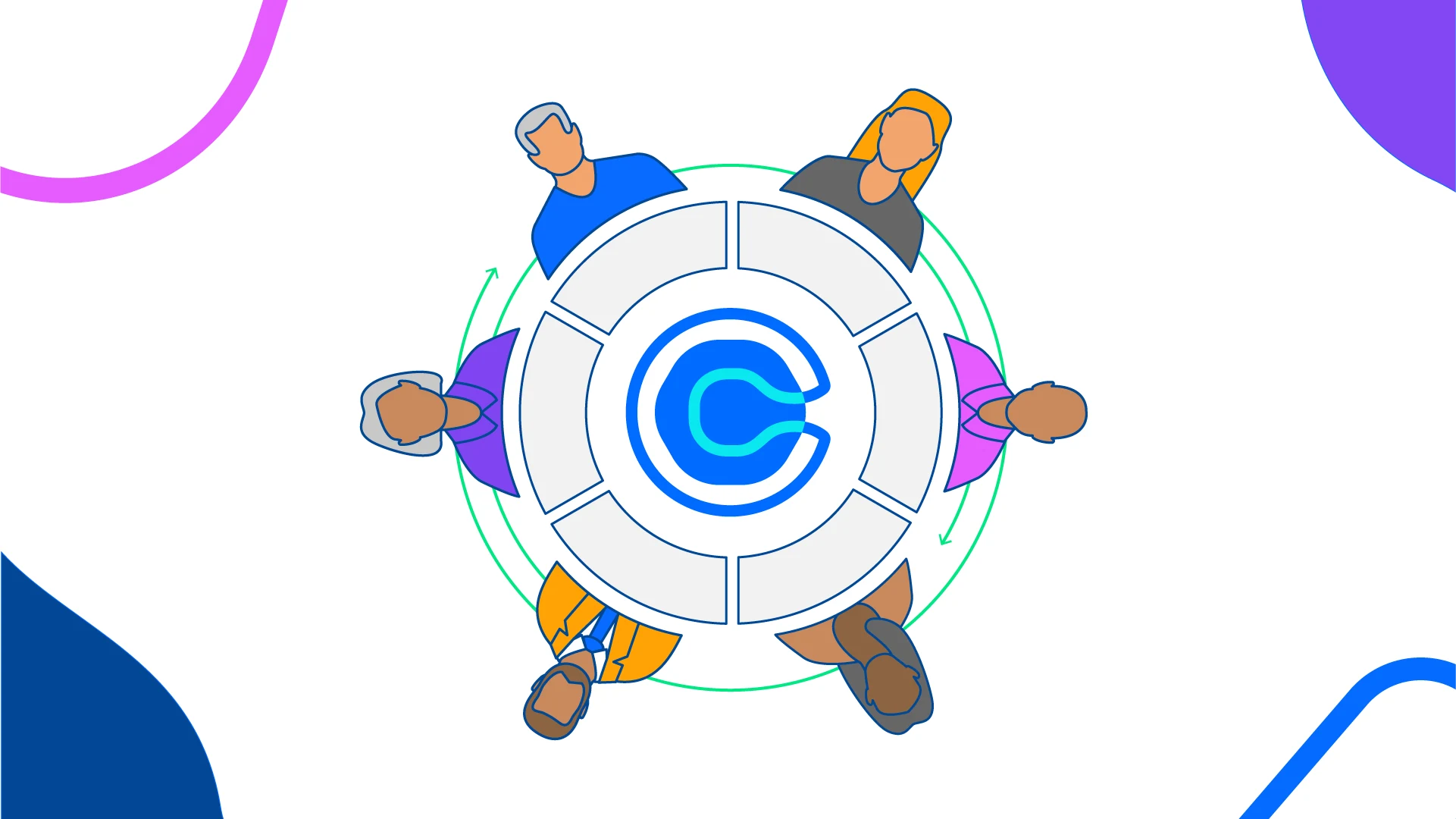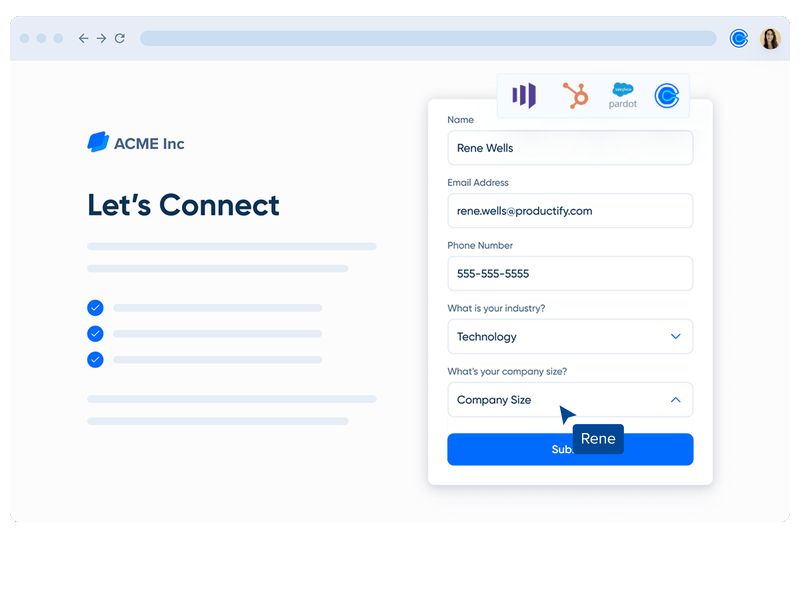Table of contents
For most teams, speed-to-lead is a challenge. The biggest culprit? Most revenue teams haven’t mastered the meeting lifecycle — usually because they’re hyper-focused on the meeting itself.
The traditional approach to the meeting lifecycle creates a less-than-stellar prospect experience, giving leads too many chances to drop out of the funnel. Meeting lifecycle automation creates a standout experience for prospects, giving sales reps a competitive advantage and boosting conversion rates.
Why should you automate the meeting lifecycle?
A prospect meeting isn’t an isolated event. It’s actually dozens of tasks, including finding time to meet, sending reminders and follow-ups, updating your CRM, and — if you succeed — scheduling the next meeting. Add up every step from first contact to closing the deal, and that’s the revenue meeting lifecycle.
Unsurprisingly, the quicker you get in touch, the more likely you are to convert. Delaying by even an hour gives the prospect an opening to find a different solution. In fact, best practice is to respond to a prospect within five minutes.
You’d think that metric would set sales teams’ hair on fire — but for most B2B sales orgs, the average lead response time is days, not minutes.
So, what’s the solution?
Add scheduling automation to your revenue team's tech stack.
Scheduling automation can go far beyond a scheduling link. It’s like having a digital concierge service for every step of the meeting lifecycle. Revenue teams use Calendly to:
Improve speed-to-lead and meet with prospects before the competition
Qualify, route, and book leads right from their marketing forms
Move prospects through the funnel faster via automated meeting reminders and follow-ups
Automatically track meeting details and prospect info in their CRM
Keep sales reps focused on connecting with leads and closing deals by automating the busywork around meetings
The constant email back-and-forth of the meeting lifecycle is so familiar, few question it. But it doesn’t have to be like this anymore. Just ask Calendly customer CallRail: Their SDRs got back 3,200 hours in one year by automating tasks associated with the meeting lifecycle.
6 ways Calendly helps with meeting lifecycle automation
Considering the huge impact of meeting lifecycle automation, it’s puzzling that more revenue teams don’t take advantage of it. Some may worry setting it up is a hassle, but with the right automation platform, it’s simple.
Here are just a few ways Calendly helps automate a revenue team’s meeting lifecycle:
1. Offer real-time availability
Gone are the days of endless back-and-forth emails — now, you can share your team's availability with prospects and customers in just a few clicks.
Here's how it works:
Connect all the calendars you use for work and personal obligations (Google Calendar, iCloud, Outlook, Exchange, Office 365)
Set your availability preferences, like your daily work hours, the maximum number of meetings per day, which holidays are blocked off, how close together meetings can be, and how far in advance meetings must be scheduled
Share your scheduling link with prospects, customers, partners — anyone you want to meet with!
Calendly uses your connected calendars and availability settings to show available times on your individual and team booking pages. Real-time availability means you never have to worry about double bookings.
2. Make it faster and easier to book with your team
With Calendly, you can book a meeting with prospects at the height of their interest. Share your scheduling link directly with leads via email or LinkedIn, add your booking page to your website, or embed available times in an email. Prospects and customers choose the time that works best for them, and Calendly adds the meeting to your calendar.
If you use Zoom or other video conferencing tools, Calendly automatically generates the meeting link when the meeting is booked. With Chrome, Firefox, and LinkedIn extensions, and mobile apps for iOS and Android, your team can use Calendly to connect with prospects and customers wherever, whenever.
To connect with prospects even more quickly, consider adding round robin meeting assignment to the mix. Calendly’s Round Robin feature automatically assigns new meetings to team members based on customizable event logic. You can choose equal distribution, assign to the first available rep, or prioritize specific team members.
Round robin distribution lets sales teams respond to meeting requests faster and save time manually assigning leads. If priorities change after a meeting is booked, admins can switch meeting assignments between team members without changing the prospect’s preferred time.
All of these features help you connect with prospects before the competition, speed up your sales cycle, and close more deals.
“A good tool is one that’s so simple, sales reps can basically forget about it and let the meetings roll in. That’s essentially what happened when we implemented Calendly.”
Julia Pan
Sales Enablement Manager at SignPost
3. Qualify, route, and schedule leads from your website forms
Not every inbound lead is the right fit for your product. If you sent every form fill directly to a sales rep, your team would spend a good chunk of their time talking to leads who may never convert.
With Calendly Routing, you can qualify leads from your marketing forms, then automatically route them to a meeting booking page based on their responses. Show scheduling pages only to leads who meet your qualifications, like prospects from specific industries or companies of a certain size. That way, your busy team can spend valuable time on the deals that matter most.
Calendly Routing works with HubSpot, Marketo, Pardot, and Calendly forms, so you can create a seamless handoff from marketing to sales — and no high-value prospects fall off your radar.
Qualify, route, and book sales meetings instantly
4. Never lose track of a prospect or customer
Sales reps use a variety of tech to win deals — but your CRM is often your source of truth. Siloed or incomplete information makes it difficult to track deal progress, allocate resources, and collaborate across teams.
Calendly’s native integrations with CRMs like Salesforce make sure nothing slips through the cracks. When a lead books a meeting via a sales rep or team’s Calendly booking page, Salesforce automatically creates a new lead, contact, or opportunity. If the lead already exists in your Salesforce instance, the event is added to their existing record.
When you combine the Salesforce integration with Calendly Routing, you can send known leads or customers from your website form directly to their account owner’s booking page. A behind-the-scenes Salesforce ownership lookup means no one has to spend valuable time manually reassigning leads.
“Now that we’ve implemented Calendly’s routing feature with Salesforce integration, demos are always booked with the correct AE, reducing friction for both our team and the customer.”
Abbie Deaver
Director of Marketing at RCReports
Reps spend less time manually copying data between platforms or chasing down meeting notes — and more time closing deals.
5. Bring groups together quickly
Complex deals require many meetings with teams and stakeholders inside and outside of your organization. Calendly’s collaborative scheduling features align team members’ calendars, making it easy to include everyone without time-consuming back-and-forth emails.
For one-off meetings, use Meeting Polls to find a time that works for all invitees, from internal teammates to vendors and partners. When you need multiple team members to co-host a meeting — like a demo with an account executive and sales engineer — Collective Event Types pool the availability of everyone in a group. Prospects can only select meeting times that are open on every host’s calendar. Group Event Types let multiple people sign up to meet with you at once for events like webinars and training sessions.
6. Reduce no-shows
Don’t let no-shows slow down your sales cycle. Calendly Workflows help automate, standardize, and manage communications that should happen before and after meetings.
Nurture leads and keep deals moving while decreasing no-shows and busy work for reps. Set up pre- and post-meeting automations to send email or text reminders, share more information, send thank-you notes, and request follow-up meetings. Use a Calendly template or build your own Workflow from scratch.
“88% of Calendly’s users said meeting no-shows have decreased by using automated reminders.”
Calendly User Survey
Simply sending an email or SMS text notification reminding attendees of an upcoming meeting can make a huge difference. In fact, Katalon was able to cut no-shows in half using Calendly's automated reminders.
Automate the meeting lifecycle and close more deals, faster
Meeting lifecycle automation can be a game-changer for revenue teams. A study conducted by Forrester Consulting found that Calendly provided customers a 318% ROI and over 9,000 hours in time savings over three years.
By automating tasks like scheduling, outreach, and data management, you can save time, host better meetings, and close more deals. With the right approach, meeting lifecycle automation can empower your team to focus on what matters most — delighting your customers.
Ready to hit your revenue team goals? Get started with Calendly today.
Get started with Calendly
Sarah Henning
Sarah is a Managing Editor at Calendly, the perfect home for her obsession with words and compulsion to organize. Hobbies include spoiling her rescue dog and soaking up Nashville's live music scene.
Related Articles
Don't leave your prospects, customers, and candidates waiting
Calendly eliminates the scheduling back and forth and helps you hit goals faster. Get started in seconds.
Calendly eliminates the scheduling back and forth and helps you hit goals faster. Get started in seconds.