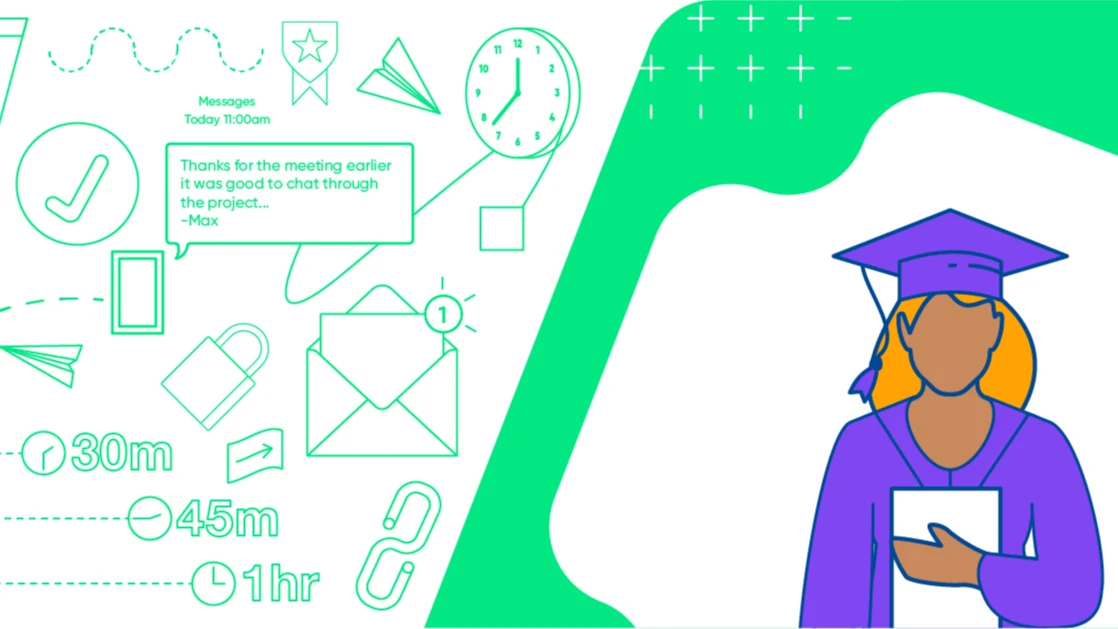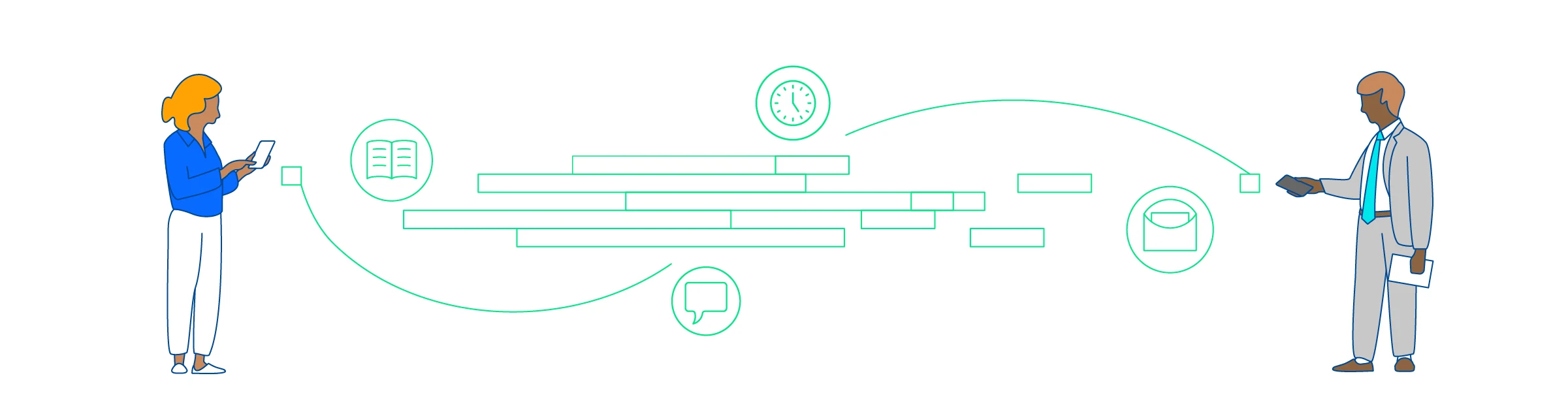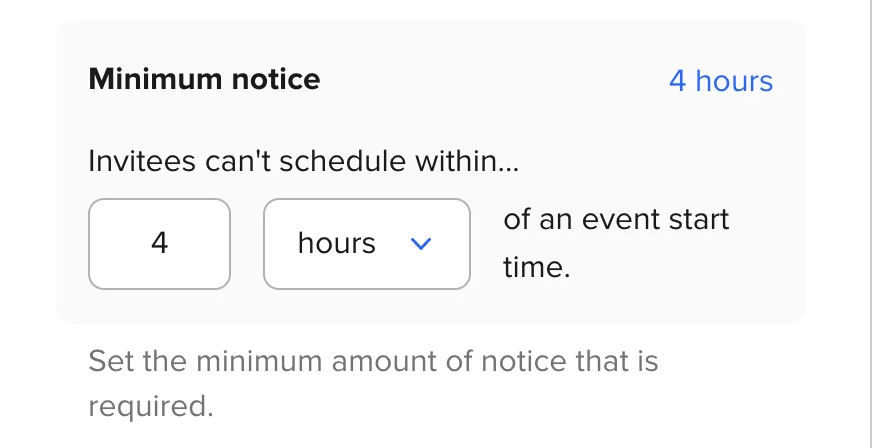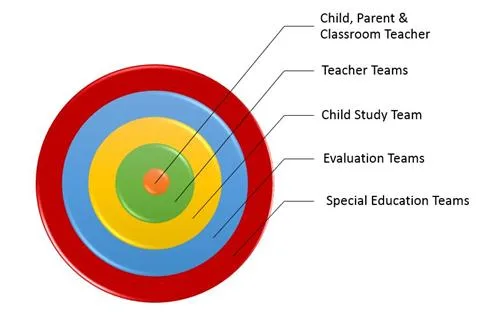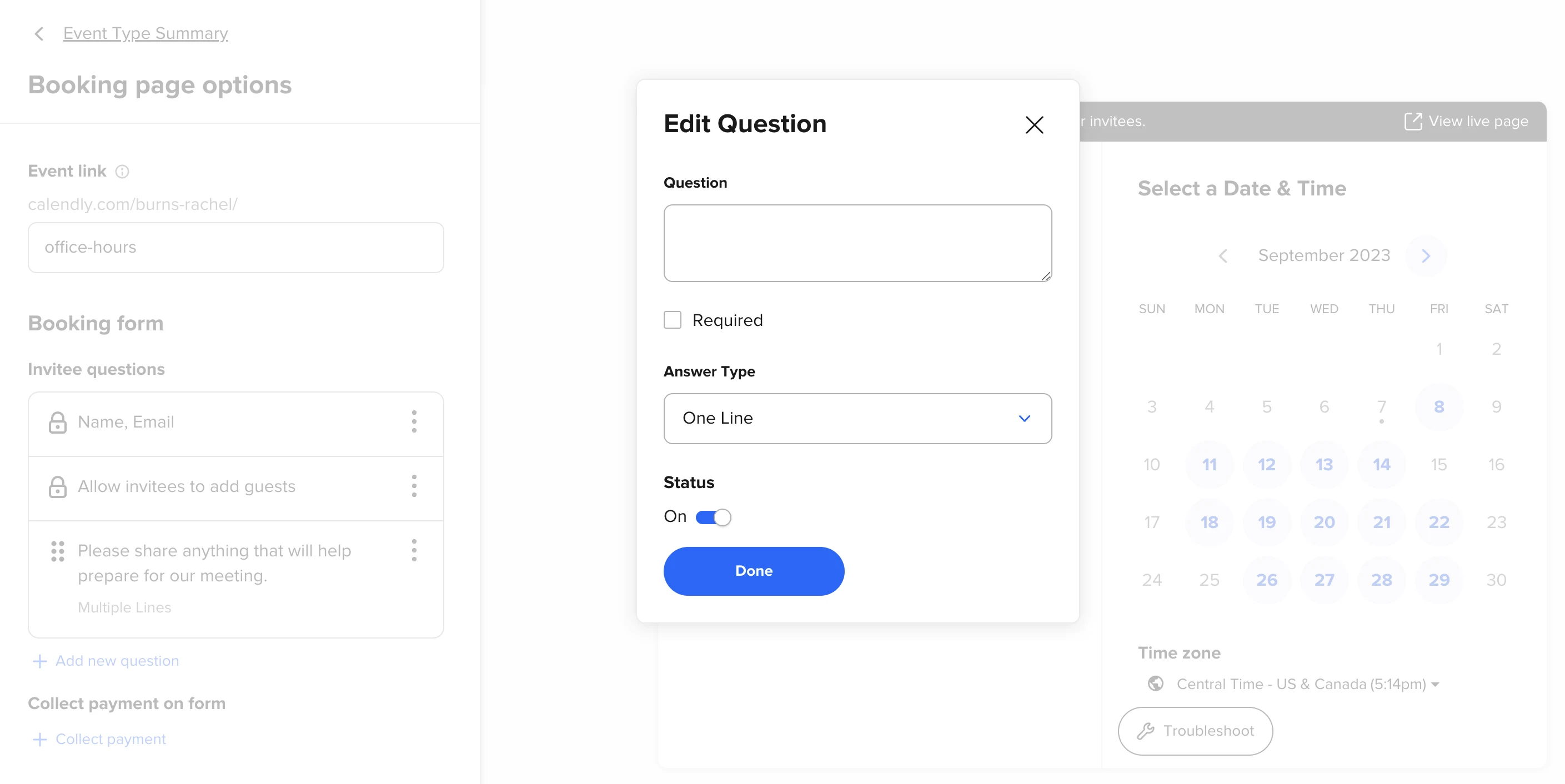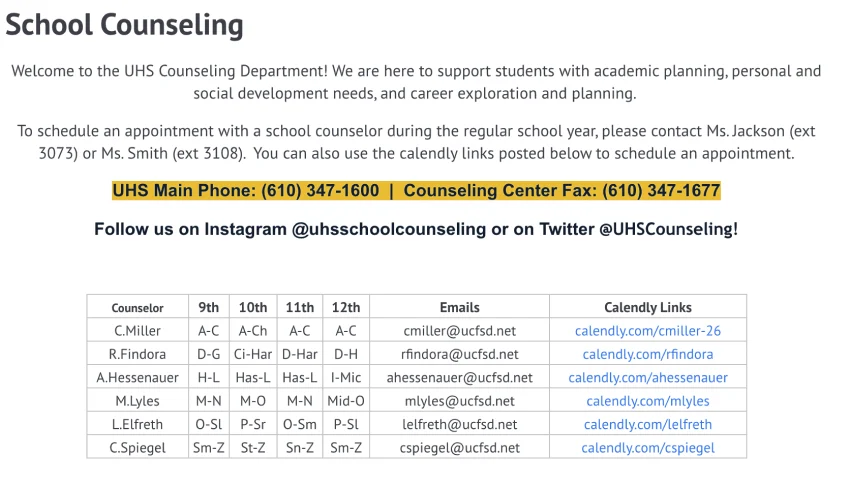Table of contents
Educators often feel there is no end to the list of demands on their time. With education’s expansion into virtual, asynchronous, and flexible learning environments, those demands have grown exponentially.
The burden of mastering new technologies and creating multiple versions of the same lesson for different platforms has left many teachers struggling to make time for everything. On average, teachers spend half of their working hours doing non-teaching activities.
By eliminating tedious scheduling chores, education professionals can streamline everything from advising and tutoring to admissions interviews and tours, so you can stay focused on learning. Scheduling automation software gives students and parents the freedom to book time with you when it’s most convenient for everyone, without the hassle and waste of back-and-forth email tag.
Calendly's customers include Dartmouth, which automated 90% of their student appointments, and Indiana University, where one lab reduced equipment check out admin work by 98%.
11 ways educators can automate scheduling admin
Whether you teach K-12 or higher ed, use these 11 proven pro tips to get more time back for what matters: delivering a better experience for your students and helping them succeed.
1. Increase student advisement attendance
Students who are actively engaged in their education and meet regularly with their advisors obtain better outcomes in college. Unfortunately, if the process of setting up a meeting is too difficult, many students will give up and miss the opportunity to improve. College students today are accustomed to frictionless electronic scheduling processes that are always available.
You can encourage your students to schedule and attend advising appointments and office hours by setting up your office hours in Calendly using custom availability. Build in redundancy by sharing your office hours link in your syllabus, email signature, and on your contact page. The easier you make it for your students to connect with you, the more likely they are to make the effort.
2. Empower students to schedule with you at their convenience
Since most of your class resources are likely available on your website, it makes sense for your schedule to be there, too. When your students have questions or need help, they'll be able to book an appointment easily. Calendly gives you several ways to embed your scheduling page on your website, whether you prefer an inline link, a pop-up button, or using pop-up text.
“With Calendly, I'm able to quickly and efficiently connect a student to the right resource. We’re not having back-and-forth email exchanges. It truly has improved efficiency in so many ways.”
Corey Trader
Academic Advisor at Des Moines Area Community College (DMACC)
3. Split office hours with your assistant
Ideally, your TA will take some of the advising work off your plate. If students only need to meet with one of you, schedule your office hours in shifts so that students get the most opportunities to receive guidance and feedback.
The shift approach is particularly valuable if you're meeting with students who may not be able to attend traditional office hours. If you share office hours with a TA, use collective scheduling so you can meet with students when you are both available.
E-book: Create a better student experience with automation
4. Speed up the admissions cycle
When you add your admissions team to Calendly, you can assign applicants to interviewers or schedule meetings for them. Create a group event exclusively for admissions tours, allowing multiple people to sign up for the same time slot.
Embedding this Event Type on your website or using the link as the call-to-action in your student recruiting email campaigns is a great way to get more engagement. Prospective students are more likely to show up for admission tours if they know they're expected.
5. Streamline tutoring and mentoring
Pairing tutors with students who need help can be challenging, particularly if students aren't available during the hours your school's help center is normally open. Schedule your staff in shifts or use round robin scheduling to automatically assign staff to students as they book times. Embed tutoring or mentoring events on your website with a team page organized by topic so students can select a session based on the subject with which they need help.
Webinar: How Educators Drive Student Success with Calendly
6. Offer quick and convenient parent-teacher conferencing
Trying to arrange parent-teacher meetings amid the chaos of preparing progress reports is stressful enough without having to coordinate availability. Automate the process with Calendly. Parents can schedule meetings at a convenient time using an online scheduler instead of calling during school hours to arrange a meeting, helping you concentrate your time where it’s needed most.
To ensure you give each conference your full attention, be sure to set your own availability, including a minimum scheduling notice so you have adequate time to prepare.
It’s also helpful to set daily limits on meetings to avoid having too many in one day, as well as buffers to make sure you have time to capture notes and make final preparations between sessions. You can also send single-use links to avoid the possibility of parents accidentally double-booking an appointment slot.
7. Include a student’s circle of support in meetings
When you're planning or implementing an individualized education program (IEP) or a 504 plan, you must coordinate with other professionals including administrators, counselors, and behavioral specialists to ensure representation across a student's circle of support.
Calendly makes this process easier with cooperative scheduling options. Collective scheduling allows you to add multiple staff members to your meetings so everyone involved is on the same page.
8. Schedule classroom visits from instructional technology resource teachers (ITRT) with ease and flexibility
If your ITRT serves multiple schools in a district, set up separate events for each school with availability blocked for the day of their assigned visit. You can embed your event landing page on a blog or website. Use custom questions to collect information from teachers when they request an ITRT visit so the technology instructor knows exactly what the teacher needs help with and what supplies to bring with them. Collecting the information upfront minimizes disruptions to teachers and helps your ITRT make the most of their time.
9. Simplify equipment checkout
If your school has a program for checking out collective resources, Calendly helps you streamline the process. Your staff can reserve equipment to make sure there are no scheduling conflicts. Everyone can access what they need when they need it. Scheduling in advance also allows staff members who are preparing the equipment to get it ready ahead of time, saving time for everyone.
10. Let students privately schedule meetings with counselors
High school can tax the mental health of any student given the right circumstances. But students may have privacy concerns about seeking a counselor’s help within a school setting. Students may be more willing to discuss their issues if they have a more private way to arrange a meeting.
Embed a link to schedule counselor visits on your school's counseling page so students can access it whenever they need to. You can also use the Calendly for Chrome extension to instantly embed available meeting times into an email that the counselor can send directly to students.
11. Simplify virtual meetings
When you have synchronous virtual classes or meetings scheduled, provide the meeting details along with the scheduled classes or appointments. Having all of the details centrally available eliminates the need for you to scrounge around for information to send to everyone individually. It also makes providing updates and background materials to all participants much easier.
Align educator focus with student needs
Scheduling automation makes it easier for teachers, students, and parents to connect at all levels. By using Calendly to automate administrative tasks, you have the freedom and flexibility to put your students’ needs first.
Get started with Calendly
Related Articles
Don't leave your prospects, customers, and candidates waiting
Calendly eliminates the scheduling back and forth and helps you hit goals faster. Get started in seconds.
Calendly eliminates the scheduling back and forth and helps you hit goals faster. Get started in seconds.