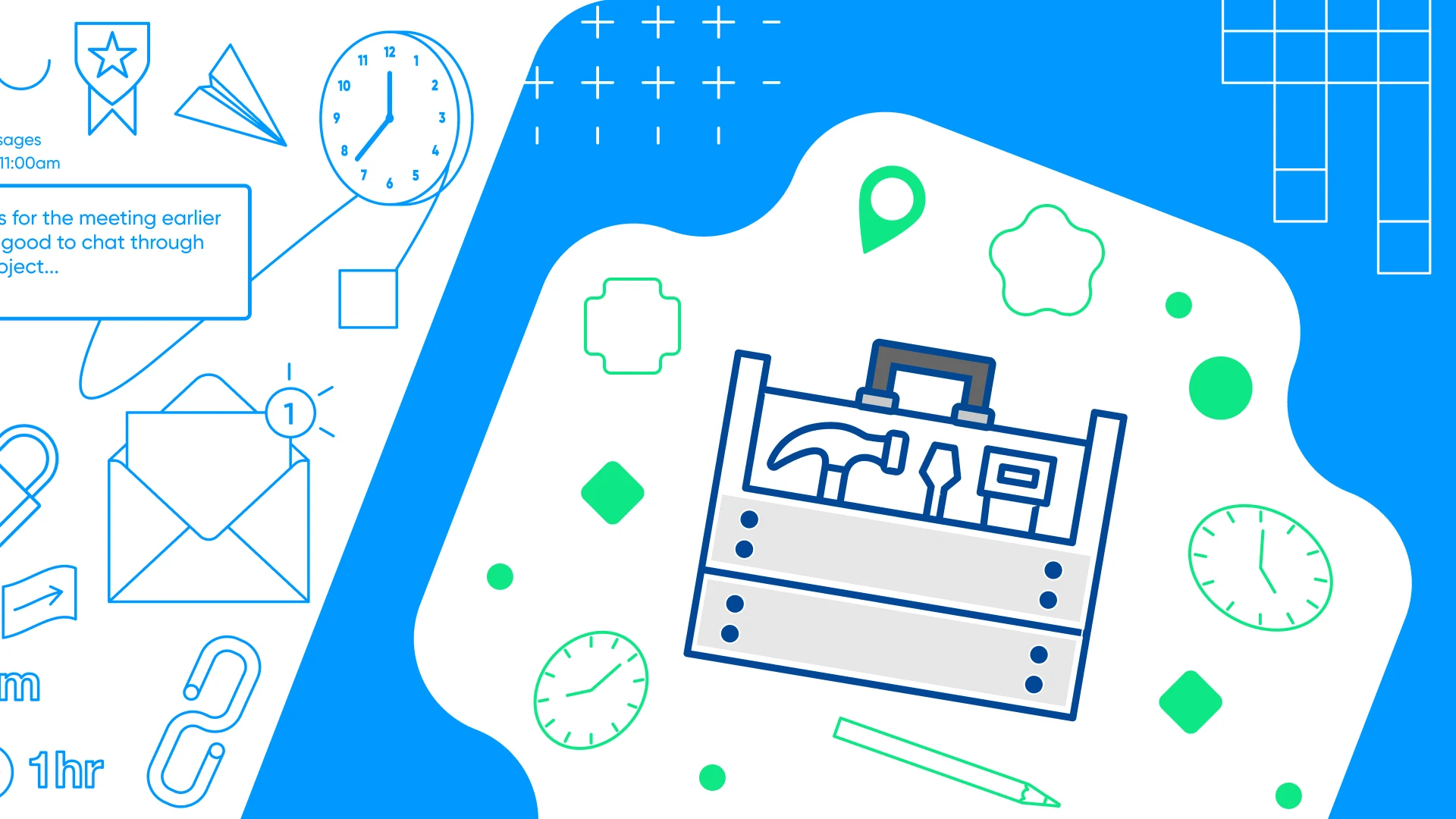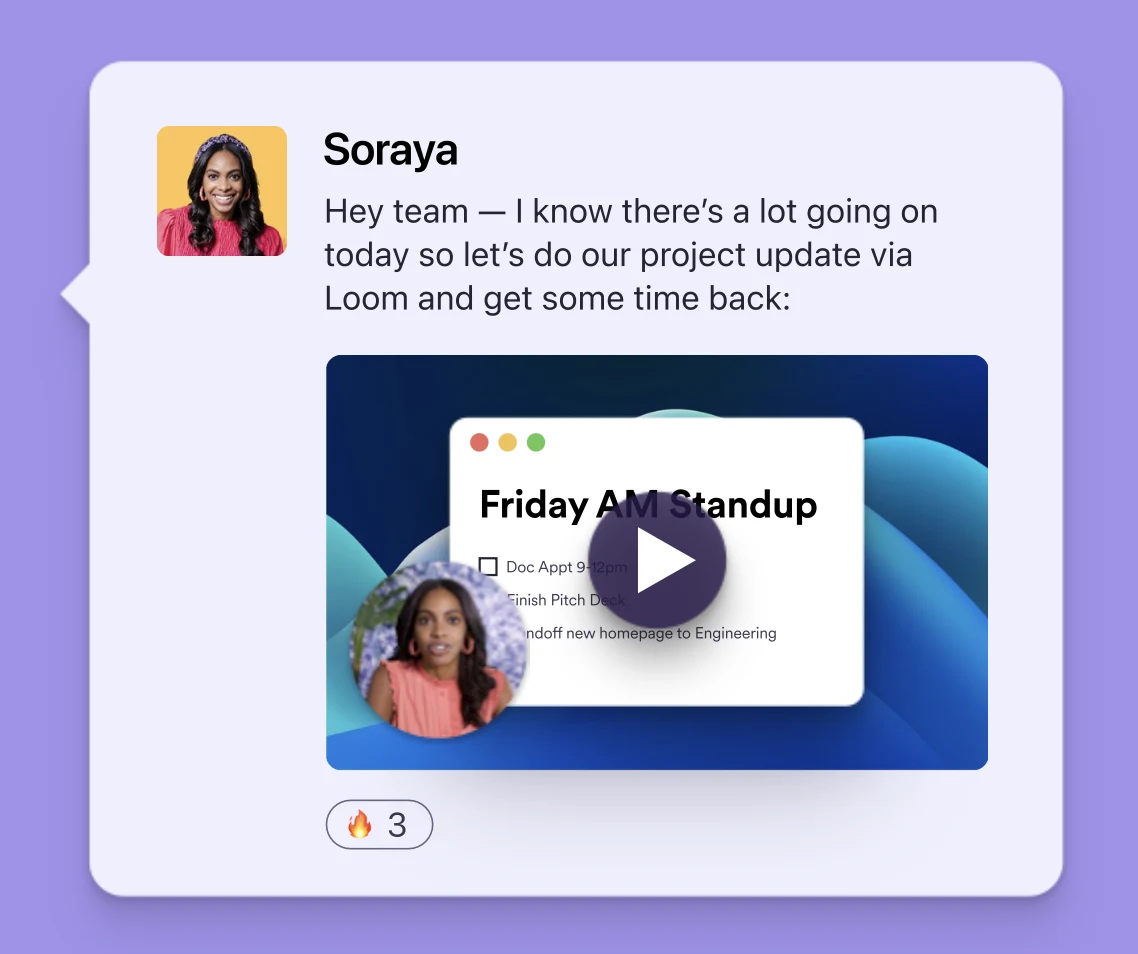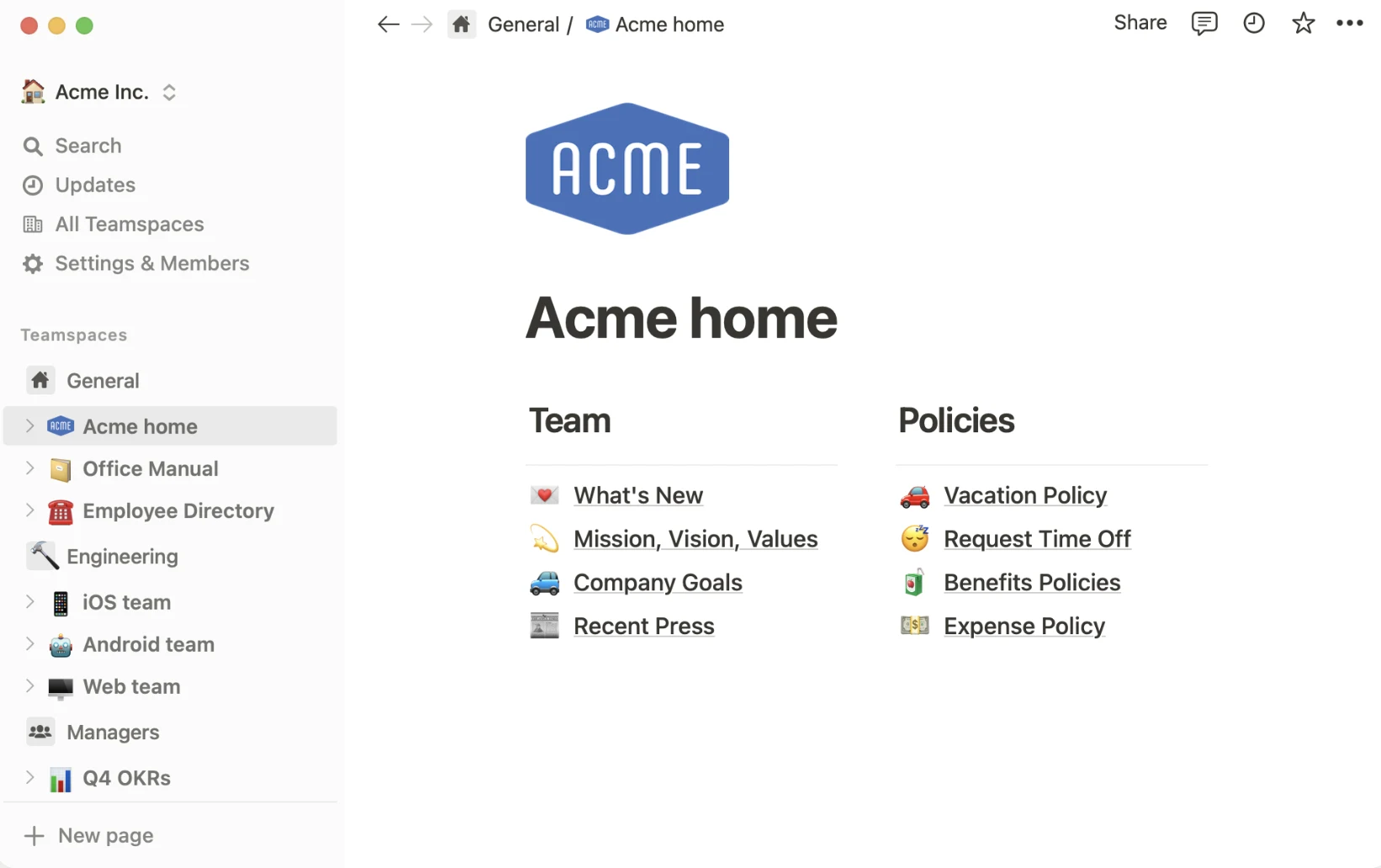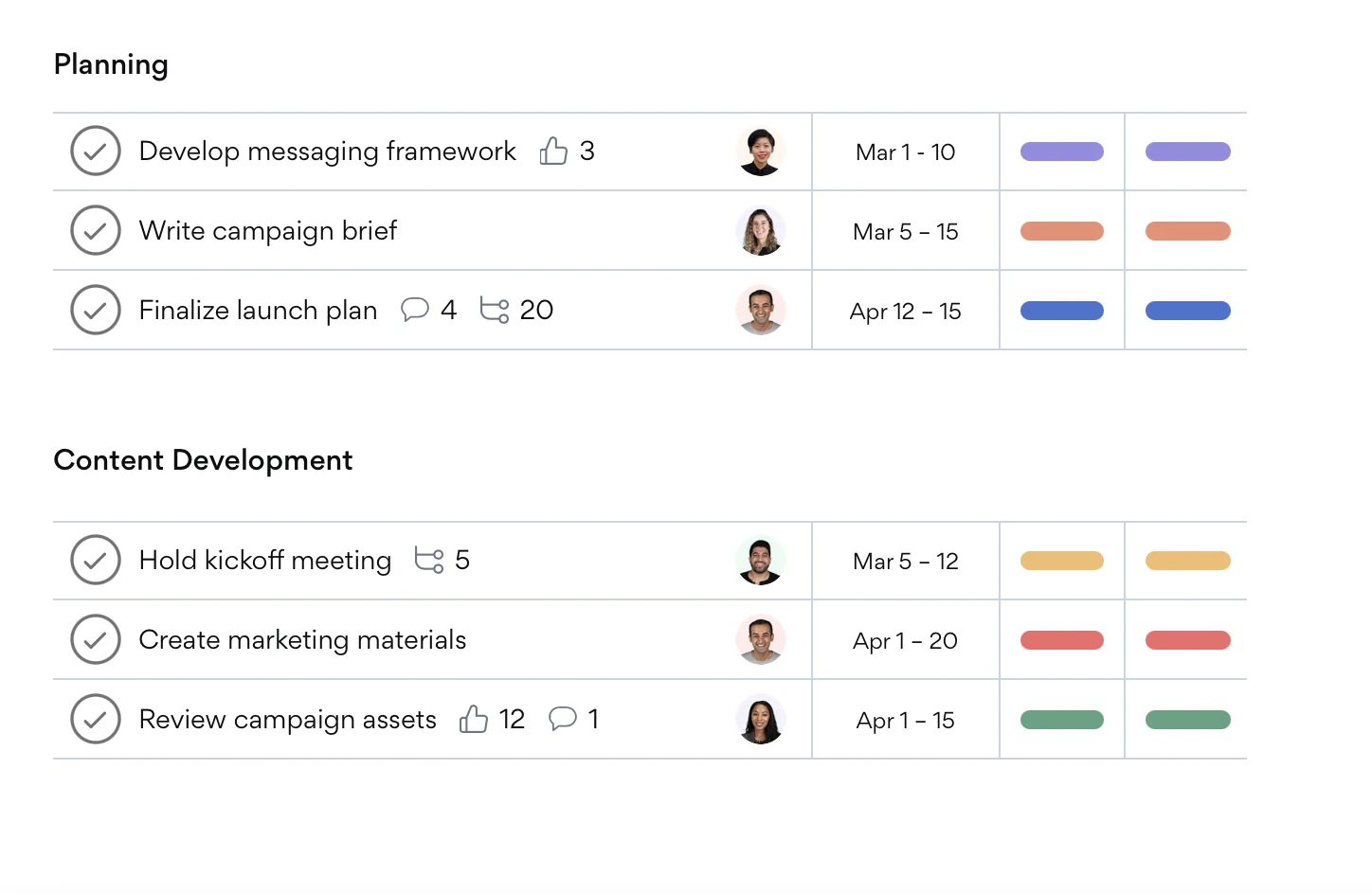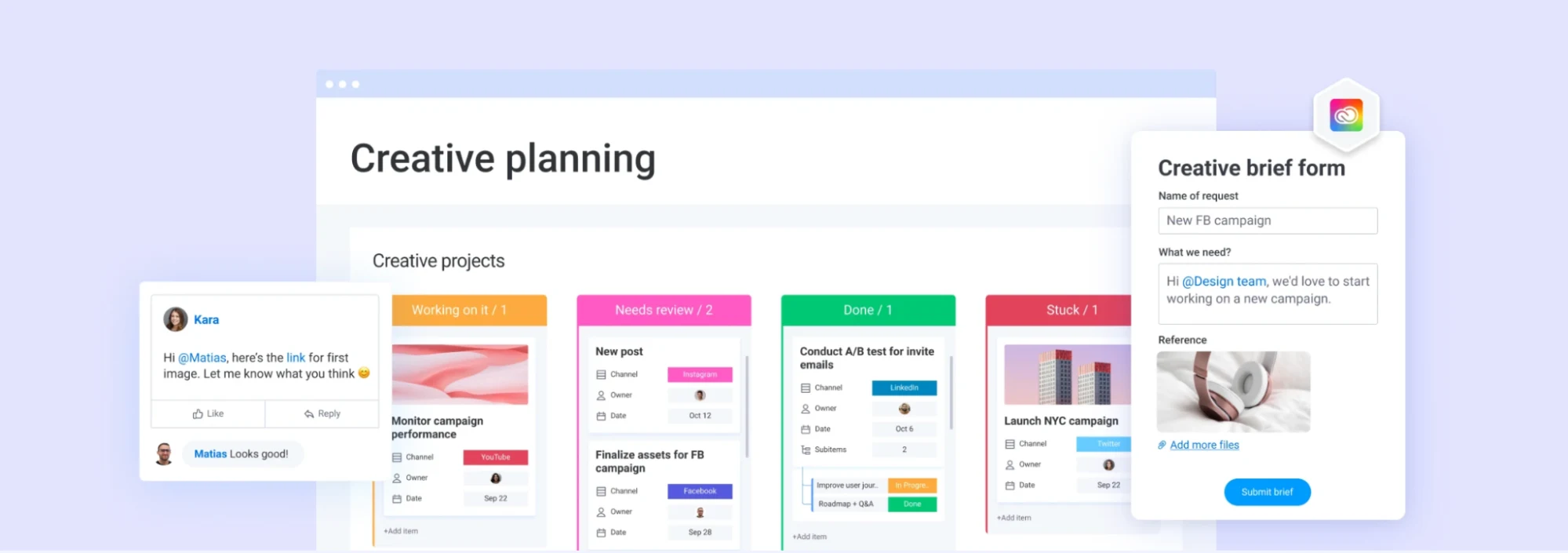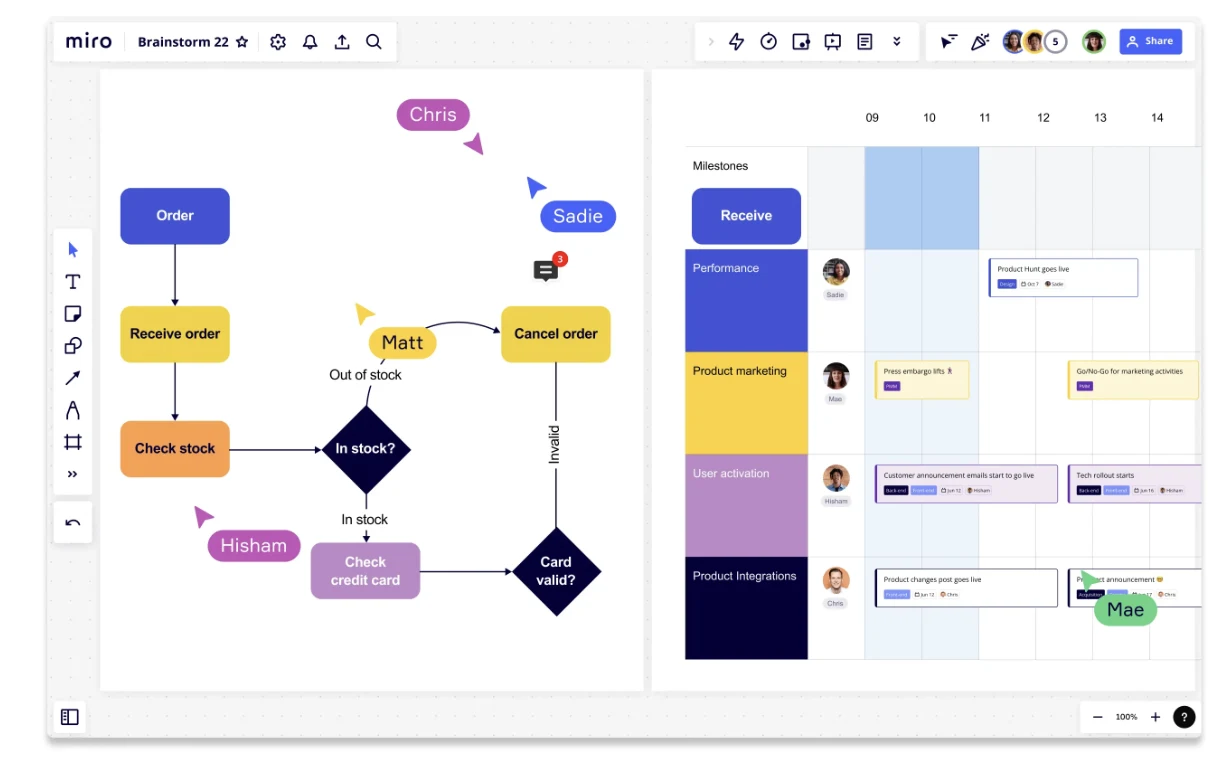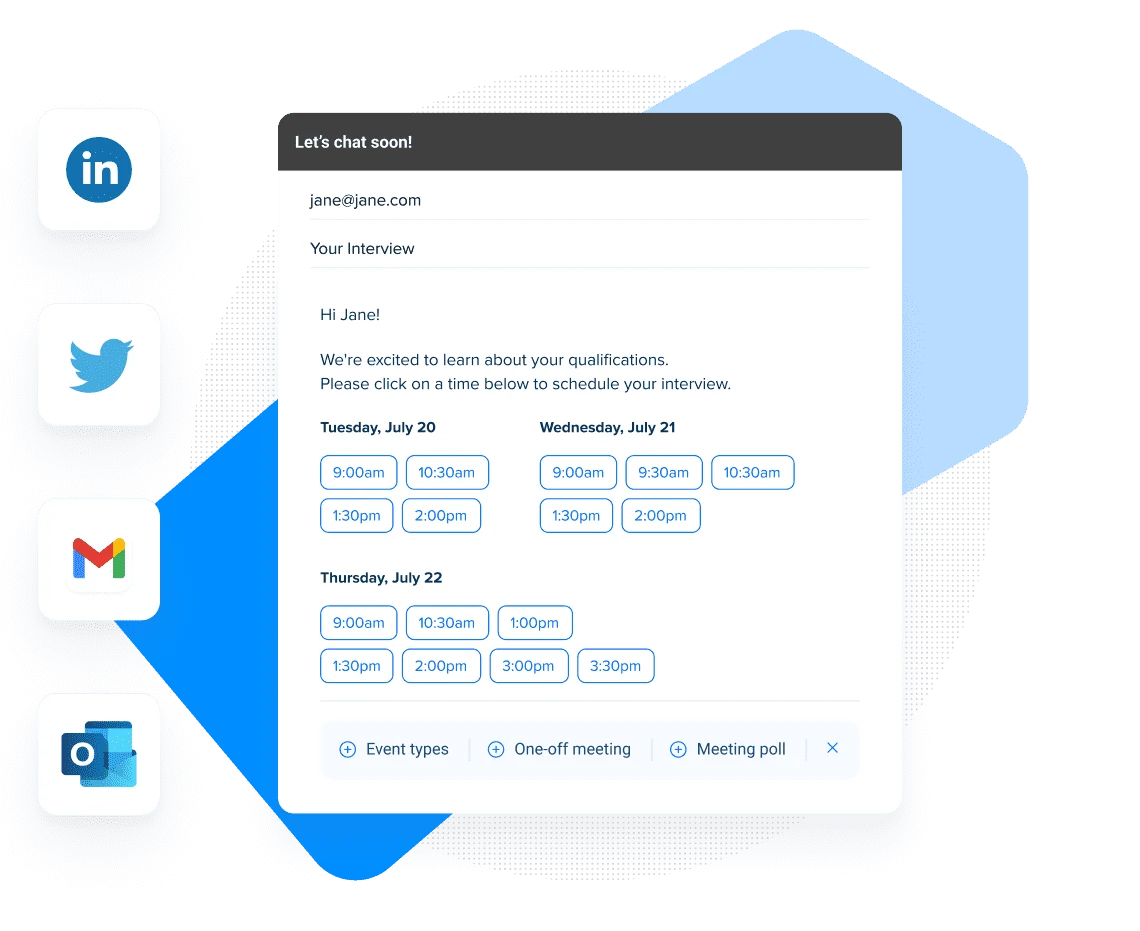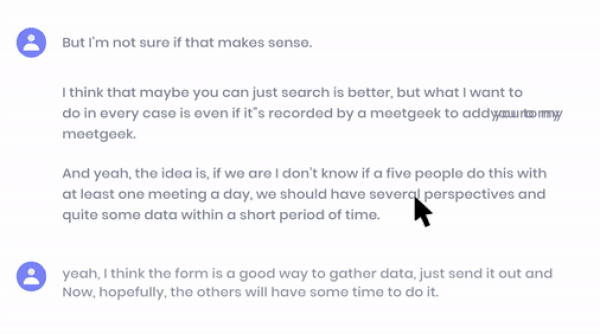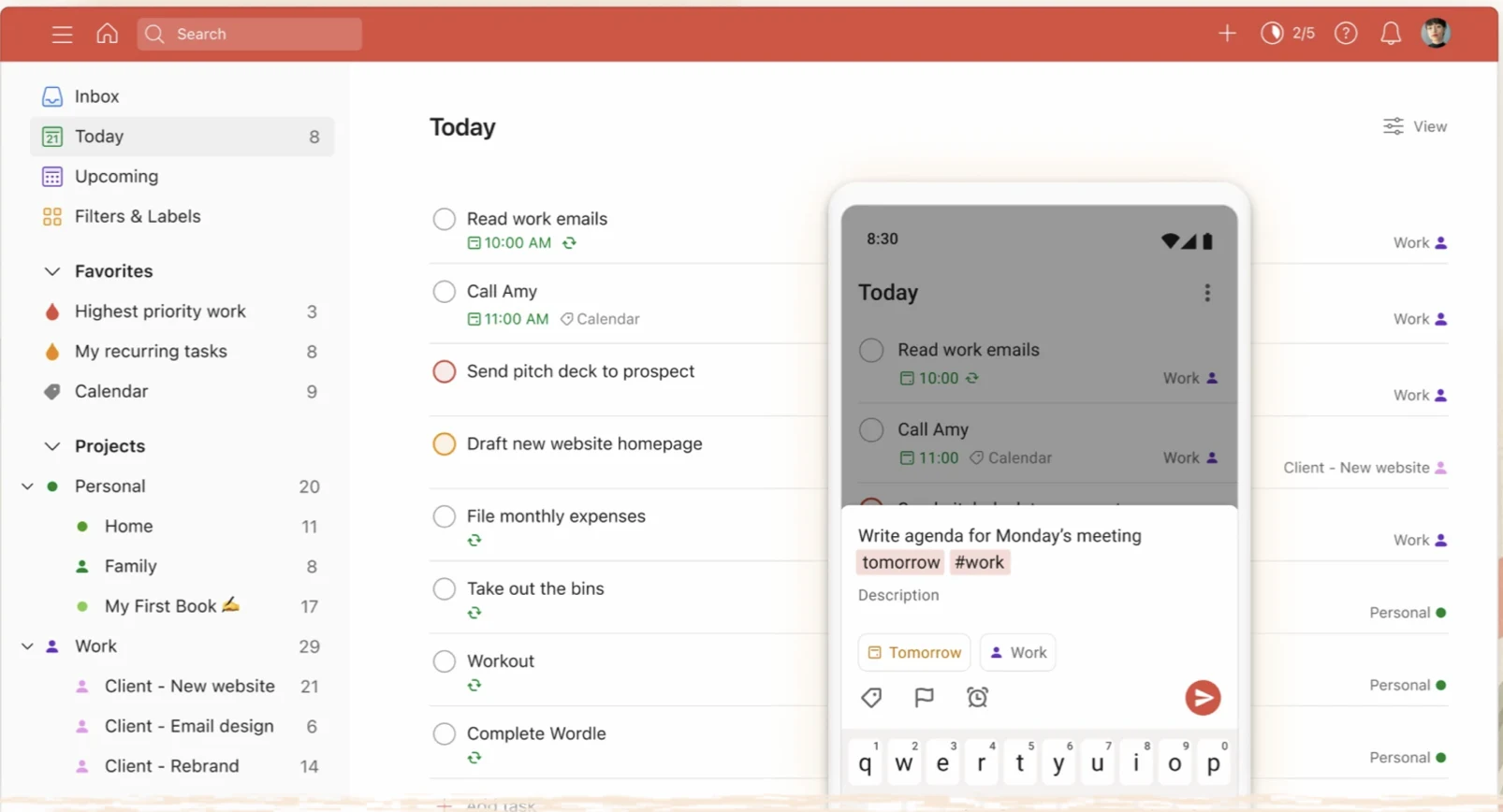Table of contents
It’s New Year’s resolution season, and we’re here for those of you who want to be more organized in 2023. Fortunately, there are plenty of online productivity tools to help you in your quest to become the Marie Kondo of the business world. From project management, to to-do lists, to meetings, and beyond — these tools will help streamline your team’s workflow, helping you reach your goals faster (and maybe even spark joy in the process).
Why teams need organizational tools more than ever in 2023
Depending on your organization, you may transition back to the office, or you may continue to work remotely.
Withmore than half of businesses encouraging a hybrid return to work in 2023, we’ll likely need more management tools to keep teams aligned. There are inherently somechallenges to the hybrid work approach, as in-office teams must be intentional about including their remote colleagues (and vice-versa).
Regardless of the ways your team works, organization tools can take mundane tasks off your plate, so you can focus on more strategic, value-added work. Many of these tools allow you to invite third-party contractors, customers, or partners to collaborate along with you.
Without further ado, here are our top 10 best organizational tools for 2023.
Asynchronous collaboration
This category of tools is all about collaborating when you don’t need a meeting. For global companies in multiple time zones, documentation is key for colleagues who may be offline. These tools are designed to help with team collaboration, regardless of when or where that may happen.
1. Loom
Loom is a video messaging application that allows you to easily create and share video recordings of your screen, webcam, or both. Many teams use Loom in lieu of meetings for training, team standup meetings, presentations, sales outreach, and more.
Key benefits
Loom saves time and improves communication. Instead of spending time trying to explain a concept or process in an email or written document, users can simply create a quick video with Loom and share it with others. This allows for clearer and more efficient communication, as the recipient can see exactly what the sender is doing or describing.
Loom can be used for a variety of purposes. For example, you can use Loom for creating tutorials and training videos, sharing feedback and presentations, or even for recording meetings and discussions. This versatility makes Loom a valuable tool for a wide range of users, including educators, trainers, businesses, and individuals.
Pricing
Business plans start at $12.50 per month per creator, with enterprise plans available for larger companies.
What reviewers say
Reviewers on G2.com give Loom 4.6 out of 5 stars. According to web consultant Keith E., “You can save so much time in your communications by making videos and easily sending them to colleagues and clients for review. Things that are difficult to put into written words or could be easily misunderstood can be explained in video, and you can share any part of your screen to ensure there is no room for error. You can even exchange comments at certain points within the video. It is also easy to embed videos in websites and other tools, such as Notion, so there is no need to pay for video hosting either.”
2. Notion
Notion offers a wide range of tools for organizing and managing information. In Notion, you can create team spaces, take meeting notes, and build all types of documents, dashboards, websites, or wikis for collaborating with team members.
Key benefits
With Notion, you can create customizable workspaces for your specific needs. For example, you can build tables, lists, calendars, and other types of pages that can be easily organized and linked together. This allows you to keep all your information in one place and access it quickly and easily.
Notion is highly collaborative. Users can share their workspaces with others and work together in real time on projects and tasks — taking it a step beyond Google docs or note-taking apps. This makes Notion a valuable tool for teams, as it allows for easy collaboration and coordination. Plus, Notion integrates with a variety of other tools and services, making it easy to use alongside other productivity applications.
Pricing
Notion offers an $8 per user/per month plan for small teams, or a $15 per user/per month plan for larger companies that need enhanced security features. Enterprise plans are also available.
What reviewers say
TrustRadius reviewers give Notion an 8.9 out of 10. A review from a marketing manager says, “We use it for working in projects where we all need to collaborate and sync in real time with a global team. It helps us coordinate efforts and assign work to each member while also tracking progress and goal setting.”
Project management
While this category of tools may overlap a bit with asynchronous communications, project management software is designed to help your team prioritize deadlines and tasks. Instead of using spreadsheets, a project management app is dynamic and allows you to track the real- time status of tasks and deliverables.
3. Asana
Asana is a project management tool that allows you to manage and track your work and tasks. It offers workflow management and reporting features to help all types of users stay collaborative and productive.
Key benefits
Asana helps you stay on track with whatever project you’re trying to manage — from product development, to IT tasks, to creative production, and beyond. You can create projects and tasks, assign them to team members, and set due dates. It also provides a range of tools for tracking progress, such as the ability to add comments, attach files, and track time spent on tasks. This helps teams stay organized and ensures you don’t forget important tasks and deadlines.
Asana promotes collaboration and communication within teams. Users can share their work and collaborate on tasks in real time. It also offers a range of tools for communication, such as the ability to comment on tasks, have discussions within projects, and receive notifications about important updates. With more than 200 integrations, Asana connects to some of the most popular workplace applications.
Pricing
Asana plans range from $10.99 per user/per month to $24.99 per user/per month for enhanced business features. Enterprise plans are also available.
What reviewers say
Asana was ranked one of the top 50 project management products of 2022 on G2.com. Project manager Yoan B. wrote, “Task collaboration in Asana is the one thing most of their competitors can't catch up to; being able to assign a single task to more than one person and having tasks linked to different projects allows collaboration between teams to be almost seamless.”
4. Monday.com
Monday.com accomplishes similar goals as Asana. For many, it’s a matter of preference on which project management tool is easier to use, or provides the most intuitive way to view information.
Key benefits
Many people like Monday’s color-coded user interface, and “Pulses” that keep track of the progress status of tasks. Similar to Asana, you can view your project in different ways, depending on what works best for your team. That might be a Kanban board, Gantt chart, calendar view, or list view based on the project or type of work.
Monday has different products for basic project management and workflow management, sales, development teams, marketers, and product teams. It also features 40 integrations, as well as its own API.
Pricing
Monday plans range from $8 per user/per month for Basic to $16 per user/per month for Pro plans. Enterprise plans are also available.
What reviewers say
Monday is a top-rated product on TrustRadius. According toJennifer S., owner of an accounting firm, “We use monday.com for to-do lists, to have one place to store the company and client credentials, assign tasks to employees and contractors, etc. We also use it to keep track of the amount of time we spend on each client and KPI tracking. I just love it and I highly recommend this product. monday.com helps me to stay on top of things and it's a way to have everything organized on one platform.”
Creative and visual collaboration
These organizational tools are best for visual collaboration on creative endeavors — including brand campaigns, web pages, application prototypes, and more. While these tools are loved by designers and creatives, they can easily bring other stakeholders into the fold for brainstorming, mind maps, reviews, collaboration, and approvals.
5. Figma
Figma is a cloud-based design and collaboration tool that lets you design projects together in real time. Figma also features an online whiteboard tool called FigJam that promotes easy, visual brainstorming.
Key benefits
Designers can execute projects on Figma and collaborate with others in real time. With Figma, multiple users can work on the same design project at the same time, and they can see each other's changes and edits.
Figma is cloud-based, which makes it a valuable tool for remote teams and individuals who need to access their design projects from different locations. Additionally, Figma offers a range of features and tools for design, such as the ability to create wireframes, prototypes, and designs for a variety of platforms. This makes it a versatile tool for designers of all levels.
Pricing
Figma plans range from $12 per editor/per month to $45 per editor/per month. The higher end plan allows teams to create and share brand asset libraries.
What reviewers say
Figma was named one of the top 50 design products of 2022 by G2.com. According to business analyst Namarata G., “Figma is a simple yet impressive tool for any designer to create stunning designs and infographics in no time. Its powerful collaboration feature allows users to collaborate quickly and design simultaneously with their team members on a single file. It has a simple interface that is easy to navigate as well. Additionally, it comes with numerous presets and Figjam templates that give a creative head start to my designs.”
6. Miro
Miro is a cloud-based collaboration and brainstorming software that lets you share ideas, collaborate on projects, and visualize information. Like Figma, it’s often used for UX and design, but there are a variety of other use cases for Miro.
Key benefits
One benefit of using Miro is it promotes collaboration and creativity within teams. Miro offers a range of tools for brainstorming, such as virtual whiteboards, sticky notes, and brainstorming templates. These tools allow teams to easily share ideas and collaborate on projects in real time. Additionally, Miro helps you visually organize and structure your ideas, which can help to stimulate creative thinking and problem-solving.
Miro is cloud-based and integrates with a variety of other tools and services, such as Trello, Jira, and Slack, making it easy to use alongside other productivity applications.
Pricing
Miro paid plans range from $8 per user/per month, to $16 per user/per month. Enterprise plans are also available.
What reviewers say
TrustRadius reviewers give Miro an 8.9 out of 10. According to a reviewer who works in healthcare, “My team uses Miro for making decisions. We can pull the information we need from the various documentation systems we leverage, build useful visuals, capture different points of view, and vote on the best options. We can then commit to our decisions as a team and use the Miro board for sharing how a decision was made.”
Scheduling automation and meeting organization
These tools are all about streamlining meeting scheduling and note-taking. Meetings are at the core of how every team operates. Scheduling and conducting them efficiently can help you generate revenue, speed up hiring processes, improve customer satisfaction, and make teamwork much easier.
7. Calendly
Calendly is a scheduling automation platform that effortlessly integrates with your calendars to ensure you can always manage your schedule. It allows you to schedule meetings without the hassle of back-and-forth emails or texts.
Key benefits
With Calendly, you can control your availability, adjust time zones, reschedule when needed and host various types of meetings. With its simple setup, you can identify your preferences and schedule, and share scheduling links for an individual or a team. Features like Round Robin scheduling make it easier to ensure that team members aren’t maxed out with high-volume meetings, by rotating meetings with the next best available person.
Using native Calendly integrations lets you integrate the apps you use every day to ensure an even smoother process, with metrics and reporting features keeping you up to date on your business. This platform empowers your whole team and enables a streamlined and productive workflow for everyone involved.
Pricing
Calendly plans range from $8 to $16 per user/per month. The company also offers enterprise plans.
What reviewers say
G2 named Calendly an enterprise leader in 2022. Financial advisor Nathan G. says, “I am notoriously bad at making spelling errors and sending invites for the wrong day, month, time, etc. I also sometimes have trouble remembering what time I agreed to meet with clients on the phone. Rather than try to coordinate a time over the phone and send them the invite myself, I direct them to my Calendly page. There, they can choose their own time, and the system handles the automatic invite. It also smoothly integrates with all of my other systems and software.”
8. MeetGeek
MeetGeek is an AI-based tool that lets you automatically record and transcribe your meetings so you can reference them in the future, or share meeting notes with other participants.
Key benefits
MeetGeek lets you focus on the meeting at hand, rather than taking notes. The software highlights key points, lets you search for meeting keywords, and allows you to take snippets of video calls and share them with team members. If you can’t attend the meeting, MeetGeek will do it for you, automatically transcribing and recording it on your behalf for reference later.
The software integrates with Google Calendar, Microsoft Outlook, Google Drive, as well as other task management platforms and collaboration tools.
Pricing
MeetGeek plans range from $19 to $39 per seat/per month. Plans are metered by hours per month and recording retention on cloud storage. Enterprise plans are also available.
What reviewers say
MeetGeek is a trending product on G2. Managing partner Eric F. says,“MeetGeek has a lot of great features, but being able to log into the platform to comb through the translated notes makes my job so much easier! Anytime I need to follow up on a request or a client's note, we can easily log in and go through notes quickly to get what we need. The ability for the tool to mark specific conversations as tasks or something we need to pay attention to is also a huge help! Instead of logging into Zoom to listen or watch the recording, we have the complete translation FASTER with MeetGeek.”
Personal task management
If you’re a stickler for time-management and checklists, this category is for you. Rather than team organization, these tools focus on individual productivity and to-do lists.
9. Todoist
Todoist is a task management and to-do list software that lets you organize and track your tasks and projects. You can also connect your email, calendar, and files to Todoist to simplify workflows.
Key benefits
Todoist helps you stay organized and on track by letting you create tasks and assign them to different projects, set deadlines and priorities, and track their progress. It also provides a range of tools for managing tasks, such as the ability to email yourself tasks, add labels and filters, set reminders, and receive notifications. You can view productivity reports to see how well you’ve done on your tasks, and where you can improve.
Todoist is available on a wide range of platforms and devices, including web, iOS, Android, and desktop. Additionally, Todoist integrates with a variety of other tools and services, such as Gmail and Slack.
Pricing
Todoist pricing ranges from $4 to $6 per user/per month.
What reviewers say
PC Magazine named Todoist the best all around to-do list apps of 2022. One IT executive said, “Categorize by project and manage all my official (& personal) To-Do's in one location. The widget on my iPhone home screen provides me with a clear view of the upcoming items for the day. The ease of adding new items and setting due dates in conversational terms and especially directly from an email makes this an indispensable tool.”
10. TickTick
TickTick is great for to-do list makers that love the Pomodoro Technique and Getting Things Done methods of organization. It helps you focus with time-boxed intervals and other productivity features.
Key benefits
TickTick lets you add tasks with voice assistants like Siri, or convert emails into tasks. The application’s built-in timer and white noise feature can help you focus on a task for a certain duration. You can sort tasks by priority, and even (as the app describes) set “annoying alerts” to get things done.
With either the desktop or mobile versions, you can work on tasks or even collaborate with others. There’s a bit of gamification built in, which allows you to get scores for how many tasks you complete on time.
Pricing
The app’s premium plan is available for $27.99 per year.
What reviewers say
G2 users give TickTick a 4.5 out of 5. Small business owner Ethan P. wrote “The simple yet valuable apps are excellent to use daily as a reminder tool.”
How to choose the right organization tools for you
Choosing the right organization tools for your business can be tricky, but there are ways to help make the decision. Consider your goals, budget, team needs, and current systems in place. Most of these tools have free trials or freemium options to try before you buy.
It’s easy to overload yourself by having too many tools, so start off using only what you need. And understand that any tool may initially feel confusing, but most applications have some training to teach you about all their features.
While this list is certainly not exhaustive, we hope it will get you well on your way to organizational zen in 2023 and beyond.
Try Calendly today
From small businesses to Fortune 100 companies, millions of people around the world rely on Calendly to close deals, land candidates, build relationships, and grow their business — faster.
Get started with Calendly
Webinar: Getting started with Calendly
Erica Orthmann
Erica Orthmann is a B2B tech content marketing strategist based in Massachusetts.
Related Articles
Don't leave your prospects, customers, and candidates waiting
Calendly eliminates the scheduling back and forth and helps you hit goals faster. Get started in seconds.
Calendly eliminates the scheduling back and forth and helps you hit goals faster. Get started in seconds.