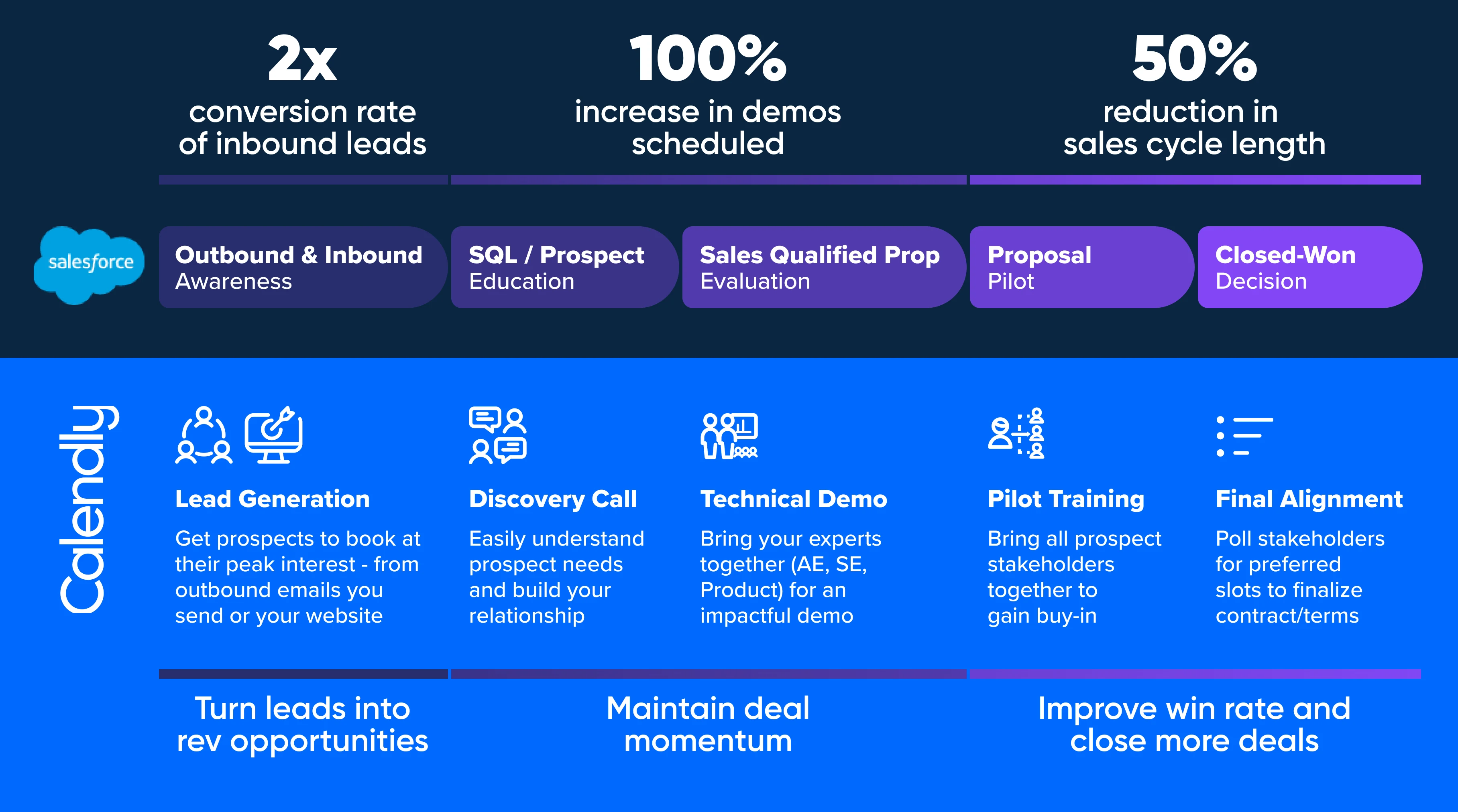Table of contents
Meetings with customers — and the activities surrounding scheduling — are the lifeblood of marketing, sales, and customer success teams who attract leads, turn those leads into meetings with prospective customers, and then close and retain those customers.
Yet the meeting lifecycle still suffers from too much manual effort.
Like every other task used to increase revenue — enriching a CRM database with contacts, looking up phone numbers for cold outreach, emailing prospects, and so on — the scheduling of those meetings deserves automation.
Revenue-generating activities happen before and after a salesperson meets with a prospect to move a deal along to close and onboarding with customer success. And your scheduling automation platform needs to automate and support those activities.
Why now is the time to automate your meeting lifecycle
Automating meeting scheduling has become crucial for revenue teams who need to enable faster connections and cut the time between meeting milestones in half.
Without scheduling automation, a manual process negatively impacts team productivity, the customer experience, and ultimately revenue generation.
Further reading
6 ways demand generation, sales, and CX teams can automate the revenue lifecycle
Let’s dive deeper into a number of ways a scheduling automation platform can help bring more leads into the pipeline, move deals along, and make new customers successful.
1. Include your scheduling links when emailing prospects
Salespeople in companies of all sizes share scheduling links via email, social media, and more. The pros take it to the next level by:
Inserting their scheduling link into their email signature — “Book Time With Me”
Adding their scheduling link to their automated email “drip” sequences in Outreach, Salesloft, and more
Adding times to meet to their email, when responding to prospects in Gmail or Outlook (via Calendly for Chrome, Firefox, or Outlook)
2. Optimize your social outreach
Another popular place to share your scheduling link as a salesperson is via social media, such as LinkedIn and Twitter.
The “pro move” here: Use the Calendly browser extension for LinkedIn Messaging to easily add your scheduling link to any LinkedIn message.
3. Create a Venn diagram of your team’s availability
When you set up a team scheduling page in Calendly, your prospect or customer can select from several options to meet with you and your team that fit their needs at that specific moment. And you can easily support meetings with several members of your team, because Calendly creates a “Venn diagram of availability” and only shows times when all required people are available.
For example, the prospect can book a:
30-minute meeting with the AE handling discovery
40-minute meeting with the AE and a sales engineer
15-minute meeting for immediate tech assistance from Customer Support
60-minute training with Product
4. Add scheduling automation to your website
Many tech-forward sales teams work with their marketing teams — specifically demand generation — to embed Calendly in their company websites.
Embedding Calendly on their website is how Lyft doubled its success rate on inbound sales and increased call volume.
“We are able to book more meetings, that’s for sure,” says Alexia Flores of Lyft’s small-business solutions (SBS) program. “The reps know exactly who they are talking to and are able to see all the information for that prospect before the call.”
5. Qualify customers and point them to the right resource
What if you could screen which prospects can talk to your sales team, and how? Calendly’s Routing Forms allow you to ask qualifying questions — around company size, industry, region, budget, etc. — before allowing a prospect to book.
Based on the prospect’s answers, you can route them to a certain salesperson (for example, Kirsten who is an expert for financial services companies receives a prospect who indicated they work in financial services).
6. Foolproof your communication before and after meetings
Workflows can trigger helpful messages throughout the meeting lifecycle, from the time a meeting is scheduled all the way through your follow-up with attendees.
Reduce no-shows and other mistakes
Calendly helps eliminate human errors that detract from your buyer and customer experience and prevents meetings from just being missed, canceled, and forgotten.
Ensure everyone from your team shows up with an email or text message when a meeting is scheduled, canceled, changed, or upcoming.
Never forget to add important meeting details such as a Zoom link or business address, and don’t worry about time zone math.
Gather information ahead of time by having attendees answer questions as they book the meeting so you know what they need.
Remind your attendee(s) about the meeting with automated email or text reminders that you can send days, hours, or minutes beforehand.
Enable easy rescheduling so your attendees can find a new time, versus letting the meeting fall off their calendar and move on to something else.
Nurture the prospect/customer before the meeting
Engaging and impactful meetings with customers require more than just showing up. With Calendly Workflows, you can make the best first impression for any meeting to help build your relationship.
Automatically share customized notes with the meeting agenda and goals to ensure everyone is on the same page.
Send event reminders so no one has to scramble last minute to join the meeting.
Send informative content so your prospects or customers feel prepared and ready to engage and ask questions at the upcoming meeting.
Keep the prospect or customer warm post-meeting
Your meeting lifecycle isn’t over when the meeting ends. That’s the time to keep the conversation going so you can get the next meeting, share something new, or close a deal.
Send a quick “thank you” to make your attendees feel appreciated and ready for the next engagement.
Provide follow-up materials such as an ROI calculator or a customer survey to allow your prospect or customer to continue their journey to learn more about your business and share their feedback.
Eliminate admin tasks post-meeting
Take scheduling automation a step further to alleviate the admin tasks that take up too much time after each meeting or the tasks your team might forget to do.
Automatically add the meeting to your CRM so you can properly track engagement and trust that your data is accurate.
Use further tech stack integrations to update other platforms/solutions that fit into your reporting or workflow needs.
Whitepaper: Scheduling automation for sales, marketing, and customer success teams
Learn how scheduling automation helps revenue teams fill pipeline faster, improve retention, and drive revenue.
Calendly: the most complete scheduling automation platform on the market
Calendly is the first platform to automate revenue generation for thousands of sales, marketing, and customer success teams who are looking to increase revenue, accelerate pipeline, and improve customer retention all along the customer lifecycle.
Unlike conventional online-calendar companies’ approaches to scheduling tools that focus on one-to-one booking, or sales automation platforms that focus primarily on SDR email delivery, Calendly offers scheduling automation for your whole team, from:
Round Robin distribution and Collective scheduling
Admin-powered standardization of how Calendly is used team-wide (Managed Events)
Email reminders and notifications all along the customer lifecycle (Workflows)
Scheduling tools for inbound demand generation (website scheduling)
Team-based scheduling (collective events with coworkers, Meeting Polls)
Intuitive analytics dashboard for discovering meeting and user insights
By implementing Calendly in both your inbound and outbound marketing efforts, revenue teams can increase revenue, accelerate pipeline, and improve customer retention like never before.
Talk to a Sales representative about how Calendly can help your organization earn more revenue.
Learn more about Calendly
Related Articles
Don't leave your prospects, customers, and candidates waiting
Calendly eliminates the scheduling back and forth and helps you hit goals faster. Get started in seconds.
Calendly eliminates the scheduling back and forth and helps you hit goals faster. Get started in seconds.