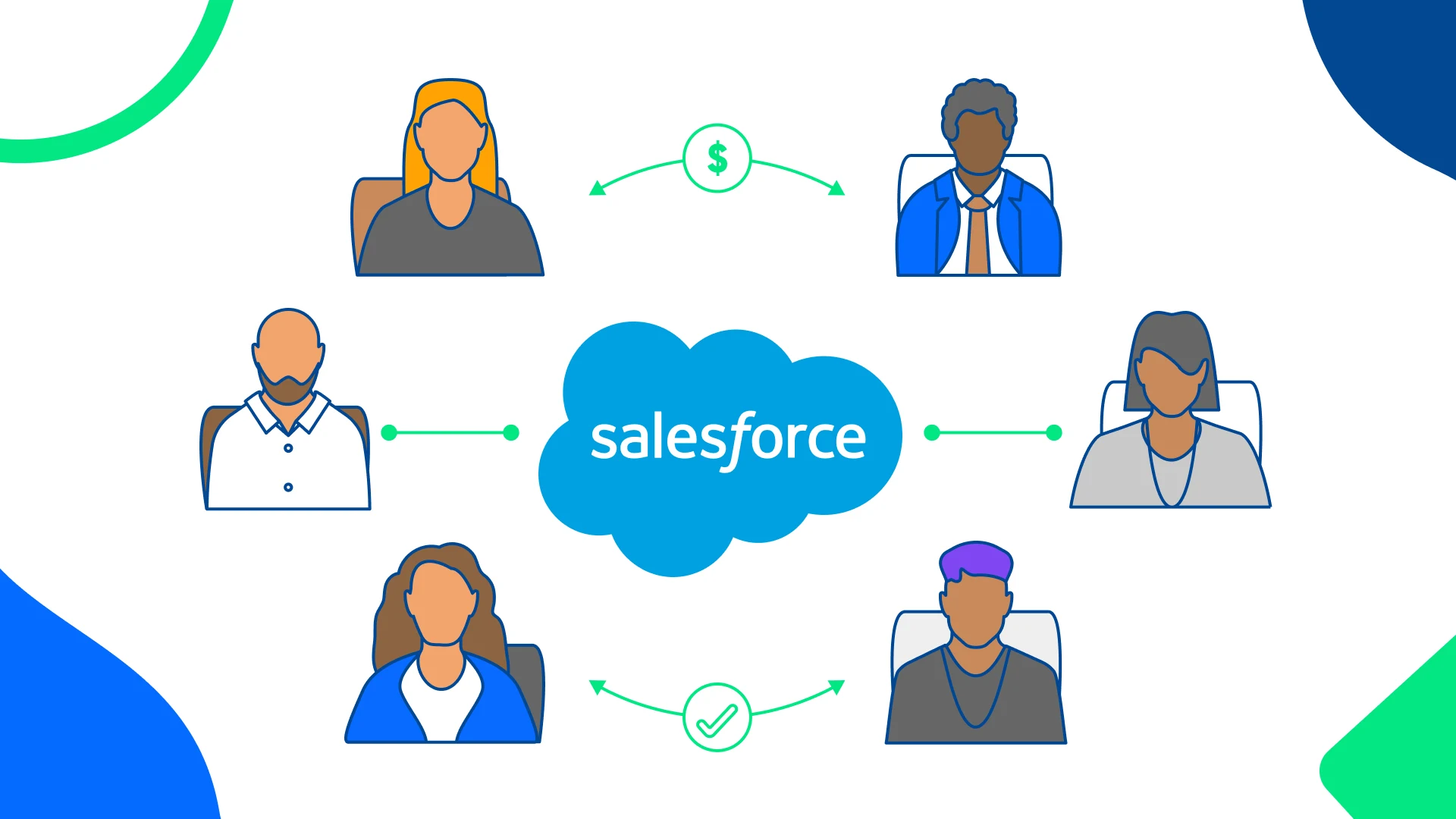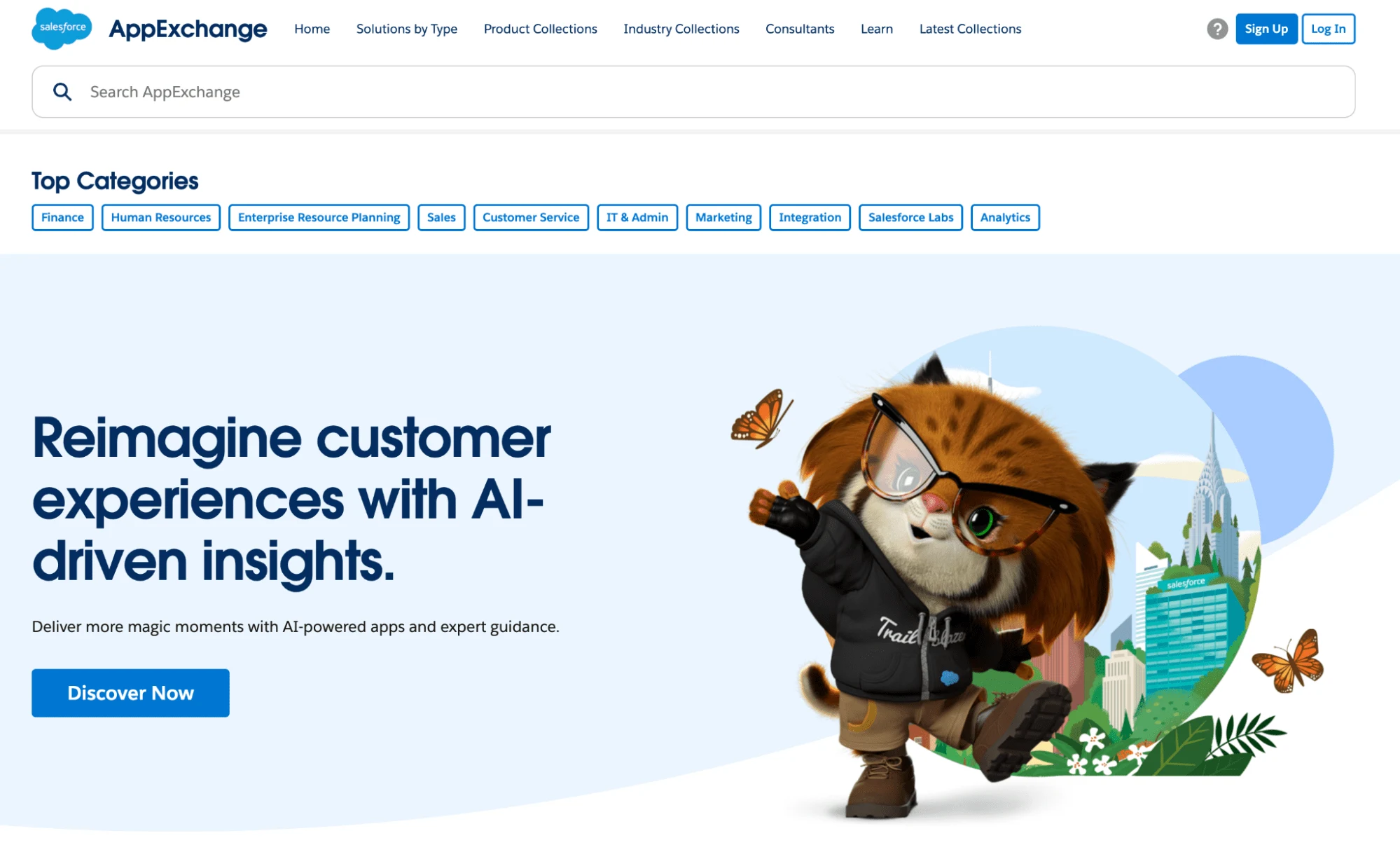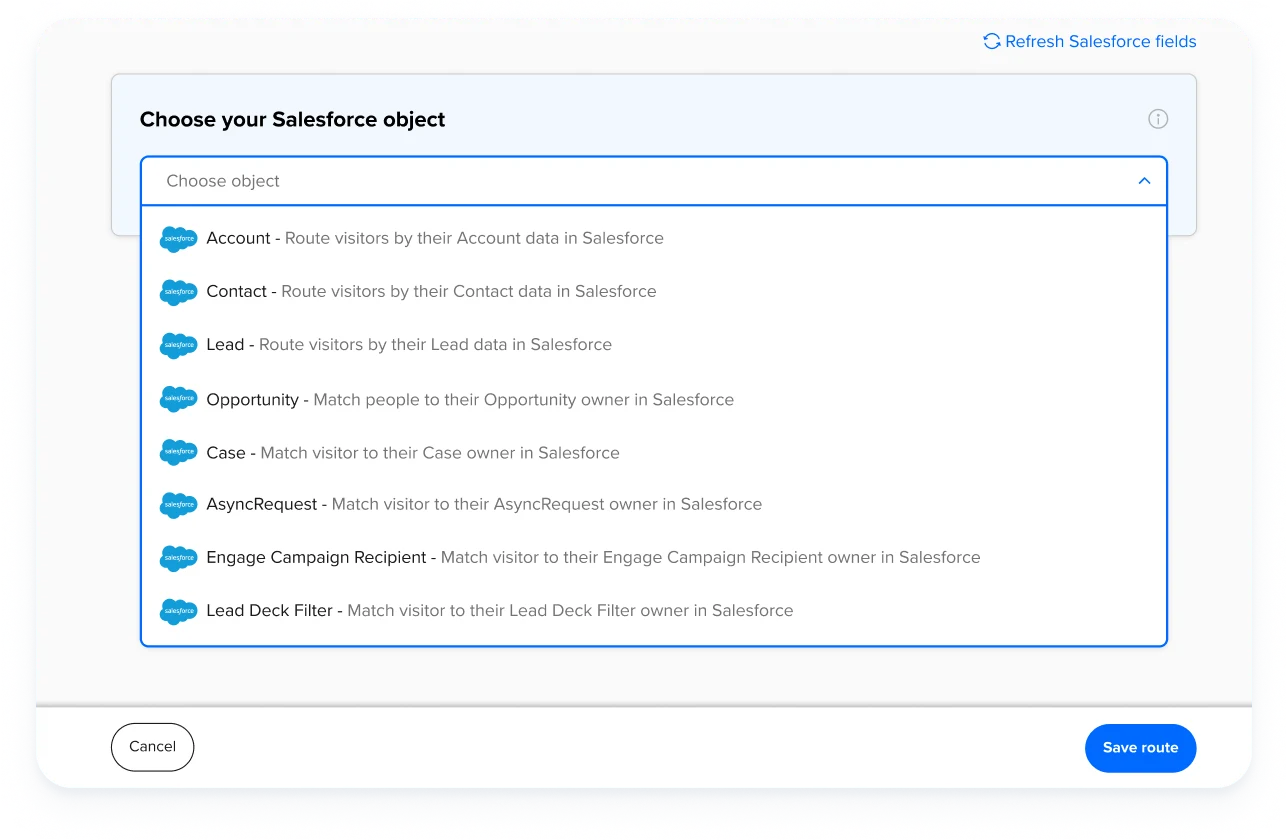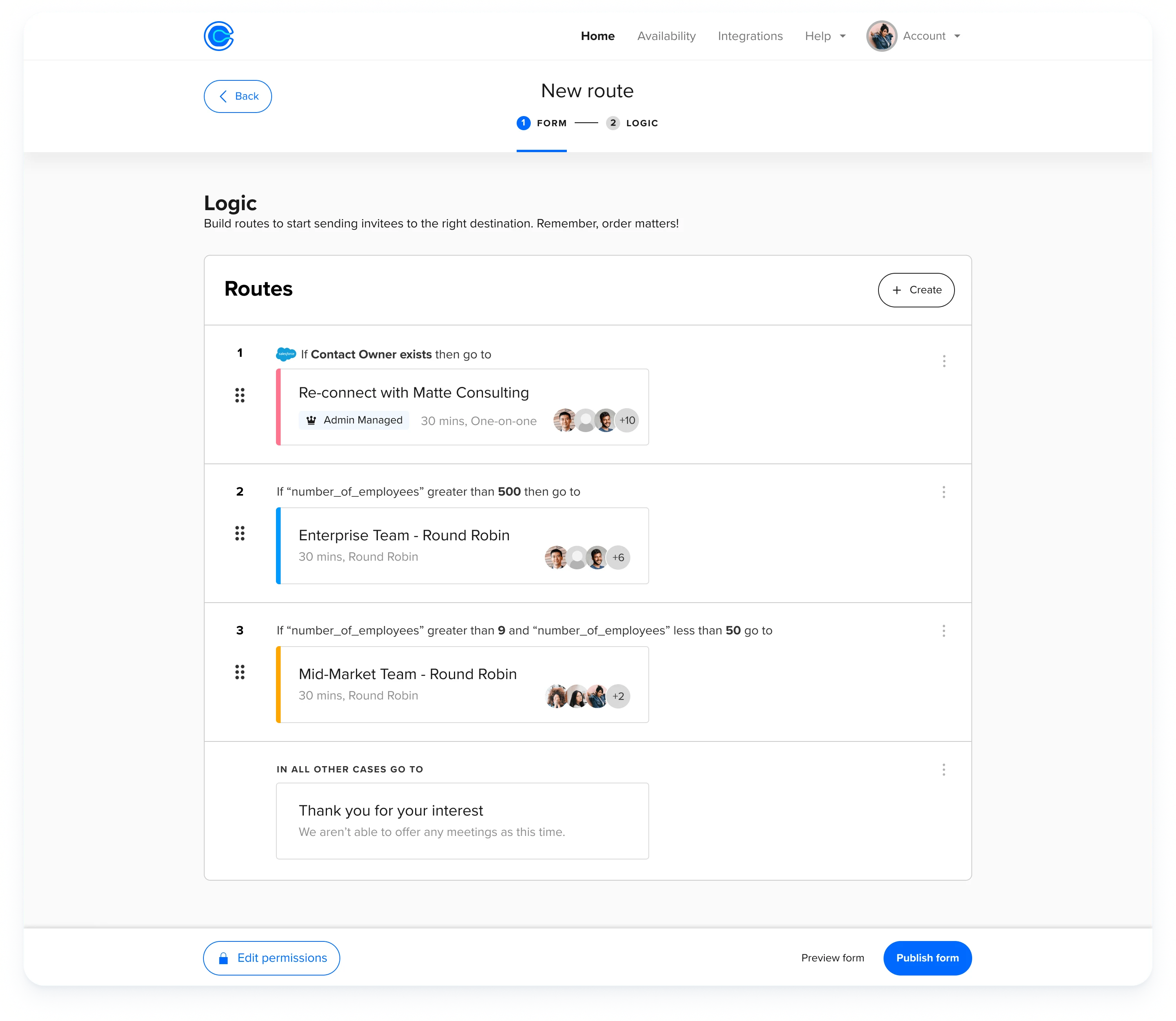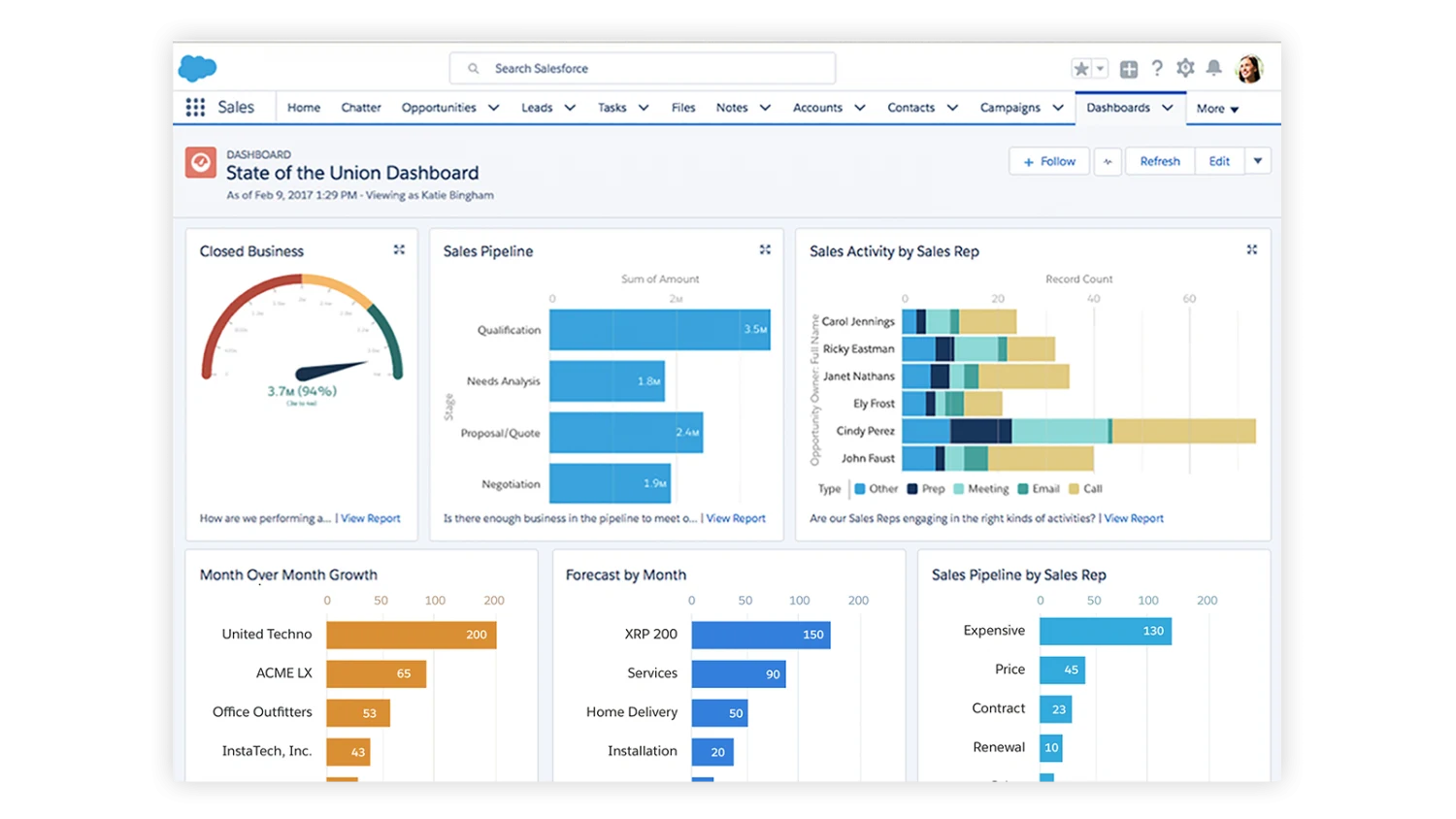Table of contents
Salesforce is the No. 1 CRM in the world, trusted by over 150,000 companies across industries. A platform with that many users and unique use cases is bound to be complex! With so many features, integrations, and customization options available, the possibilities are endless — but that can also make it challenging to set up Salesforce to fit your business needs.
And unless you pay extra for paid Success Plans or Professional Services, you can’t call or live chat with a Salesforce expert when you run into a question about your setup. The free community, help articles, and courses Salesforce provides are robust and helpful, but there’s a lot of information there. You could easily spend hours down a help center rabbit hole about just one part of your Salesforce setup.
Back away from the rabbit hole — we’ve got you covered. We’re compiling eight best practices for revenue teams to get more out of Salesforce, all in one article.
With these best practices in place, your team can:
Get more done: Your sales team works faster and smarter, giving you more time to connect with customers and close deals.
Make data-driven decisions: Keep important information about your customers and business accurate, reliable, and up-to-date.
Collaborate cross-functionally: Salesforce makes it easy for users across teams to work together and share information. A central source of customer information keeps everyone on the same page, from marketing to sales to customer success and beyond.
Build better customer relationships: Keep track of your interactions with customers and understand their needs better, so you can build stronger relationships, provide personalized solutions, and create a better customer experience.
Let’s dive in!
8 Salesforce best practices:
Customize Salesforce to fit your business processes
Focus on high-quality data
Prioritize security
Automate for efficiency
Connect Salesforce with your other tools
Follow a change management plan
Automate lead routing and assignment
Set up a dashboard to track your team’s KPIs
1. Customize Salesforce to fit your business processes
Your Salesforce instance is almost endlessly customizable, so you can tailor it to match your revenue team’s processes by configuring custom fields, page layouts, and workflows.
Acme Inc., our favorite fake company, sells software to other businesses. They use Salesforce to manage their sales process, organize leads, and track customer interactions. Their sales process is unique, with specific stages and criteria for qualifying leads and closing deals.
To align Salesforce with their business processes, they use:
Custom fields: Acme wants to track the industry of their prospects, so they create a custom field called "Industry.” When a sales rep enters a new lead, they can select the industry from a picklist or enter a custom value. This custom field helps Acme segment their leads and tailor their sales approach based on industry-specific needs and trends.
Page layouts: Acme customizes the page layouts in Salesforce to match their sales stages and the information they need at each stage. They create a page layout called "Qualification" with fields for capturing key qualification criteria such as budget, timeline, and decision-making authority. This makes it easy for the Acme sales team to see relevant details at a glance before hopping on a call with a lead.
Workflows: Acme creates a workflow in Salesforce to automatically notify a sales engineer when an opportunity reaches the "Demo" stage. The sales engineer receives an email or in-app notification with details like the prospect's name, company, and industry, so they can tailor the demo content accordingly.
Customizing these elements helps Acme track the most important info in their sales process, automate routine tasks, and make more data-driven decisions.
Pro tip
Document your Salesforce customizations, configurations, naming conventions, and lead processes in a team drive or internal wiki. This documentation serves as a reference for future updates, training new users, and troubleshooting.
2. Focus on high-quality data
When we talk about “high-quality data,” we mean data that is accurate, reliable, consistent, and up-to-date. High-quality data provides a solid foundation for accurate reporting and informed decision-making. Poor data quality costs businesses about $700 billion a year!
How do you make sure your Salesforce data is high-quality? Use validation rules, duplicate management, and regular data cleaning processes.
Validation rules let you set specific criteria for data entry. For example, a phone number must have a certain number of digits, or the “company name” field can’t be left blank. When a user tries to save a record, Salesforce checks the data against your validation rules. If the data doesn't meet your criteria, Salesforce displays an error message, preventing the record from being saved until the issues are fixed. Setting up validation rules helps you standardize data entry and prevent reps from entering incorrect or incomplete info into Salesforce.
Salesforce’s built-in duplicate management tools identify and manage duplicate records. When a sales rep enters a new lead or updates an existing customer record, Salesforce automatically checks for duplicates. If it finds one, it alerts the rep, who reviews the potential duplicates and decides whether to merge them into a single record. Duplicate management helps prevent double marketing efforts and ensure a single source of truth for customer data.
Data cleaning processes include auditing, standardizing, validating, and enriching data to ensure the information in your Salesforce instance is accurate and consistent. This could include standardizing formatting or archiving outdated data to declutter your database. Good data hygiene gives you more accurate reporting and analytics, so your team can make informed decisions that drive better business results.
“Data quality and hygiene in Salesforce are so important in keeping departments from becoming siloed. When you have clean, reliable data for multiple departments to use, it creates a source of truth and a sense of trust in the system.”
Riley Humes
Revenue Operations Manager at Calendly
Pro tip
Make sure your organization always has access to the data they need. Regularly export your data, use Salesforce’s Backup and Restore feature, or set up third-party backup solutions.
3. Prioritize security
Salesforce holds a ton of important data about your business and customers, and it’s vital that you keep that information safe. Luckily, Salesforce offers many security features to help you do just that.
Imagine our friends at Acme Inc. sell financial management software to other businesses. They handle sensitive financial data, so security is key to protect their customers’ information and maintain trust.
Here are some steps Acme takes to keep their Salesforce setup secure:
Salesforce administrators: Acme designates two Salesforce administrators on the revenue operations team. Salesforce admins oversee Salesforce implementation and are responsible for configuring, customizing, and maintaining the Salesforce platform to meet the organization’s needs. They play an important role in maximizing Salesforce’s security, value, and effectiveness for Acme teams.
User access control: The Salesforce admins assign user roles, profiles, and permissions to ensure only authorized users can view and modify sensitive data.
Data encryption: Acme enables data encryption features to safeguard sensitive customer data. Encryption ensures that even if data is compromised, it remains unreadable without decryption keys.
Two-factor authentication (2FA): Acme’s IT team enforces 2FA for Salesforce logins to add an extra layer of security.
Regular security assessments: The Salesforce admins work with the IT team to conduct regular security assessments and testing. This helps the team identify potential vulnerabilities and put appropriate security measures in place to address any potential risks or weaknesses.
Data backup and recovery: Acme sets up automatic data backups to protect against data loss or system failures, so they can minimize downtime if there’s an issue with Salesforce.
By prioritizing security in Salesforce, Acme safeguards sensitive customer information, reduces the risk of data breaches, and stays compliant with industry regulations. This protects customer data and backs up Acme’s reputation as a reliable business partner.
Pro tip
Be mindful of which third-party apps can read and use your Salesforce data. Choose integrations that offer equally comprehensive security and compliance features.
4. Automate for efficiency
Salesforce comes with a wide range of built-in automation options, ranging from simple plug-and-play setups to more complex code. (And that’s not to mention the third-party sales automation tools you can integrate with your Salesforce instance. We’ll come back to integrations in the next section.)
In 2023, Salesforce combined its Workflow Rules, Process Builder, and Flow features into Salesforce Flow. Salesforce Flow lets you automate processes by building workflows (called flows).
Flows are automated processes that standardize and streamline routine tasks. You can use flows to trigger actions based on events (a lead books a call with a sales rep) or conditions (a lead is in your target industry).
In our Acme Inc. example, a flow automatically notifies a sales engineer when an opportunity reaches the "Demo" stage. Acme also wants to automate parts of their lead qualification process, so they use Flow Builder to create a lead qualification flow. When a lead's budget exceeds a certain threshold and they're in Acme's target industry, Salesforce automatically marks the record as "Qualified." This automatically assigns Acme's top enterprise sales rep a task to follow up with the lead.
“Salesforce Flow is a really powerful automation tool within the Salesforce ecosystem that can automate all sorts of things across objects. We can even use it to connect to external systems via outbound messages and managed packages.”
Alyssa Gilmore
Revenue Ops Specialist II at Calendly
With the help of a Salesforce developer, you can also use Apex code, the programming language used in Salesforce, to create automations. Apex code uses elements like triggers, data manipulation language (DML), loops, Salesforce Object Query Language (SOQL), and governor limits to automate processes, manipulate data, and interact with the Salesforce database.
Whether you choose to use Salesforce Flow or get more technical with Apex code, automating time-consuming tasks gives your team more time to focus on what matters most: connecting with customers and closing deals.
Pro tip
When deciding which tasks to automate, consider how much creative or critical thought goes into the work. Repetitive, time-consuming tasks that don’t require complex decision-making are great candidates for automation.
5. Connect Salesforce with your other tools
Your revenue team can have top-notch software, but if your tools don’t play well together, you’ll miss out on opportunities for organization and efficiency. When you connect Salesforce with the other software in your tech stack, you create data flow between platforms, reduce manual work, and make your processes more effective and efficient.
The Salesforce AppExchange marketplace lists over 7,000 apps, integrations, and certified consulting organizations that can make your Salesforce instance even more useful. It’s no wonder 91% of Salesforce customers use AppExchange apps, including 90% of the Fortune 500.
Integrations include:
Marketing automation (like ActiveCampaign and HubSpot)
Collaboration and communication (like Zoom and Slack)
Billing and invoicing (like Stripe and QuickBooks)
Sales automation and engagement (like Salesloft and Gong)
Scheduling automation (like Calendly)
“Integrations make everyone's life easier because trustworthy data is in one place. Seeing data from multiple places all in a Salesforce record helps with visibility and transparency.”
Riley Humes
Revenue Operations Manager at Calendly
Integrations and automations go hand in hand when it comes to boosting productivity for revenue teams. For example, at Calendly, we integrate Salesforce with Slack, and flows automatically notify sales reps via Slack when a lead is assigned to them.
As you connect your organization’s tech stack with Salesforce, keep an eye out for duplicate tools that serve similar functions. A striking 66% of sales reps say they’re overwhelmed by too many tools. When team members use different combinations of tools, information gets siloed, inconsistent or contradictory data gets entered into Salesforce, and costs add up fast.
For example, choosing one scheduling automation platform that works for every team lets you standardize and scale scheduling across the business, so you don't have to manage — or pay for — different apps for each team. And when you integrate that scheduling tool with Salesforce, you can rest assured that no matter which team a prospect or customer meets with, meeting and invitee data is always up-to-date.
Pro tip
If your favorite software doesn’t integrate directly with Salesforce, see if it’s available via Zapier. Zapier is a task automation tool that can connect more than 4,000 apps, letting you automate workflows across apps.
6. Follow a change management plan
A change management plan helps you make changes to your Salesforce instance in a way that minimizes disruptions and maximizes user adoption. These changes might include new features, configurations, automations, processes, and data migrations.
Sandbox testing is part of change management. It refers to creating test environments in Salesforce, known as sandboxes, to test changes before applying them to the production environment.
These sandboxes give admins and developers a safe and isolated space to experiment, fine-tune, and troubleshoot changes without affecting live data or processes. It allows for thorough quality assurance, gathering feedback, and making adjustments before deploying changes to production. Plus, it helps boost end-user satisfaction and adoption by making sure everything works smoothly before it’s rolled out to the whole team.
Pro tip
A few months after you make a big change to your Salesforce instance, follow up with the team. Now that they’ve adjusted to the change, how is the new feature or process working? How did the transition from the old version go? This feedback helps you plan for future updates and makes teammates feel heard.
7. Automate lead routing and assignment
Manually assigning leads in Salesforce can be incredibly time-consuming for sales managers, especially if you have a high volume of inbound leads. Automated lead routing from your marketing forms speeds up that task — and your entire sales cycle.
To make the most of your Salesforce data, look for a lead routing solution that lets you route by Salesforce ownership. Take Calendly Routing, for example. It works with HubSpot, Marketo, Pardot, and Calendly forms and is built for your Salesforce CRM. You can use any form field (email, domain, company name) in any Salesforce standard object to match visitors with their account owner. This lets you send known leads or customers from your website form directly to their account owner’s booking page, without any manual reassignment.
What if the Salesforce lookup doesn’t find an account owner? Instantly qualify new leads and automatically route them to a booking page based on their form responses. Show scheduling pages only to leads who meet your qualifications, like prospects from specific industries or companies of a certain size. That way, your busy team can spend valuable time on the deals that matter most.
When a new prospect books a meeting via Calendly, Salesforce automatically creates a new lead, contact, or opportunity. If the prospect already exists in your Salesforce instance, the event is added to their existing record.
What happens if a lead doesn’t qualify for a meeting? Instead of sending them to a booking page, you can display a custom message with next steps, ask for more information, or redirect to a specific URL, like gated content or a webinar signup page.
Lead routing has been a game changer for RCReports, a compensation analysis solution for accountants and business valuators. Before connecting Calendly Routing with their Salesforce instance, RCReports AEs spent at least five hours a month reassigning leads booked on the wrong calendar. This created a disjointed customer experience and frustration for the sales and marketing teams.
“Now that we’ve implemented Calendly’s routing feature with Salesforce integration, demos are always booked with the correct AE, reducing friction for both our team and the customer.”
Abbie Deaver
Director of Marketing at RCReports
Users on Calendly’s Teams plan and above can connect Calendly to Salesforce. The full suite of Salesforce routing features, including routing by Salesforce ownership, is available on Calendly’s Enterprise plan.
Teams on Calendly’s Enterprise plan can also keep their Salesforce data manageable by choosing which groups’ Calendly data syncs with Salesforce. Calendly admins use groups to segment users based on department, job function, or location.
Let’s say your entire company uses Calendly, but only revenue teams use Salesforce. You can choose to only sync Calendly data for your Sales group, so you don’t have to worry about other teams’ data in Salesforce.
Pro tip
If you use data enrichment tools, like Clearbit or ZoomInfo, to shorten your Marketo or HubSpot forms, you can use hidden form field responses to qualify leads and surface specific booking pages.
8. Set up a dashboard to track your revenue team's KPIs
Tracking key performance indicators (KPIs) helps revenue teams measure progress, find areas for improvement, and stay aligned on their goals. Salesforce dashboards give you a centralized view of those important metrics, including total revenue, average deal size, and sales cycle length.
Here’s how to set up your sales dashboard:
Identify relevant KPIs: Determine the key metrics that align with your revenue goals and provide insights into your team's performance. Examples include total revenue, conversion rates, average deal size, pipeline value, and sales cycle length.
Create reports: Build reports in Salesforce that capture the data for each KPI. Customize filters, groupings, and date ranges to tailor the reports to your team's needs.
Build a dashboard: Use Salesforce's dashboard builder to combine the reports into one display. Arrange the components to highlight your team’s most timely KPIs.
Schedule automated reports: Set up Salesforce to automatically run and send reports to keep key stakeholders in the loop on a regular basis.
Share the dashboard: Grant access to relevant team members, like sales managers and leadership, so they can view the dashboard regularly.
A shared KPI dashboard ensures everyone is working toward the same goals, provides a clear snapshot of the team's performance, lets you quickly identify trends and bottlenecks, and helps everyone make more informed decisions.
Pro tip
In addition to sending automated reports, we recommend scheduling periodic meetings with stakeholders like sales and marketing leadership to discuss the dashboard data in detail. Use this opportunity to address questions, gather feedback, and align on priorities.
Level up your Salesforce setup, level up your revenue team
Implementing Salesforce can feel daunting, but when you get it right, it’ll provide major benefits for you, your teammates, and your organization.
Picture this: You put in the work to set up Salesforce in the best way for your team. Fast forward a few months, and your sales teammates are saving time and working more efficiently. The revenue team has new insights and data that drive smart decision-making.
Thanks to you, the revenue team can get more done, stay aligned, create a better customer experience, and, ultimately, meet your business growth goals. Your team and leadership see you as the person who made their lives easier and helped them focus on what they do best: selling.
Sure, it’ll take focus, prioritization, and a bit of repetitive work, but the payoff is huge — and your team, leadership, and company will thank you.
Whitepaper: Scheduling automation for sales, marketing, and customer success teams
Rachel Burns
Rachel is a Content Marketing Manager at Calendly. When she’s not writing, you can find her rescuing dogs, baking something, or extolling the virtue of the Oxford comma.
Related Articles
Don't leave your prospects, customers, and candidates waiting
Calendly eliminates the scheduling back and forth and helps you hit goals faster. Get started in seconds.
Calendly eliminates the scheduling back and forth and helps you hit goals faster. Get started in seconds.